How do I enable the ticket rating functionality?
By rating tickets, you will be able to find out customers' opinions on the quality of service and efficiency in solving problems. You can set the possibility of evaluation, for example, in the content of the message or the summary that is sent to the customer after closing the ticket. The customer, after clicking on the link, will be redirected to a survey, where they can leave a comment.
From the Administration tab, select Tickets → Queues, enter the desired queue and click  .
.
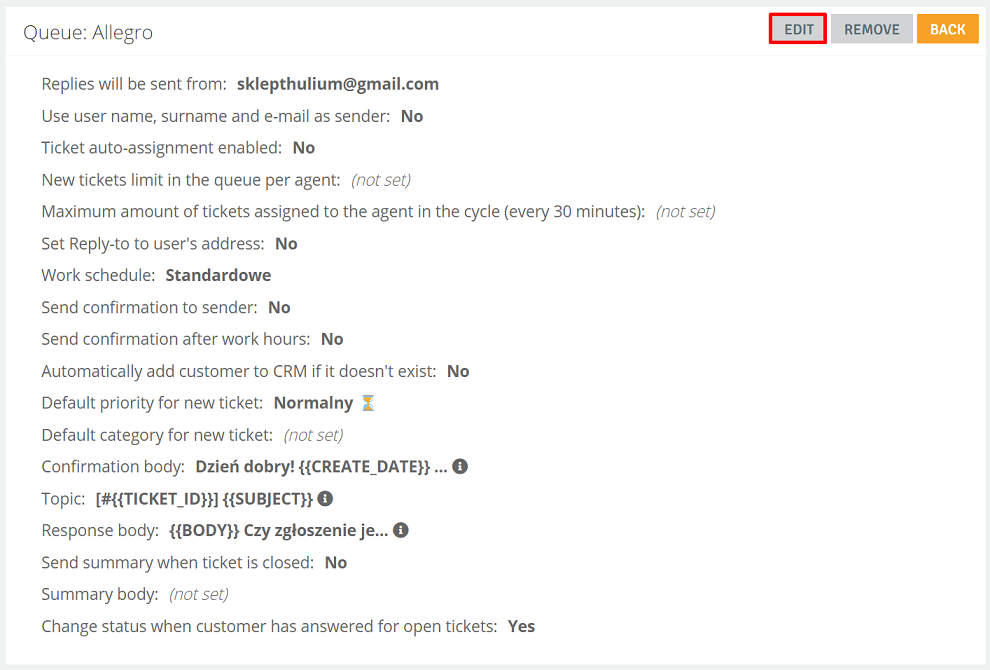
Then, for example, in the body of the confirmation in the source, add links to the ratings.
- {{RATE_:)_LINK}} - link to happy rating,
- {{RATE_:|_LINK}} - link to neutral rating,
- {{RATE_:(_LINK}} - link to sad rating,
How to do it? All you have to do is select the links to the ratings from the CUSTOMIZE list.
You can customize the links to suit your needs - formatting the text accordingly or placing images that will take you to the survey when clicked.
Example code to insert in the source:
<span>Is the ticket being handled well?</span><span style="color: inherit;"> </span><a href="{{RATE_:)_LINK}}">
<font color="#6ba54a"><u>YES</u></font>
</a><span style="color: inherit;"> </span><a href="{{RATE_:|_LINK}}">
<font color="#ce0000"><u>NO</u></font>
</a>The customer, after clicking on the appropriate link, will be shown the rating of the ticket:
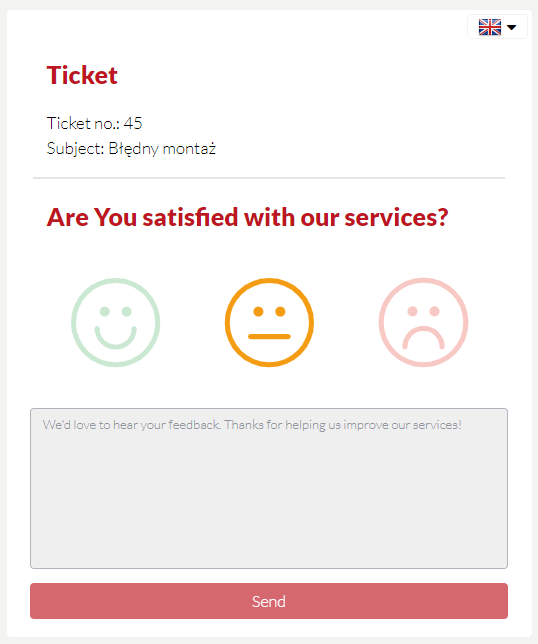

Share your opinion with us