How do I enable the rating of incoming calls by the customer?
In order for the customer to be able to rate the phone call after the conversation has ended, this must be configured when creating/editing the infoline queue.
From the Administration tab, select Inbound → Queues, and then enter the selected queue. In the Call rating section, the following options appear:
- Send SMS? - possibility to send an SMS survey to the customer,
- Minimum delay before SMS is sent (s) - minimum time after which the survey will be sent,
- Minimum call time for the SMS to be sent (s) - minimum time for conducting a conversation with a customer, after which an SMS survey will be sent,
- Percentage of customers who will receive SMS (%) - percentage of people to whom the SMS survey will be sent,
- SMS body - message content with link to SMS survey: {{RATINGS_LINK}}
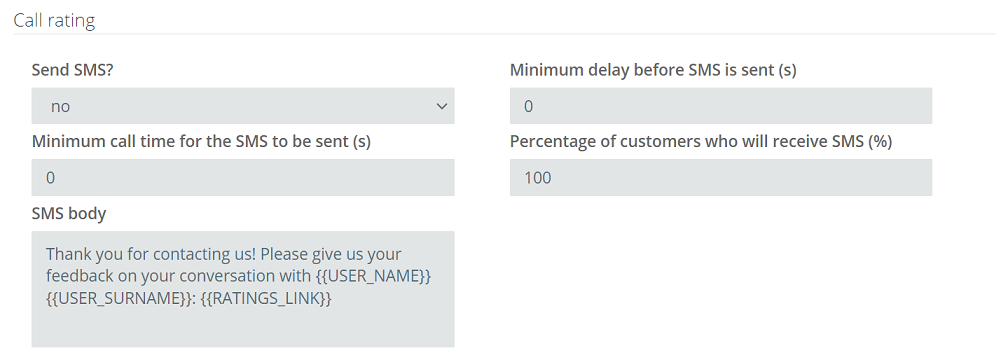
Did you know...💡
For SMS call ratings, you can use additional parameters related to the data of the agent with whom the customer spoke, i.e. {{USER_LOGIN}}, {{USER_NAME}}, {{USER_SURNAME}}
The functionality will work as follows: after a phone call, an SMS with a link to the survey will be sent to a certain number of customers.
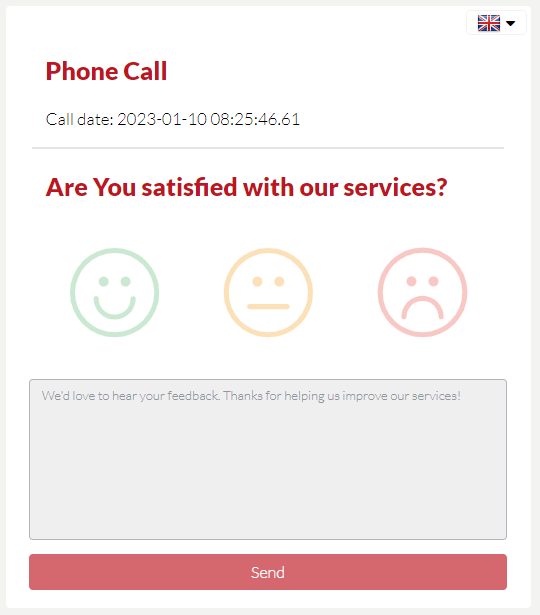
Important...⚠️
Sending a survey to a customer is possible if you have an active SMS service with any operator.
If you have more than one SMS mailbox to send, you need to select one specific one that will send out rating links. This should be configured in Administration → Advanced → Rating system parameters:
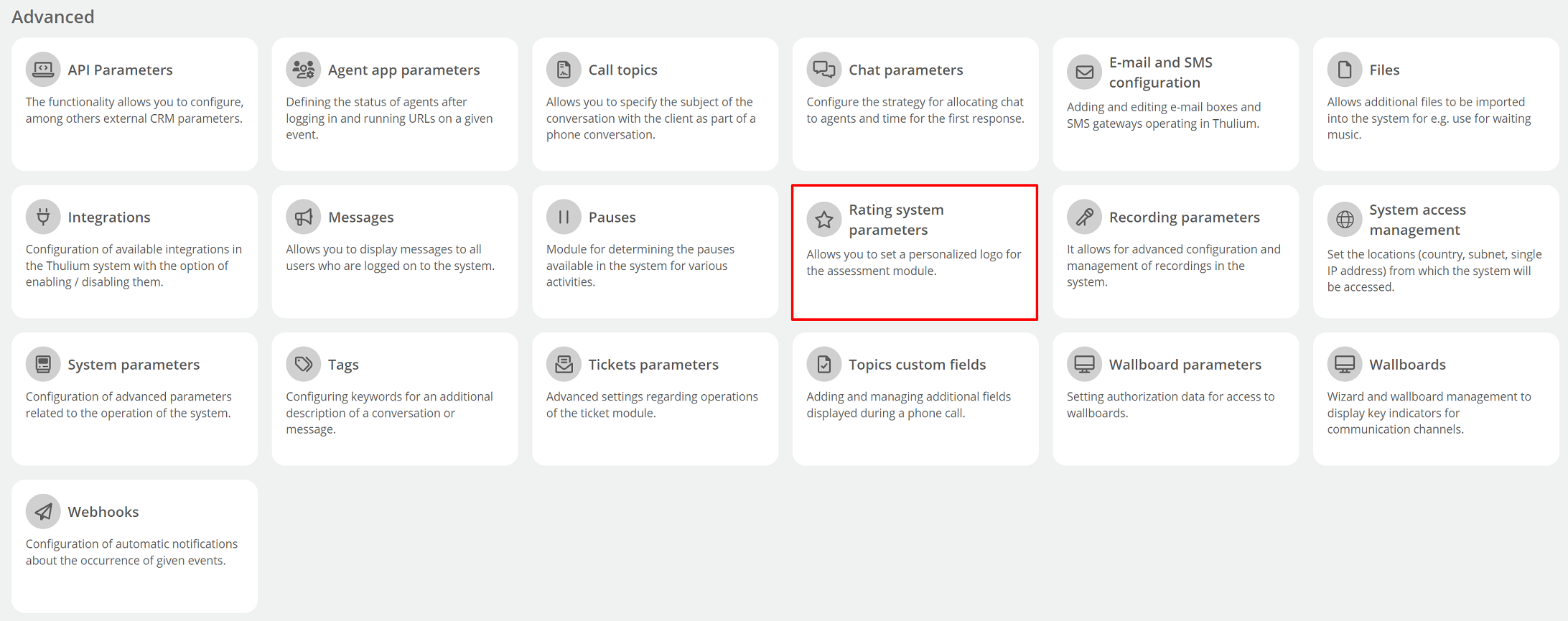
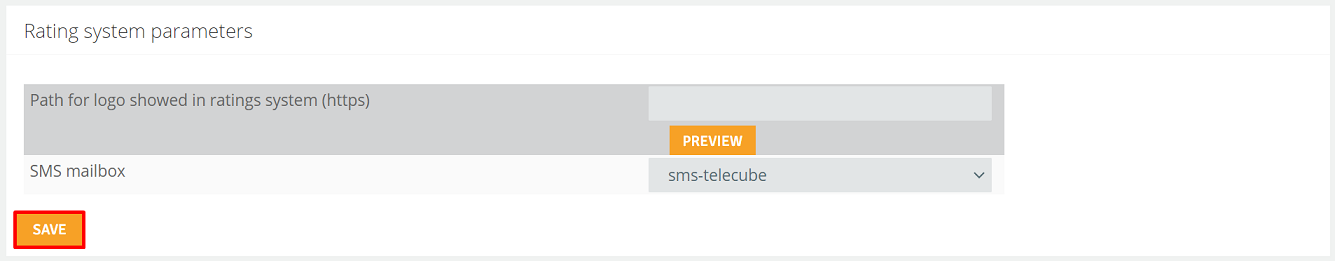
It is possible to add your own logo to the survey - you will do this by going to Administration → Advanced → Rating system parameters and entering the path address of the logo displayed in the rating system (with https). By clicking the  button you can see what the logo looks like.
button you can see what the logo looks like.
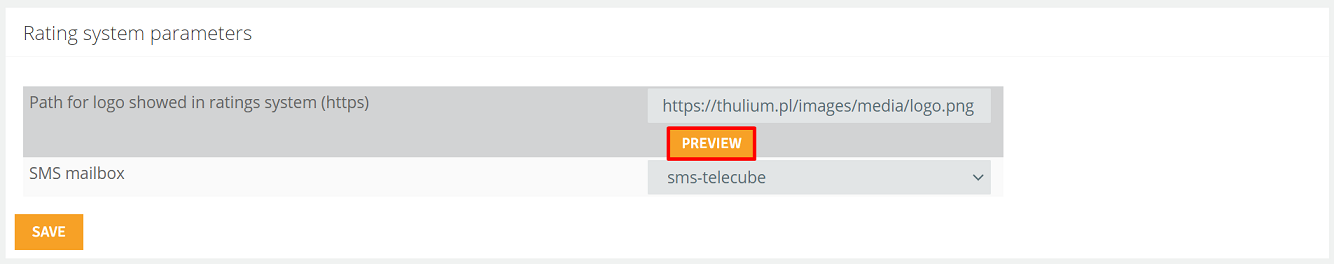
You can see call ratings when you enter the customer's history:
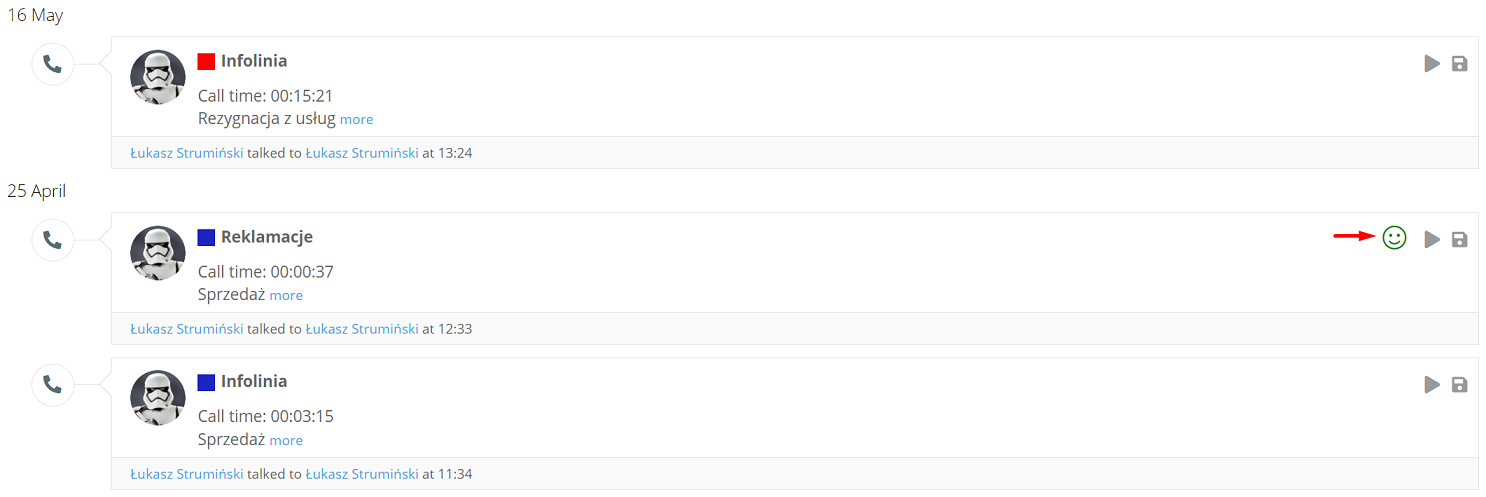
and in the report "Inbound calls"
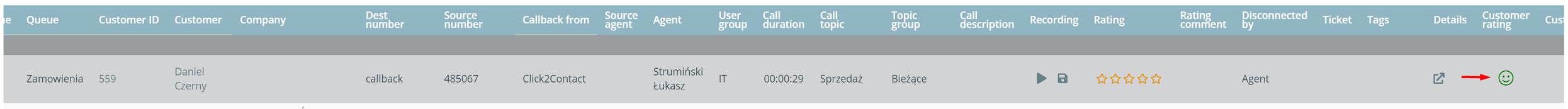
Po kliknięciu w szczegóły rozmowy oprócz oceny zobaczysz komentarz klienta (jeśli jest).
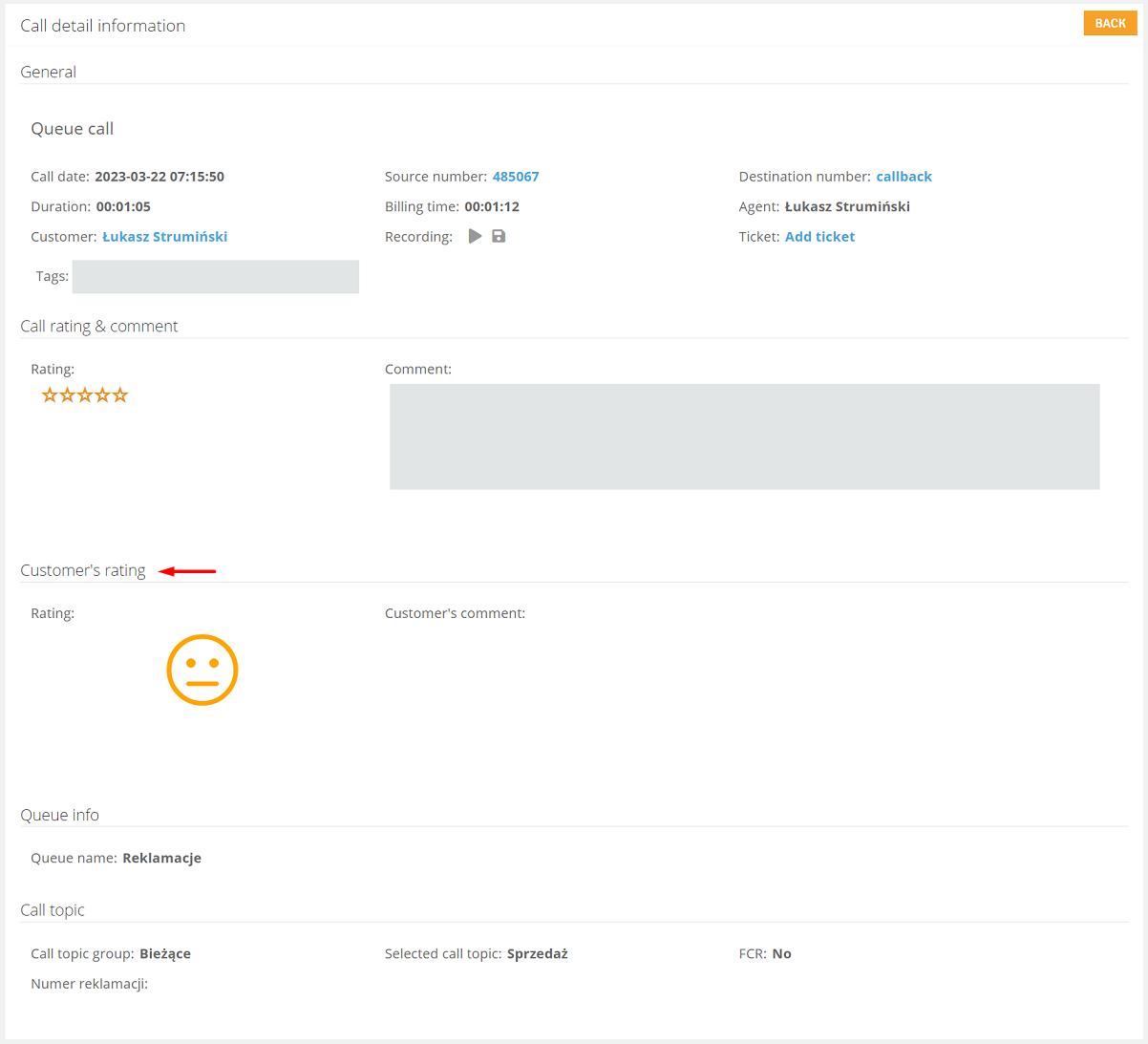

Share your opinion with us