How can I prepare audio messages for the infoline?
Audio messages play an important role in the configuration of the IVR tree. A caller to the infoline will hear prepared announcements - after the greeting, for example, he or she can be informed about the working hours of the consultants or the possibility of choosing the appropriate department related to the topic of the case with which he or she is calling.
You can prepare the recordings in two ways:
a) Prepare messages in the language of your choice using the speech generator we provide (Text To Speech)
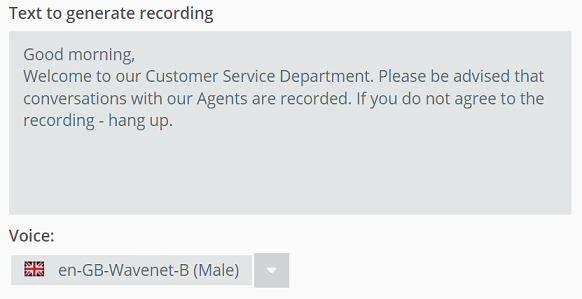
You can generate your own recordings by typing in the text and selecting the voiceover (female or male) and language (Polish, English, Italian, French, German, Spanish, Portuguese, Dutch, Russian, Czech, Slovak...).
Limits related to generation:
- maximum number of characters in a text field: 1000
- number of daily use of the generator: 100
b) Prepare your own recordings
For your own recordings, remember to keep the format correct - ideally, they should be in wav, 8kHz and mono.

Share your opinion with us