Homepage
Homepage is designed for compiling analytical information related to the work of a given Agent and traffic on given contact channels. Thanks to such a solution, the User has quick access to information related to his work mode (e.g. pauses) and key indicators. Additionally, he can manage from this level his To-do tasks, which he should complete - more information about the To-do list functionality can be found here.
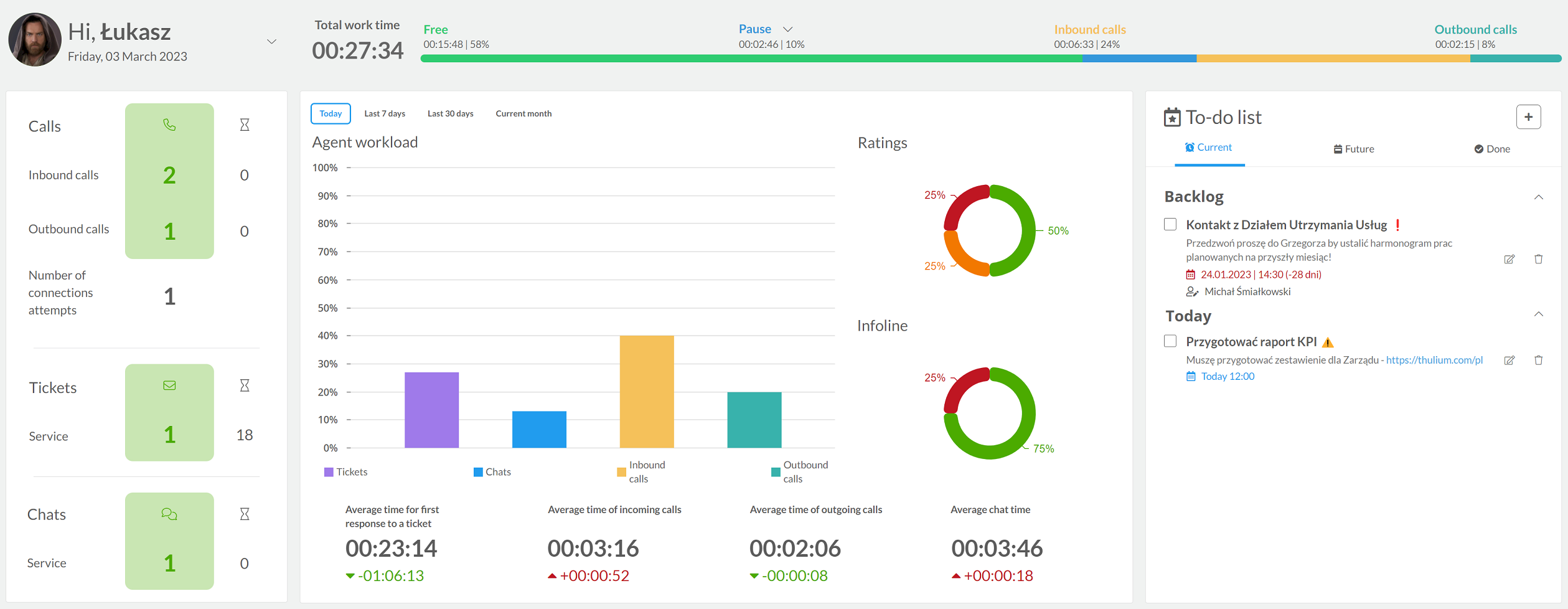
Data per Agent:
- Answered calls - number of calls received and completed within the Queues,
- Calls made - number of outbound calls (received) within the Campaign,
- Number of connections attempts - number of outbound call attempts within the Campaign (regardless of the call resulat),
- Tickets with action - number of requests in the Agent's queues, where changes were made by the Agent on a given day,
- Chats served - number of chats started today assigned to the Agent, within the supported Queue.
Data per Queue/Campaign:
- Waiting calls - number of calls waiting in Queues (to which the Agent is assigned),
- My records - number of records assigned to the Agent to be called under the Campaign,
- Queued tickets - number of unassigned tickets in the Queues of a given Agent in the status New (Date of last change of the day) and assigned to it in the same status,
- Queued chats - number of chats from a given day waiting to be assigned to Agents.
Work time:
- Total working time - total time of the User's logging in the system on a given day,
- Detailed work time - percentage (and total) of given modes of operation within a given day.
Important...⚠️
For proper calculation of detailed working time, it is required to start the phone.
Within the working time, it is possible to display information about the use of specific pauses:
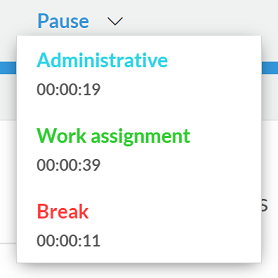
Percentage of supported communication channels of a given Agent:
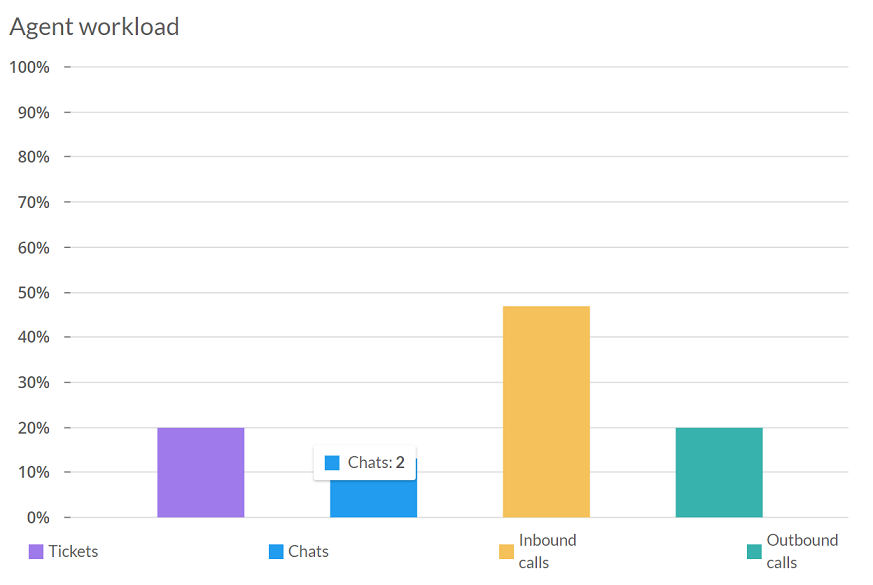
- Tickets - number of changes in tickets by the Agent in the queues to which he is assigned,
- Chats - number of serviced chats assigned to the Agent, within the supported Queue,
- Inbound calls - number of collected calls by the Agent, for the queues to which he is assigned,
- Outbound calls - number of Campaign calls made by a given Agent.
Agent ratings from all supported contact channels:
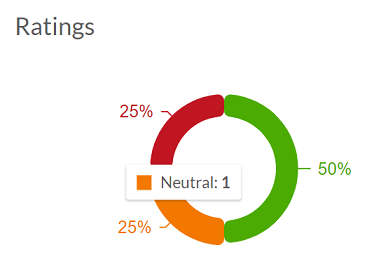
Proportion of answered calls to missed calls of a given agent within the Infoline:
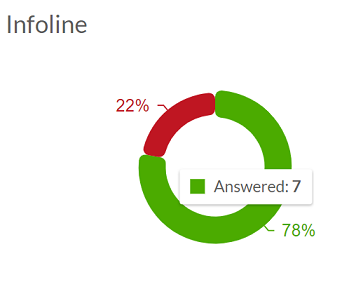
Agent's average handling times for given communication channels:
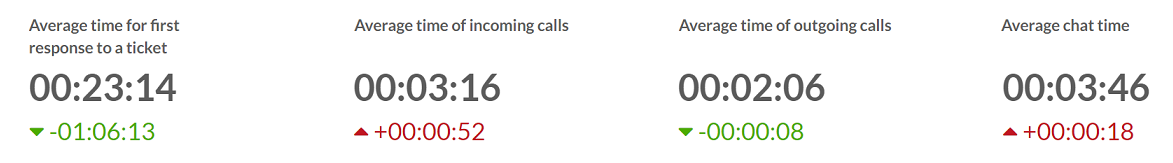
- Average time for first response to a ticket - average time of first responses to tickets assigned to a given agent,
- Average time of incoming calls - Agent's average call time with Customers on the infoline,
- Average time of outgoing calls - average time of the Agent's conversations with Customers within the campaign,
- Average chat time - average time of agent chatting with Customers.
Trends are available for the above indicators relative to the corresponding preceding period:
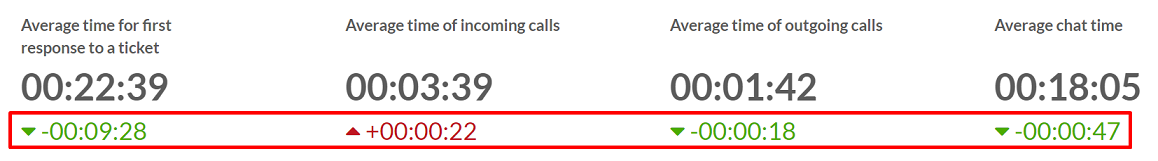
Changing the time period under study is possible by selecting the appropriate tab:

In order to select the Agent for which you want to display data, you must have the Dashboard sueprvisor permission for the Role:
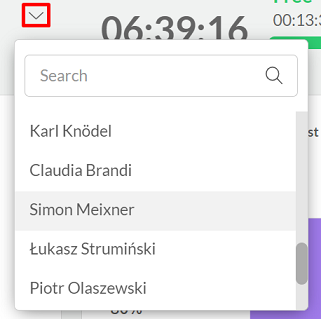

Share your opinion with us