Zapier
Zapier enables integration between Thulium and another system available on the platform, e.g. Google Sheets, Trello, Salesforce.
Scope of integration
- Allows you to call events in applications plugged in with Zapier, which will be called based on actions in Thulium,
- Allows you to call actions in Thulium, which will be called based on events from applications available in Zapier.
Step by step
- In order to integrate Thulium with another system available within Zapier, you must create an account at Zapier:
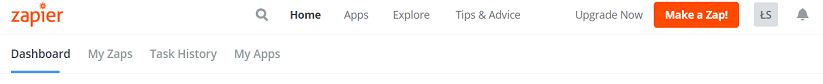
- then click on invitation to use Thulium shares within Zapier:
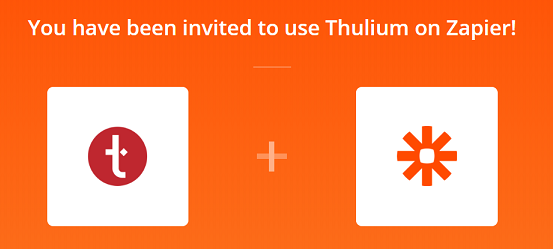

-
to create integration between systems in Zapier, click
 .
. - Then choose whether events are to be triggered by actions in Thulium or whether Thulium is to respond to events from other systems:
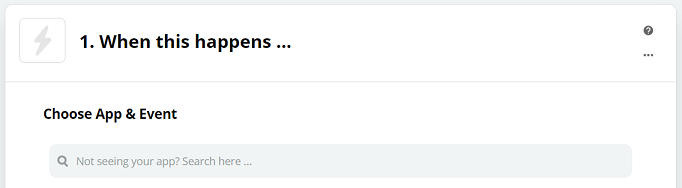
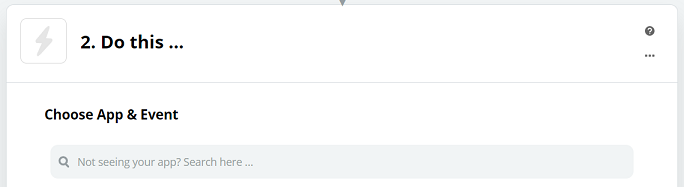
- When initiating an action through an event in Thulium, such an application should be selected as a condition "When this happens ... " and choose one of the available actions:
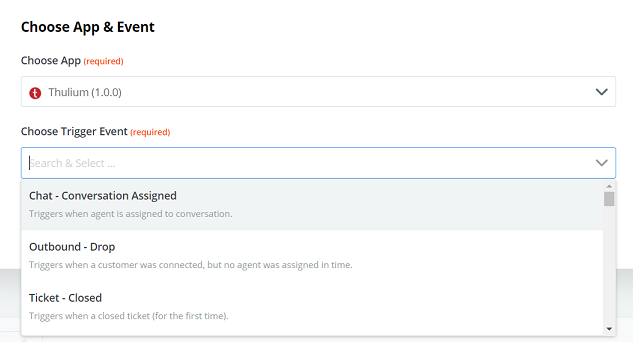
- If it is events within another application that are to initiate actions in the Thulium system, one should under "Do this ..." wybrać odpowiednią akcję:
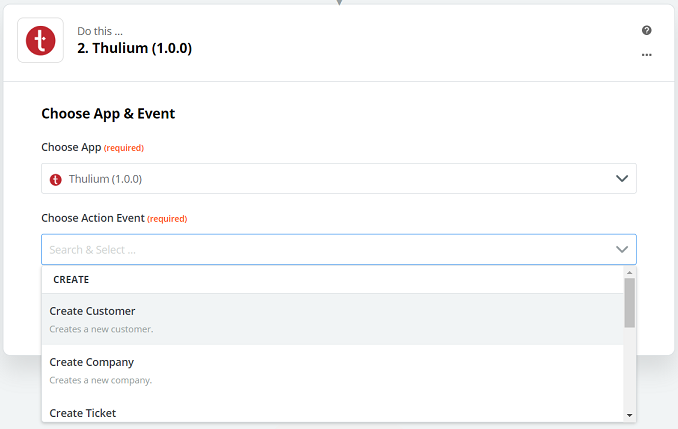
- After selecting the action to be implemented within the integration, you should log into our system by clicking:
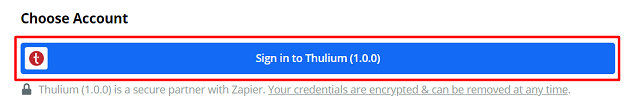
- then enter the name of the Thulium system and the authorization data for the API and confirm by clicking
 :
:
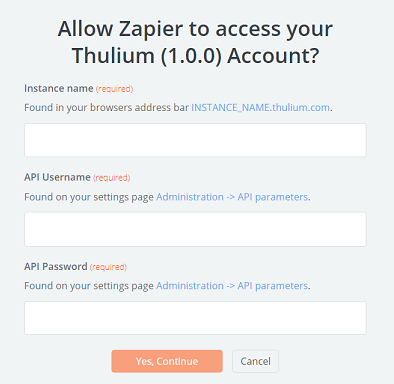

- When calling events in Thulium, it will be necessary to provide field data (required/optional) e.g.:

- When the process is complete, press
 and then switch
and then switch  to
to  .
.

Share your opinion with us