Redmine
Thulium enables integration with the Redmine platform for project management and issue tracking.
Scope of integration
- Creation of tickets in Redmine based on those from Thulium,
- Ability to transfer special fields from Thulium to Redmine.
Step by step
- In order to launch the integration, choose the Administration module → Advanced → Integrations and select Redmine from the available list in the Management section:
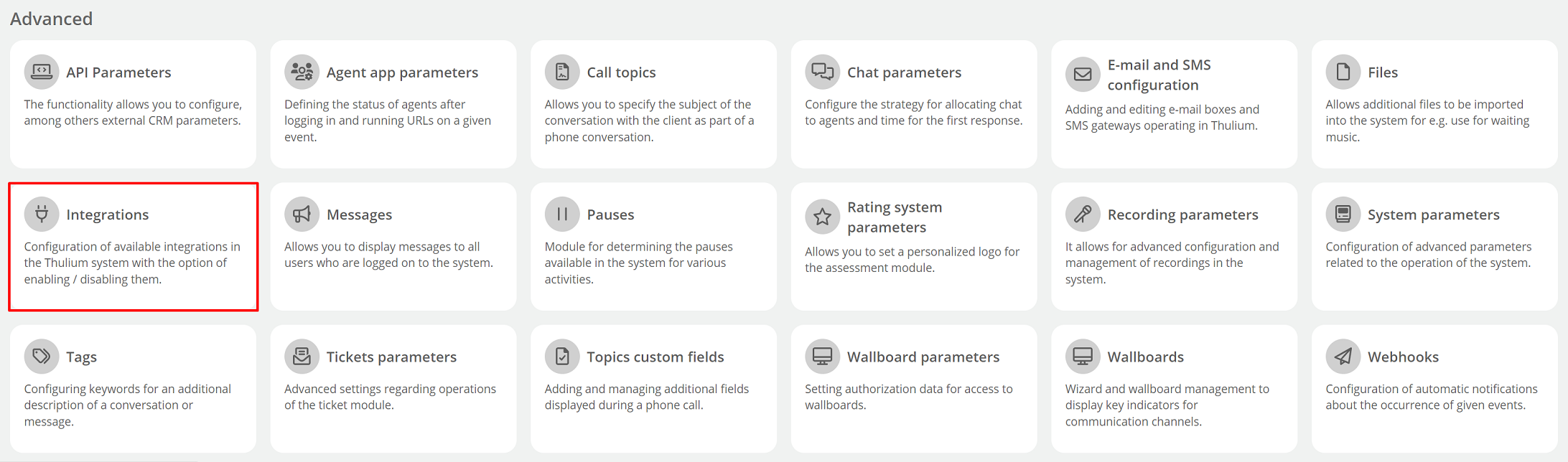
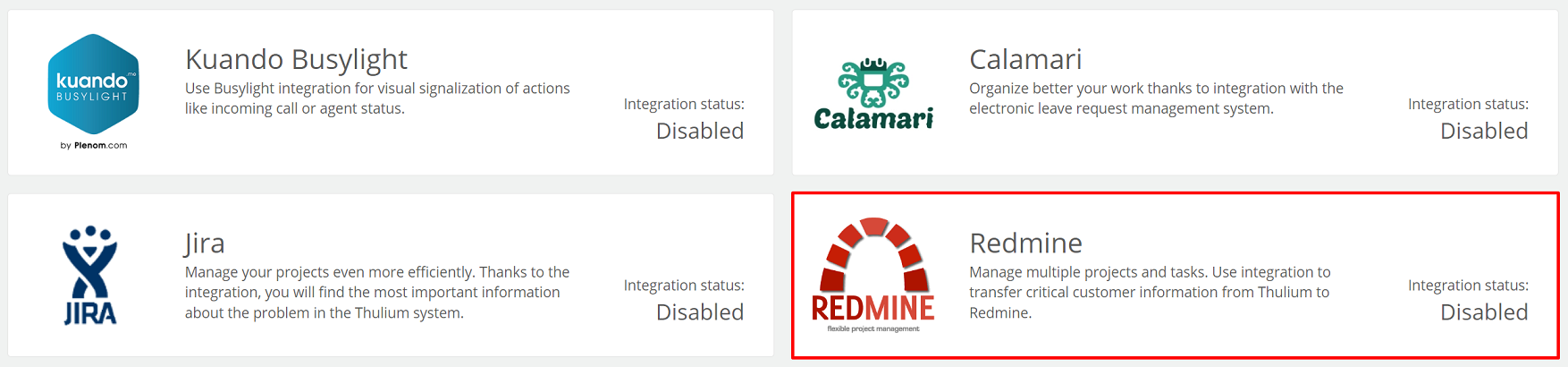
- Then perform the authorization process:
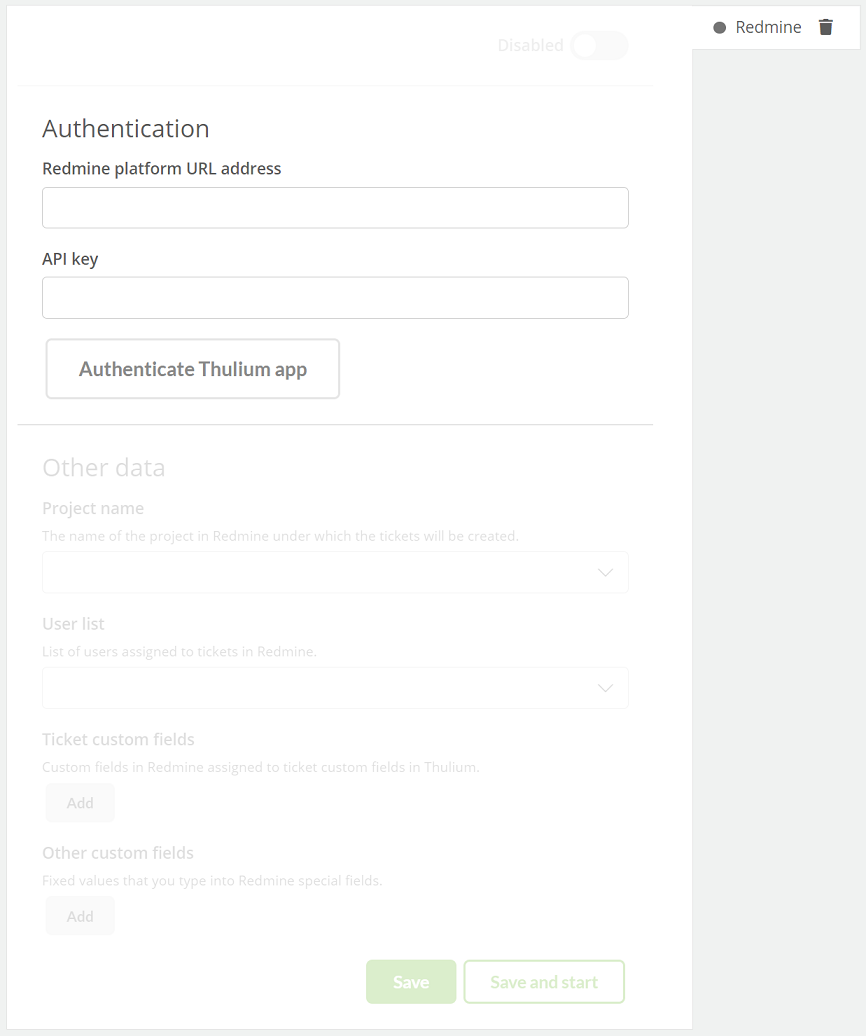
where:
- Redmine platform URL address - the address of the integrated Redmine platform,
- API key - the API key generated within Redmine.
After entering authorization data in the Thulium panel, click 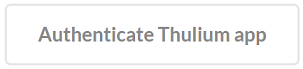 to authenticate the integration. If the authentication is successful, an appropriate message will appear on the screen:
to authenticate the integration. If the authentication is successful, an appropriate message will appear on the screen:
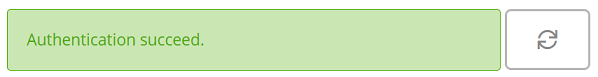
By clicking the  button, we can start authentication again.
button, we can start authentication again.
After authenticating the application, you need to complete Other data.
-
After providing the above data, click
 or
or 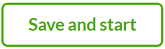 to launch it right away.
to launch it right away. - To add the ticket data from Thulium to Redmine, you need to use the corresponding functionality within the former:
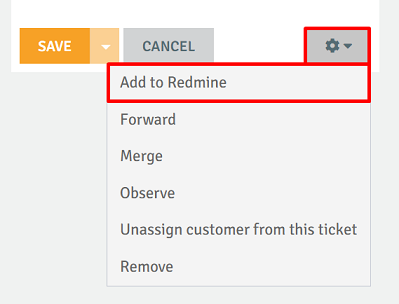
- Then we complete the individual fields:
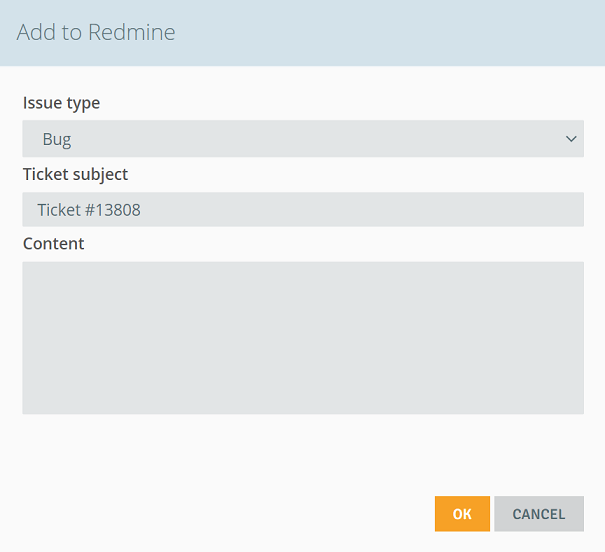
where:
- Issue type - a list of types pulled from Redmine,
- Ticket subject - the field that determines what data should be in the submission subject in Redmine (default Ticket #X ticket subject),
- Content - the content of the request to be included in the description field in Redmine.
- When you click on
 , a link to the application will appear:
, a link to the application will appear:
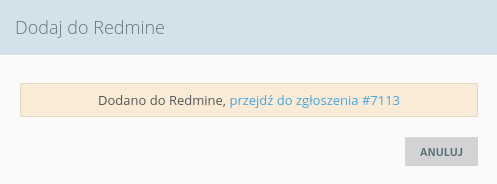
- Clicking on the link will automatically take us to Redmine:
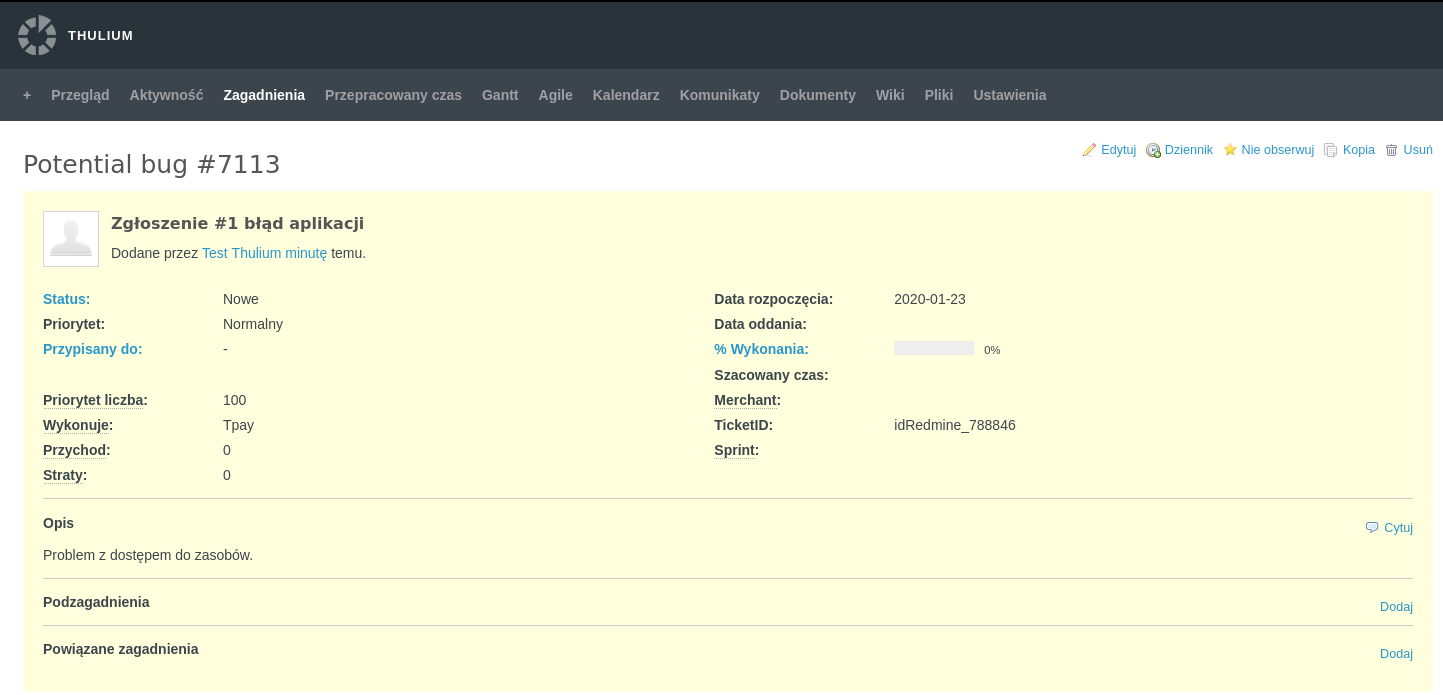
- The Thulium submission will note that the submission has been added to Redmine:
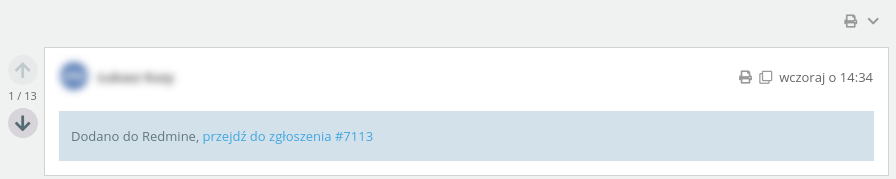

Share your opinion with us