Kuando BUSYLIGHT
Thulium enables integration with Kuando BUSYLIGHT (Alpha/Omega) devices for visual notification of Agent mode.


Scope of integration
- Automatically set the color of the beacon due to the operation mode,
- Flashing beacon on incoming call.
Step by step
- To integrate Thulium with Kuando BUSYLIGHT system, within the former, go to Administration → Advanced → Integrations and start integration configuration from the Management section:
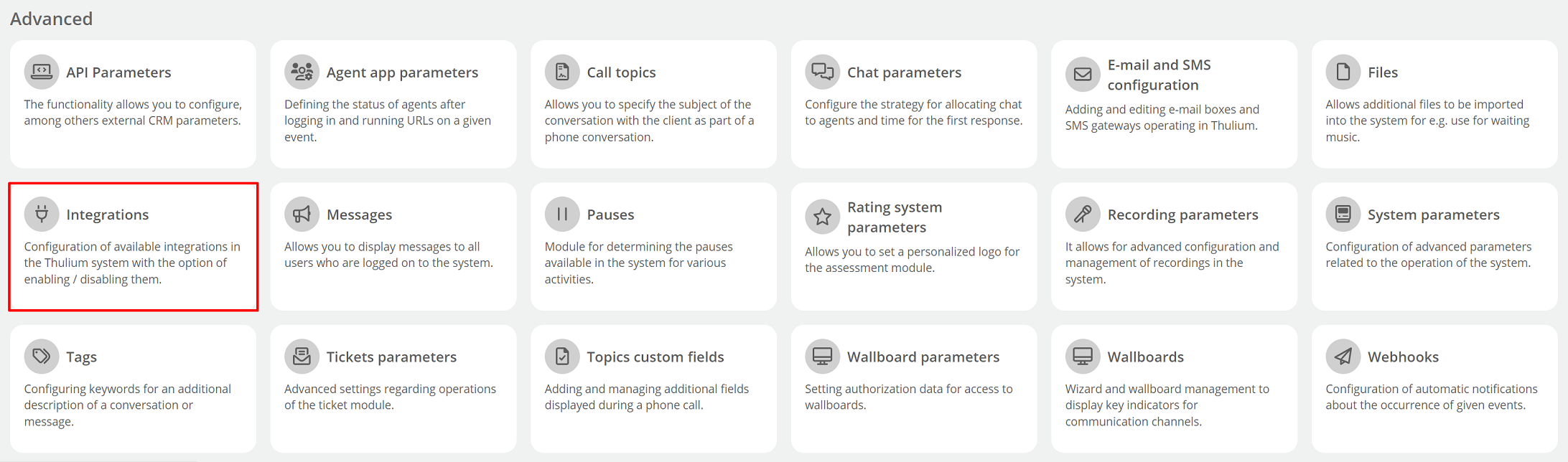
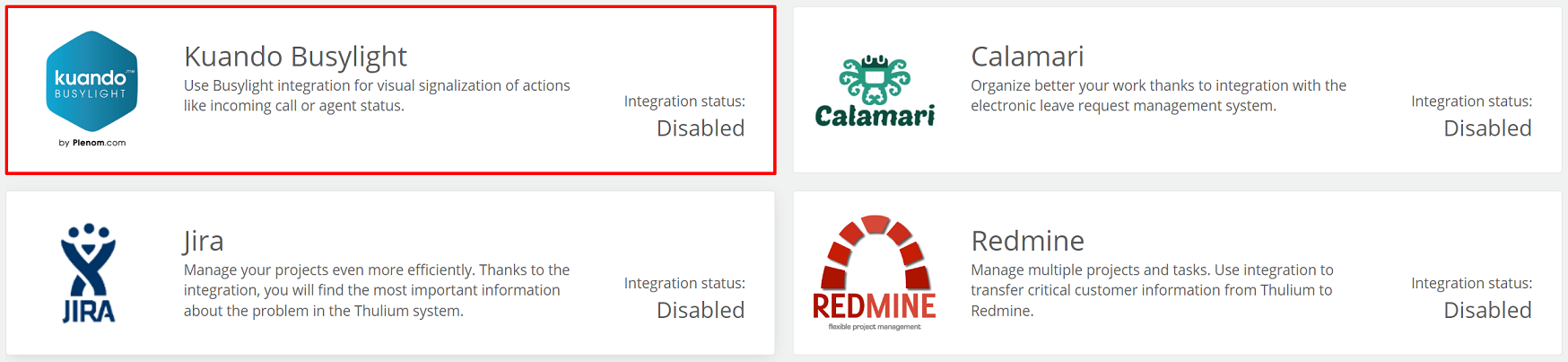
Then click  to launch the integration.
to launch the integration.
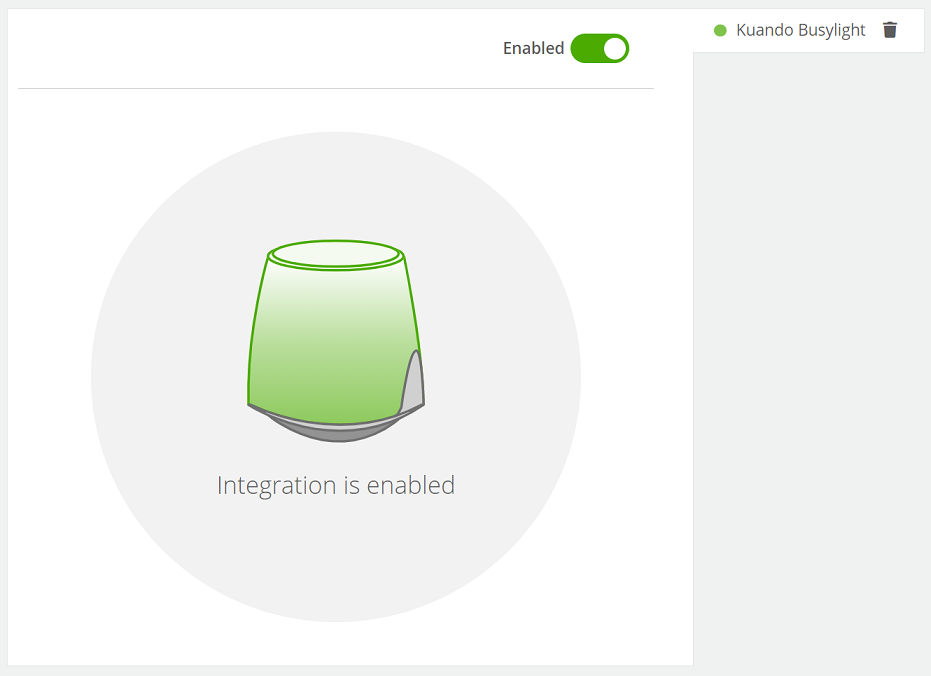
-
Next, you need to install a dedicated application on the Agent's workstation, which you will find here, and after this process, run it
 .
. - To complete the process of activating the functionality on a given position, it is necessary to check the appropriate option within the Account settings:
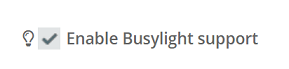
- The beacon will illuminate in:
- green - for free mode,
- yellow - for pause mode,
- purple - for pause work assingment,
- red - during a call,
- blink red - when offering a call,
- purple - for own pause.

Share your opinion with us