Instagram is one of the largest social media platforms that gives people the opportunity to build a community. More and more companies are trying to differentiate themselves by using Instagram as a place to connect with a large number of people while creating compelling content. Grow your business, push creative boundaries and build lasting relationships - all in one place.
By integrating Instagram with Thulium, you will have the ability to talk to your customer directly in the system without having to use the Instagram app and check messages there.
The prerequisite for the integration to work properly is that you have a professional account that is linked through Meta services to a particular Facebook account.
To launch an integration from the Administration tab, select Advanced → Integrations.
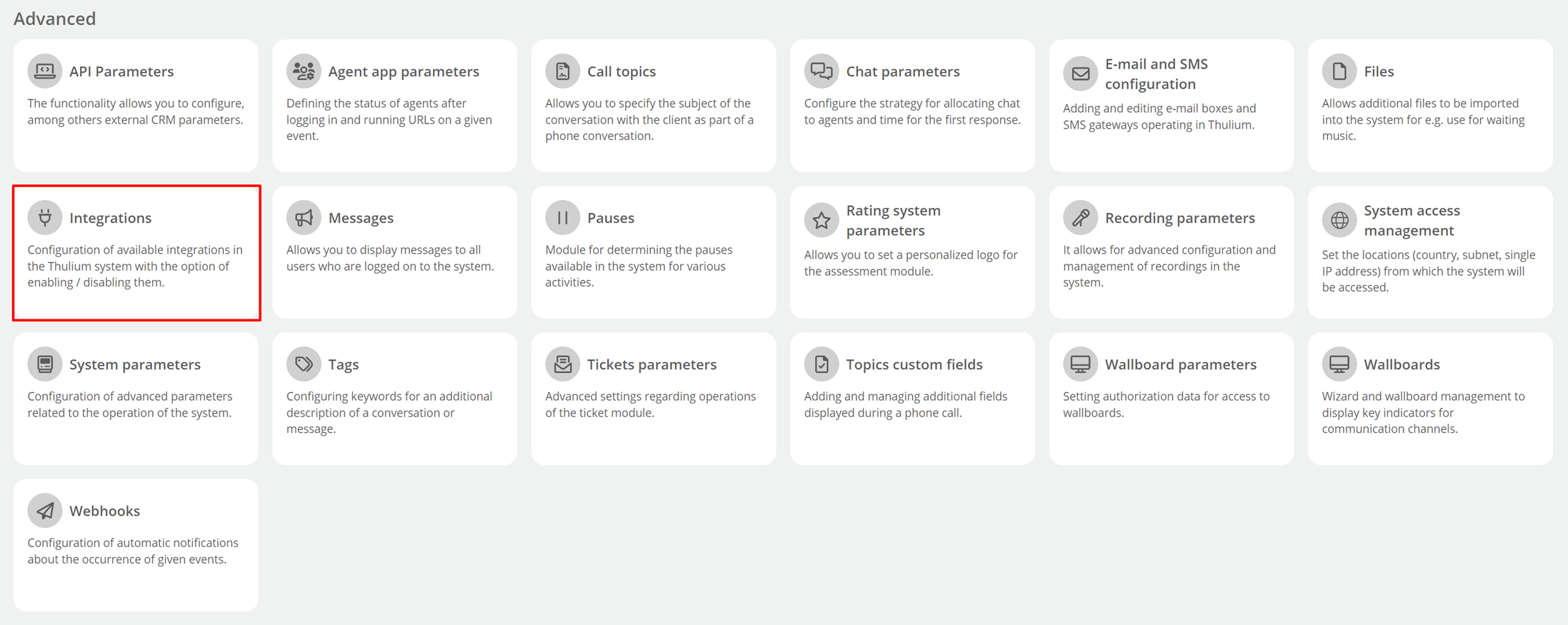
A window with available integrations will appear on the screen - click Instagram from the Social Media section.
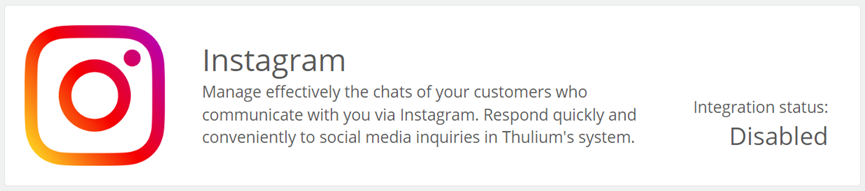
A configuration panel will appear, where you will launch the integration.
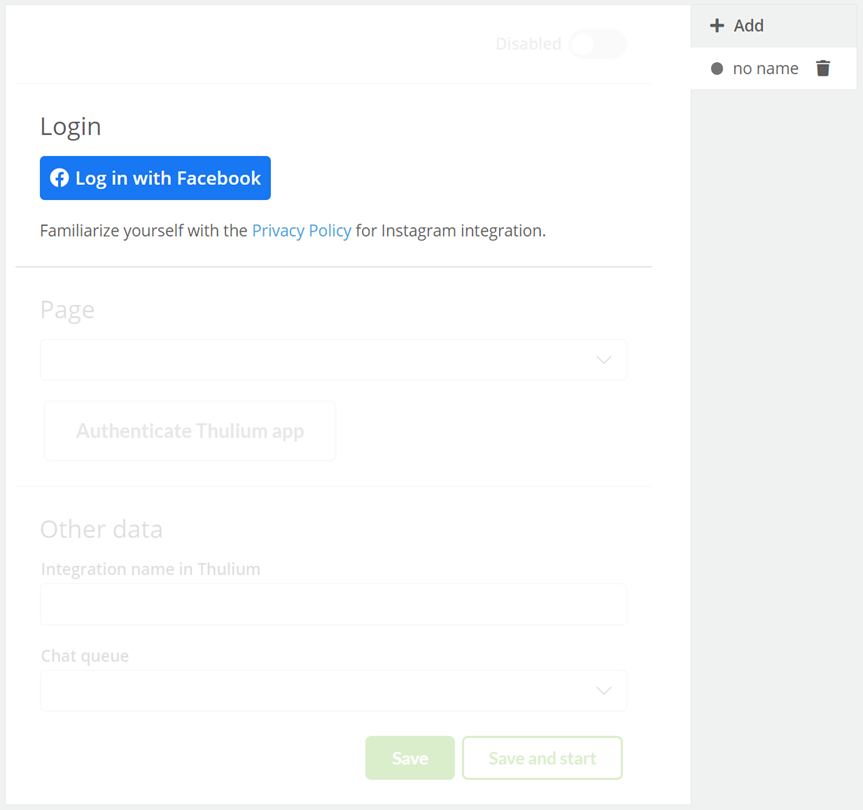
To log in to your Facebook account, click 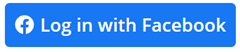 and enter your information.
and enter your information.
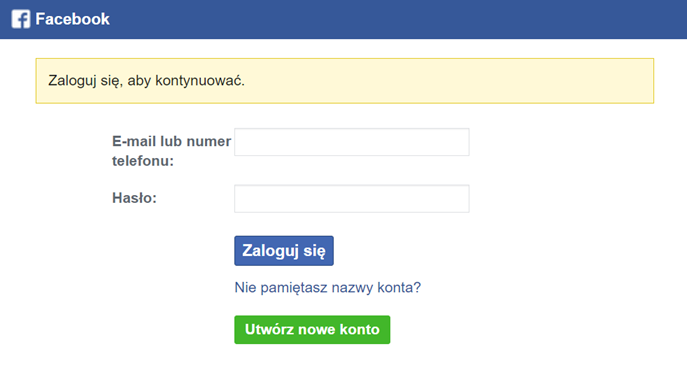
Important...⚠️
Remember to mark access to the Facebook fanpage in question and the associated Instagram account at this stage.
If you have a Facebook page for your company that is associated with the account you have logged into then you will be able to select it from the list.
After the authorization process and selecting a page in the Thulium panel, click 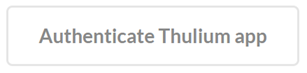 to authenticate the integration. If the authentication is successful, an appropriate message will appear on the screen:
to authenticate the integration. If the authentication is successful, an appropriate message will appear on the screen:
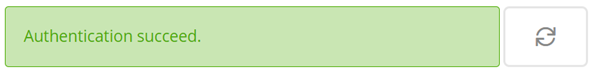
By clicking on the  button, we can start re-authentication.
button, we can start re-authentication.
Once the application has been authenticated, complete Other data.
Give a customized name to the integration and choose which chat queue messages from customers posting on Instagram will be routed to - you can create a new queue (for example, named "Instagram") or choose one already created.
Then click  or
or 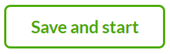 to launch it right away:
to launch it right away:

By integrating our system with Instagram you have the possibility to add several pages. Just click 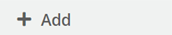 , select a page from the list and assign it to the chat queue.
, select a page from the list and assign it to the chat queue.
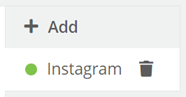
If a customer writes a message to your company on Instagram then it will appear in the Thulium system as a new chat.
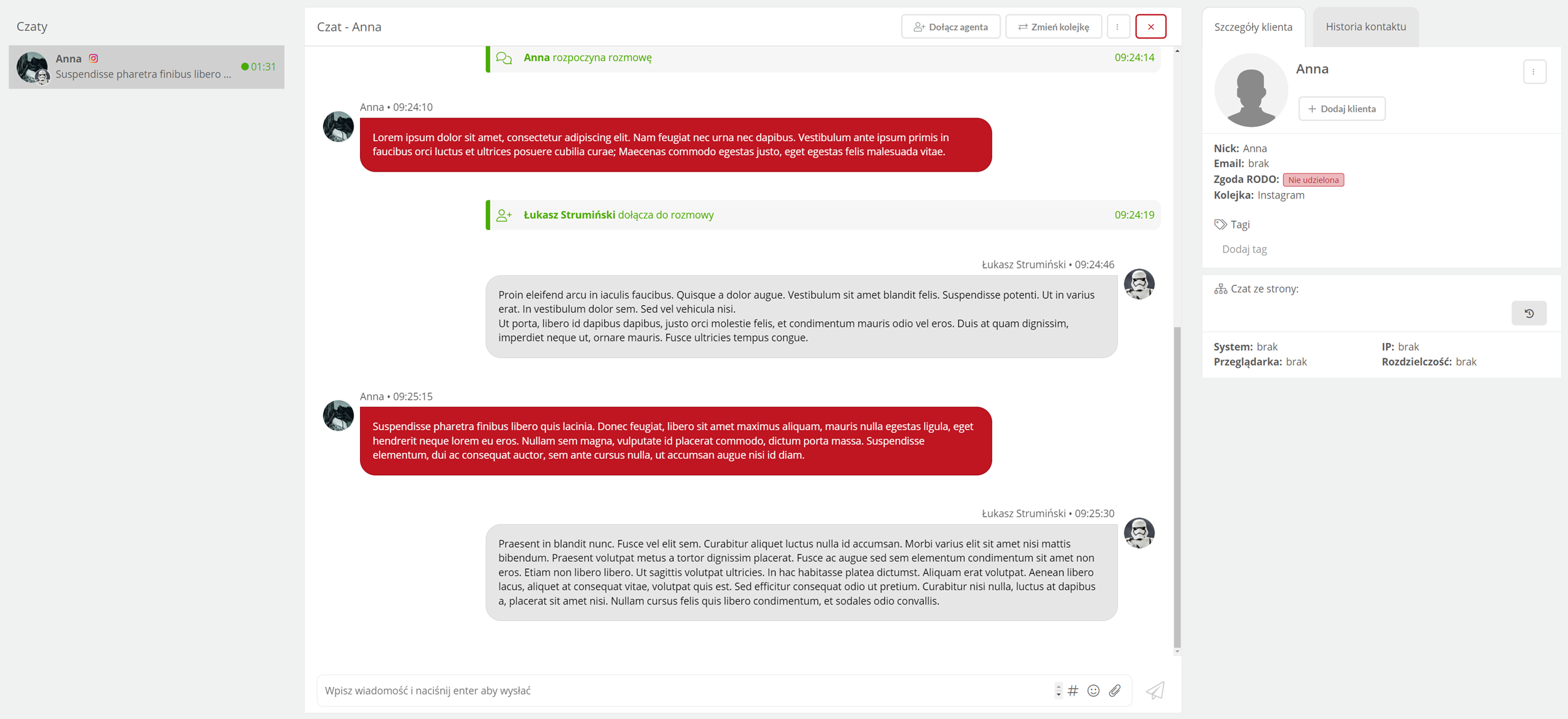
The integration supports not only text messages but so-called Story Replies and Story Mentions.
In the case of undoing the sending of a message by the customer in the Instagram mobile application, such a message will also be deleted in Thulium:
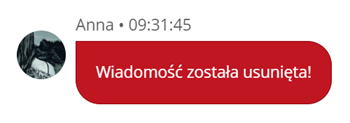

Share your opinion with us