How do I import customers with multiple phone numbers?
If you want to import a customer with several phone numbers into the CRM, then when creating a CSV file, enter each of these numbers in a separate column (e.g. phone number 1, phone number 2...).
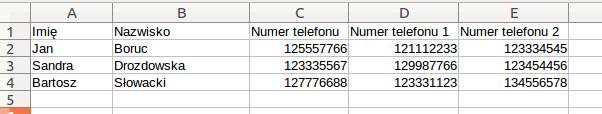
After attaching the CSV file, you need to match the column headers from the file with the headers in the database (data mapping process). In the columns where the customer's phone numbers are entered, you need to select "Phone number" as the file headers.
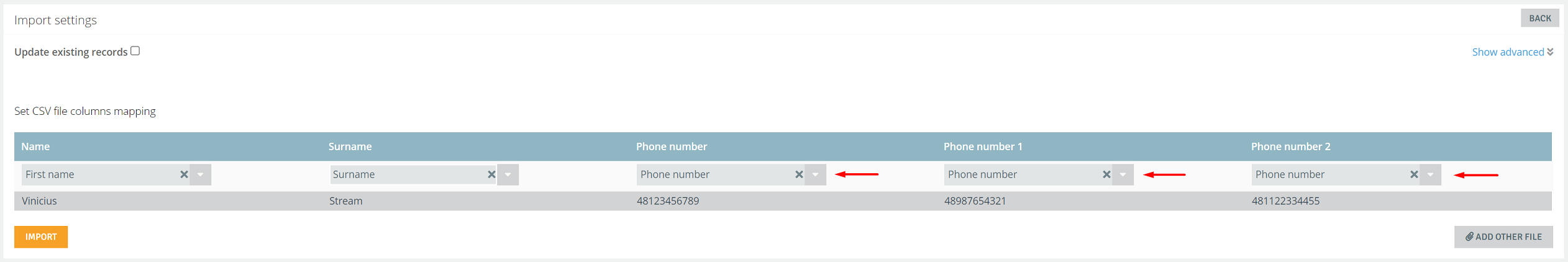
After the file is imported correctly, all phone numbers will be visible on the customer card - when you click on the number, you will be able to make a call. On the other hand, only one phone number (the main one) will appear on the customer list.

Share your opinion with us