How do I merge two duplicate contacts in CRM?
If you have duplicate customers in your CRM then you can merge the two contacts. The customers will be merged along with retaining all information (e.g. email address or Tax ID number) and the full contact history - all requests, chats, calls and files will be transferred.
How do you do this?
There are two customers with the same name in the CRM that you want to merge.
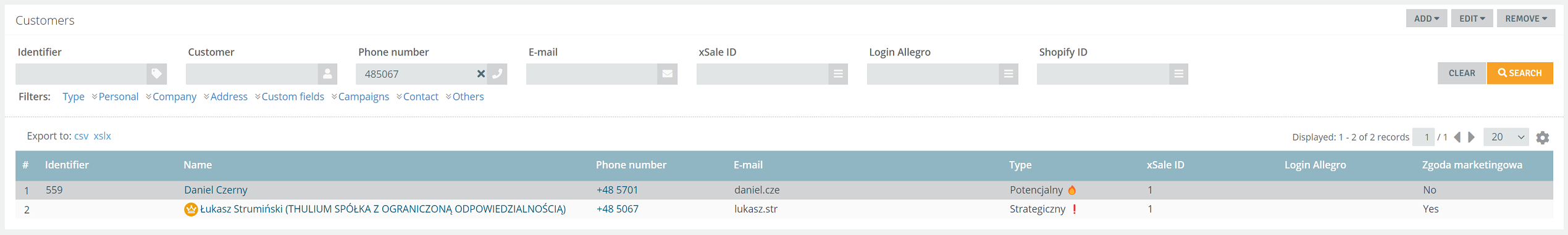
Otwórz kartę pierwszego z nich, a następnie rozwiń przycisk  i wybierz opcję Merge customers.
i wybierz opcję Merge customers.
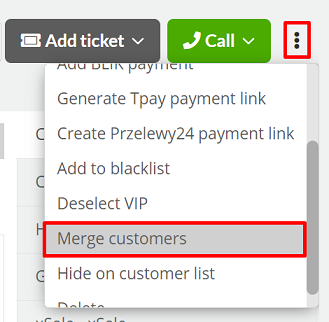
Information about the customer appears on the screen:
- basic data (including name, phone number),
- custom fields,
- custom field groups,
- information on the number of tickets, calls, chats and campaign assignments.
On the right side, enter the name of the customer you want to link to the selected contact. After you enter the beginning of the name, the system will search for the customer and information about the customer will be displayed.
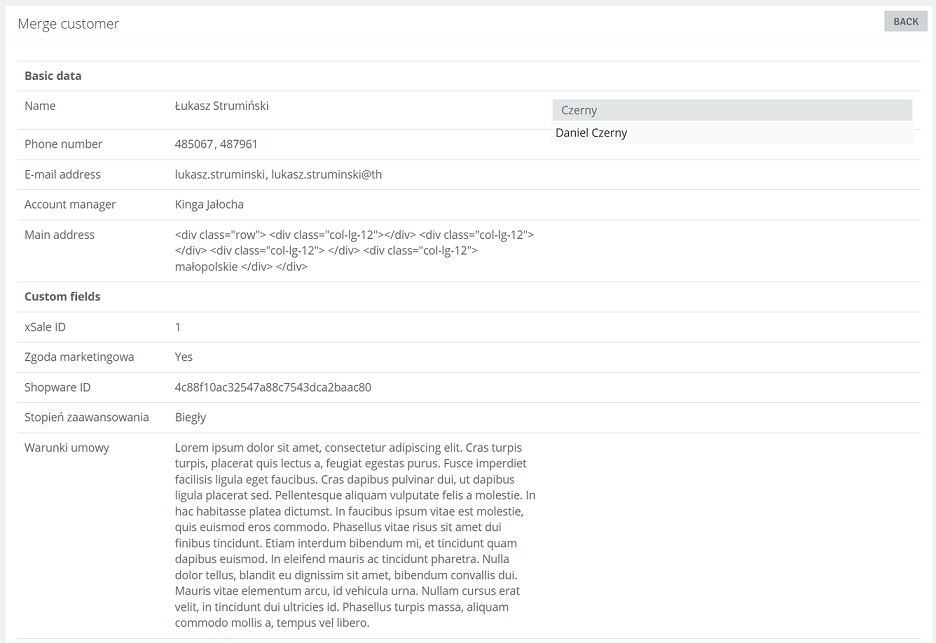
Did you know...💡
You can merge a customer with a cystomer and a company with a company. It is not possible to merge a person with a company. In addition, when merging companies, all persons from the company are transferred.
The system will highlight in green the information that will be retained as a result of merging clients.
You can decide which values will be retained in case of a conflict (e.g., both people in the same special field have different values).
If all the information matches, click the button  .
.
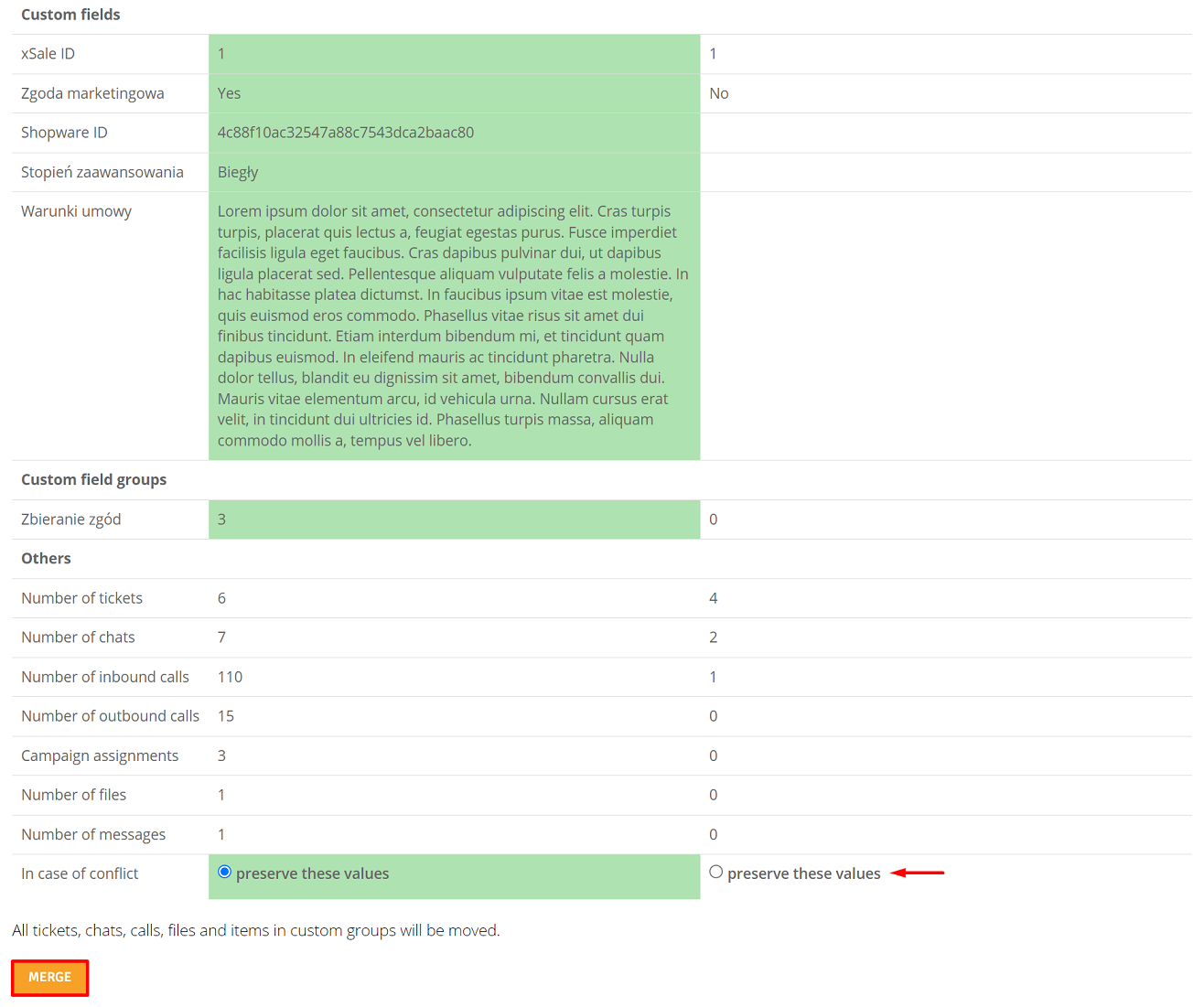
Important...⚠️
If customers are added to the same campaign then it will not be possible to merge them.
Information about the connection and editing of the contact will appear on the customer's card in the History of changes tab.

Share your opinion with us