Tickets rating
The Tickets rating report allows you to evaluate the work of your consultants. A customer corresponding with an agent can rate the conversation by selecting one of the emoticons.
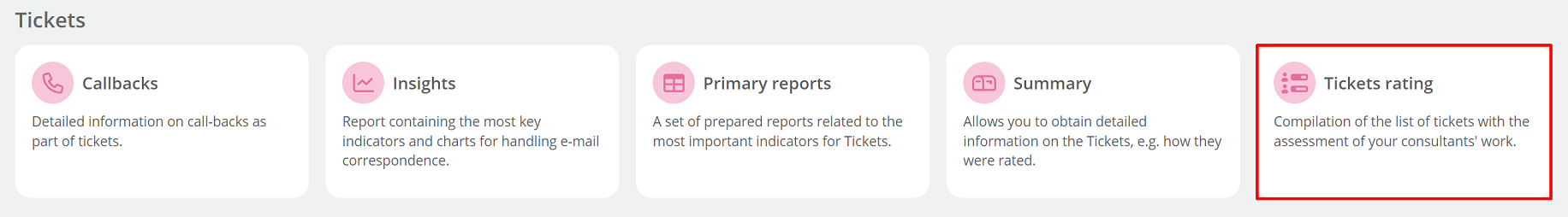
Based on the ratings, managers can draw conclusions about the competence of employees and the quality of customer service. In the case of negative evaluations, some changes can be made.
The report has the following filters:
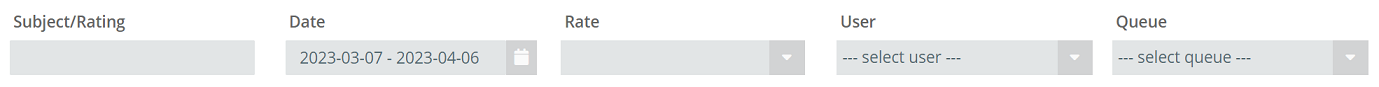
- Subject/Rating - comment/remark on the rating given,
- Date - date range for which you want to see the data,
- Rate - rating issued,
- User - user's name,
- Queue - ticket queue.
Let's take a look at a sample report.
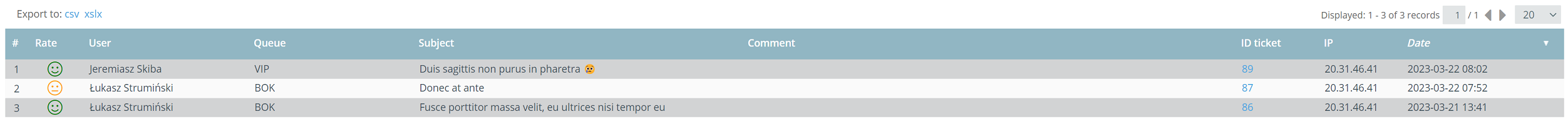
- Rate - rating issued (in the form of one of the emoticons),
- User - name of the agent who handled the ticket,
- Queue - queue in which a given ticket was established,
- Subject - subject of the ticket,
- Comment - additional customer comment,
- ID ticket - unique ID number,
- IP - IP number of the computer,
- Date - date and time of ticket of rate.

Share your opinion with us