Summary
The Chats → Summary report allows you to see detailed information about the chats you've had. Among other things, you can see the number of chats served and the average duration, as well as how and if the chat was rated by the customer.
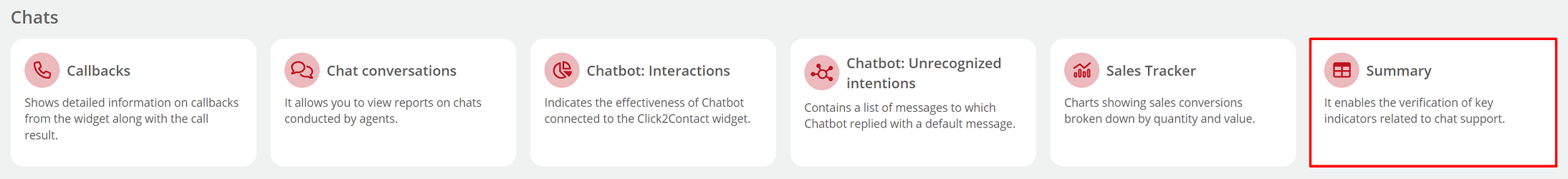
Available filters:
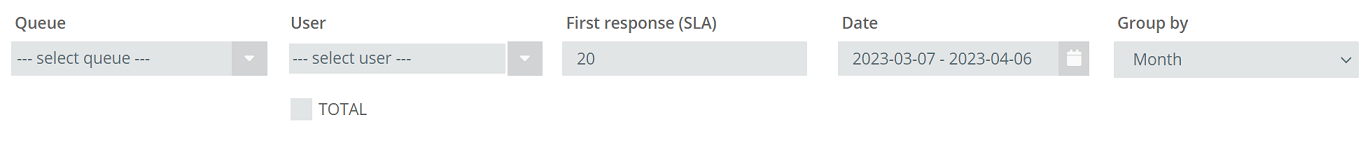
- Queue - chat queue to which messages are directed,
- User - user's name,
- First response (SLA) - time expressed in seconds in which the agent gave the first answer, default: 20 seconds,
- Date - date of conversation,
- Group by - grouping reports by different time periods.
Let's take a look at a sample report.
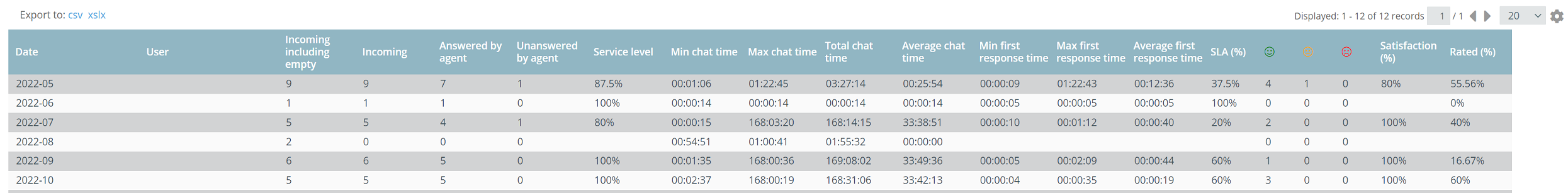
- Date - date of conversation,
- Incoming - number of incoming chats,
- Incoming including empty - number of incoming chats including those without a message from the customer (empty),
- Incoming to bot - number of incoming chats to be handled by the bot,
- Incoming to agent - number of incoming chats to be handled by the agent,
- Finished by bot - number of chats served only by the bot,
- Transferred from bot to agent - number of incoming chats forwarded by the bot to the agent,
- Answered by agent - number of chats answered by agents,
- Unanswered by agent - number of chats not served by agents,
- Service level - percentage ratio of chats served to incoming chats,
- Min chat time - minimum chat duration,
- Max chat time - maximum chat duration,
- Total chat time - total duration of chats,
- Average chat time - average duration of chats,
- Min first response time - minimum time for first response,
- Max first response time - maximum time for first response,
- Average first response time - average time for first response,
- SLA (%) - percentage of calls in which the first answer was given before a certain time, default: before 20 seconds,
- Rating - customer's rating of the chat: positive, neutral or negative,
- Satisfaction (%) - percentage of customer satisfaction,
- Rated (%) - percentage of chats rated.

Share your opinion with us