IVR
The Inbound → IVR report shows information about the choices made in the IVR tree. You can see how many calls have passed through a particular branch of the tree, which will allow you to see, for example, at which level of the tree customers disconnect or which queues are most frequently dialed.
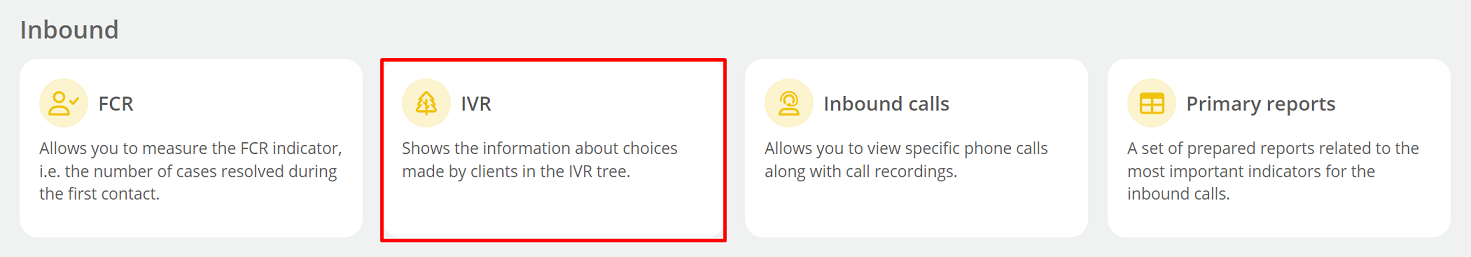
Depending on the selected report, we have the following parameters:
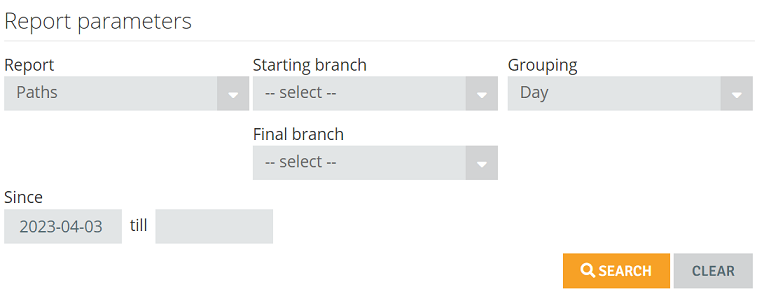
- Report - contains several reports showing the choices made on the IVR tree, when selected from the list the report will load automatically,
- IVR branch - select the branch for which you want to see the data,
- Grouping - grouping reports by different time periods,
- Date since-till - time interval for which you want to display the report,
- Starting branch - select the starting branch from which you want to trace the path,
- Final branch - select the final branch where you want to end the path.
Available reports
Shows the number of visits to the selected IVR branch.
- Date - date for which the report data is presented,
- Branch - path to branches in a tree, e.g. 1-2-1,
- Prompt - branch name,
- Visits - number of visits to a branch (customers not listed in CRM),
- Last - information on how many times a branch was selected last.

Information on what paths were chosen most often and the average lengths of those paths.
- Date - date for which the report data is presented,
- Starting branch - initial branch from which you want to trace the path,
- Final branch - final branch where you want to end the path,
- Average path length - shows the average length of the path the customer has walked,
- Max path lenght - shows the maximum path length that the customer has walked,
- Average time in IVR - average time a customer spent in the ivr tree,
- Max time in IVR - maximum time a customer has spent in the ivr tree,
- Count - shows how many times a branch has been selected.
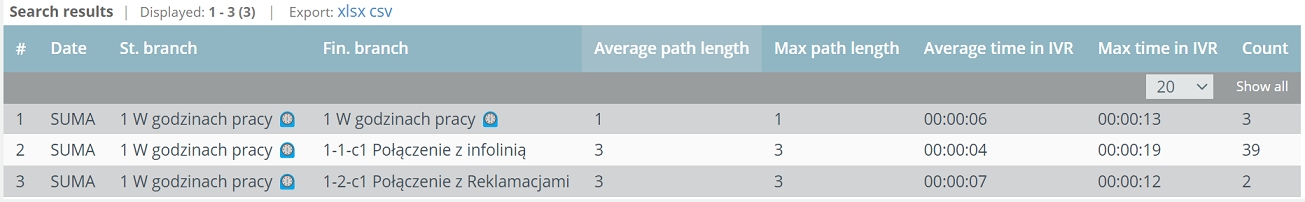
Shows information on the number of customers who have navigated the IVR tree.
- Branch - path to branches in a tree, e.g. 1-2-1,
- Prompt - branch name,
- Action - action performed on a given galley, e.g., checking working hours,
- Customers - number of IVR movers enrolled in the CRM (customers),
- Visits - number of people navigating the IVR not enrolled in the CRM,
- Last - information on how many times a branch was selected last.
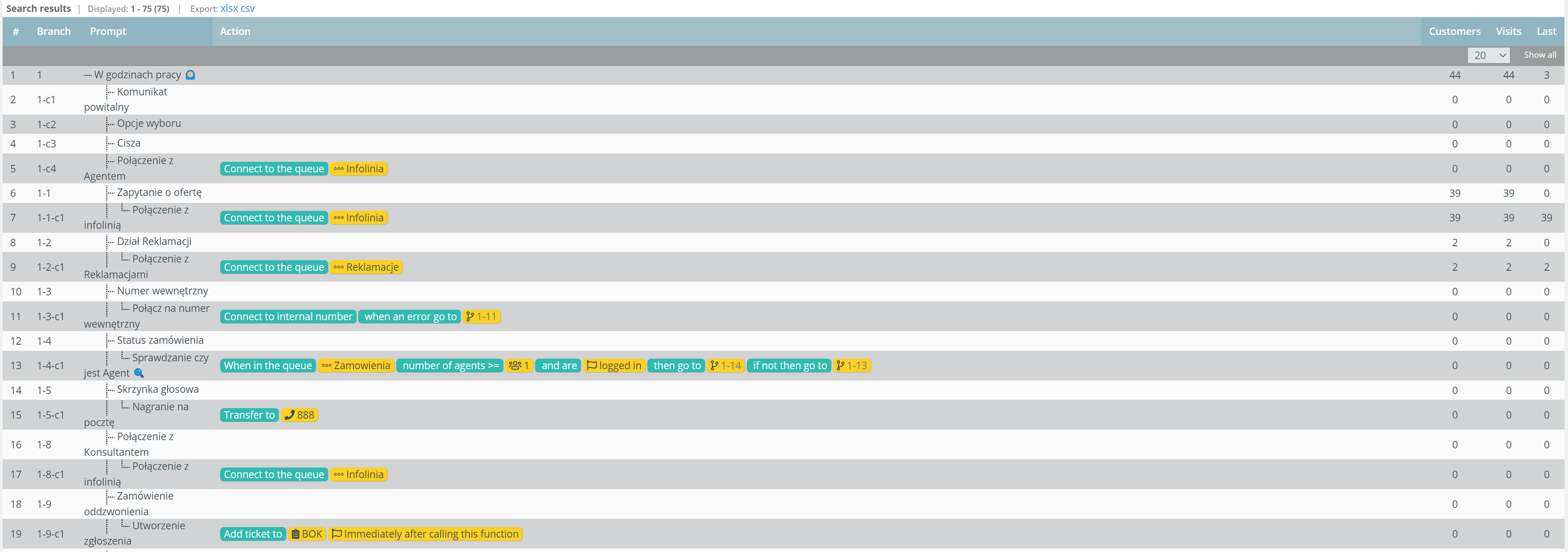

Share your opinion with us