Tag uses
The Tag uses report collects information about what tags were given within communication channels (chat, phone, email). It allows you to determine which Agent has tagged interactions with Customers with given tags and when. One of the unique advantages of this solution is the ability to study trends in comparison with the same previous period. To use this report, go to Reports → Agents → Tag uses.
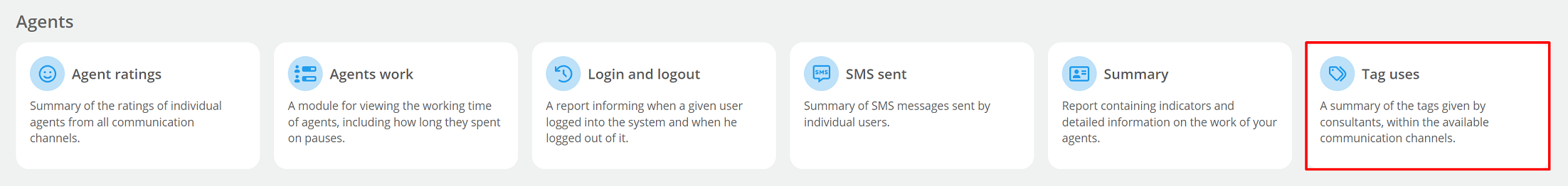
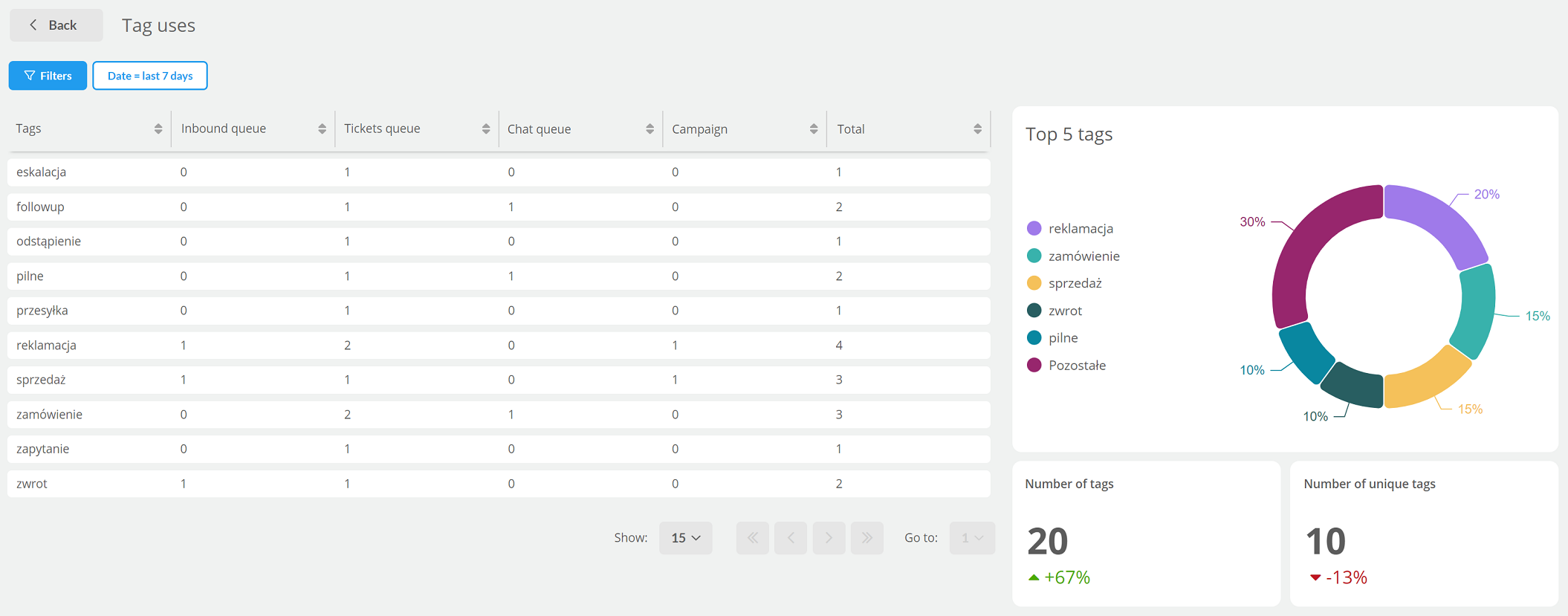
If you need to select a specific agent or communication channel, click on the 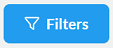 .
.
Available filters:
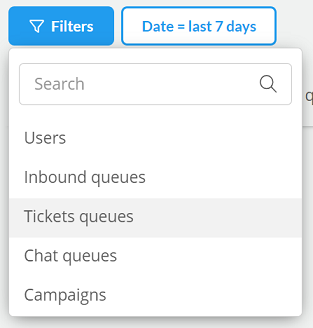
This report by default displays analytical data from the last 7 days, to change the examined time, click on the 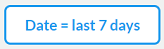 .
.
Hint...🔎
The Tag uses report displays information for a maximum time period of 31 days. The date from - to is the period of time during which the agent or automat assigned the tags.
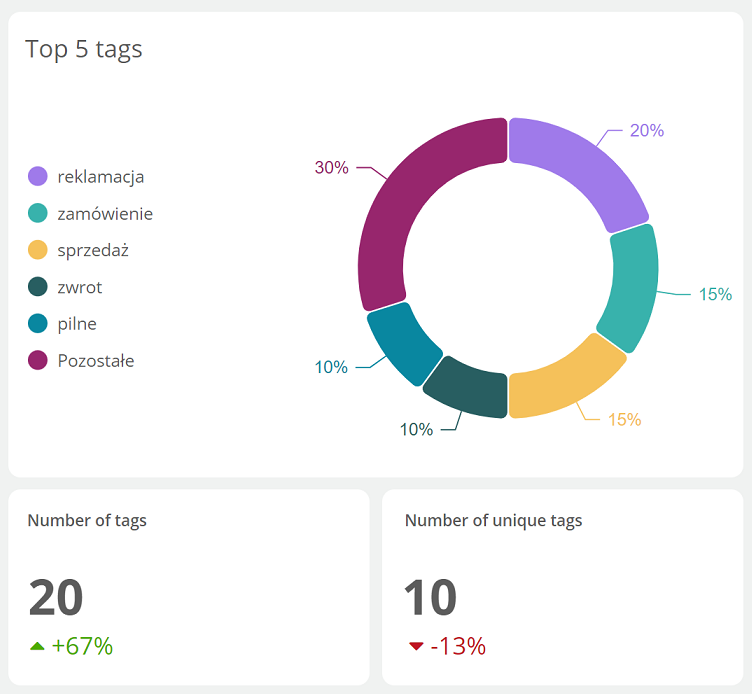
- Top 5 tagów - summary of the percentage of the most popular tags for a given set of filters,
- Ilość tagów - number of assigned tags in relation to the set filters,
- Ilość unikalnych tagów - number of unique tags in relation to the selected filters.
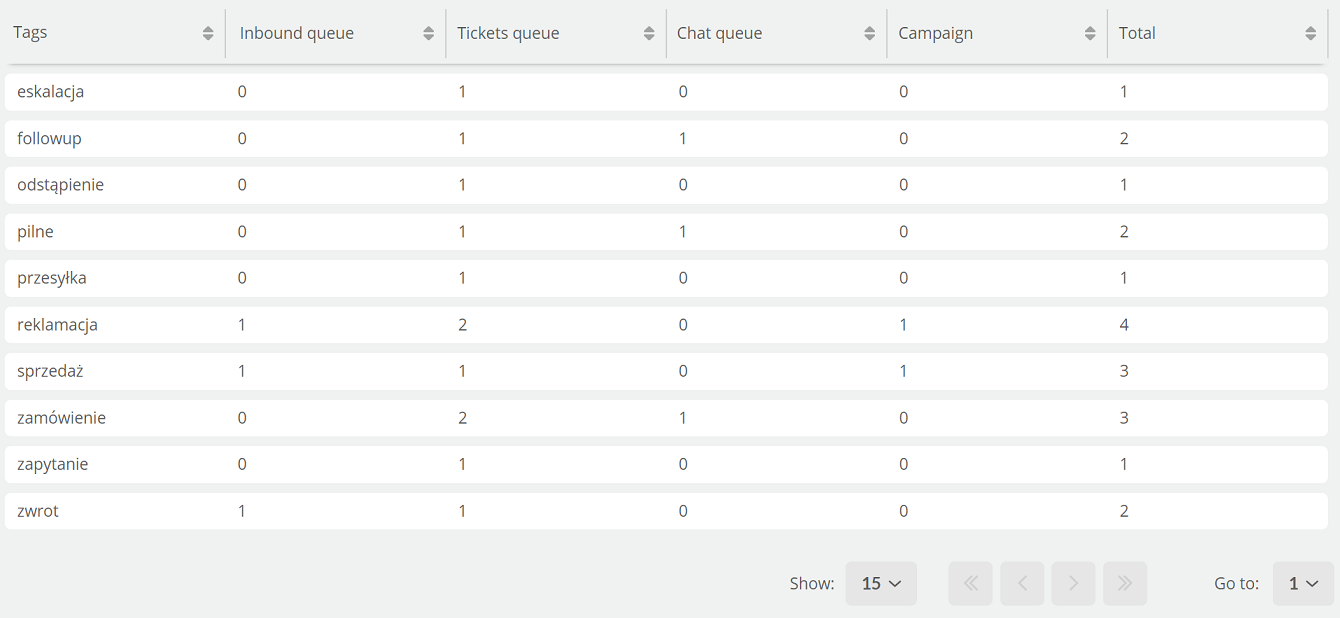
The list of tags is divided into communication channels in which such tags were given, i.e. Infoline, Tickets, Chat and Campaign. The report takes into account tags not only given by Agents but also by Chatbot, message rules, automation, etc. If it is necessary to verify the number of tags given by a given User, select the appropriate filter (Users) and mark such User.

Share your opinion with us