Primary reports
The Inbound → Primary reports allows you to view reports on incoming calls. By grouping data by different periods such as month or hour, you can see, among other things, how long your agents have been talking, how many unanswered missed calls there were, and how much time the agent spent on hold.
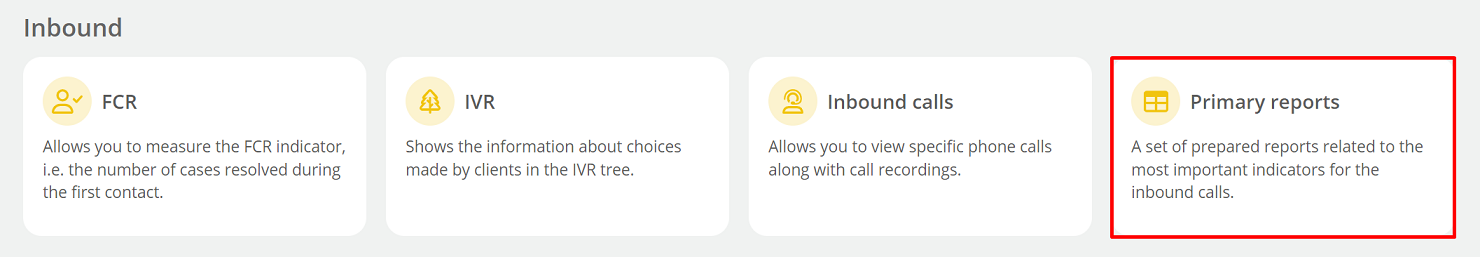
Report parameters vary depending on the selected report. For example, in some reports the Agent or Threshold tab does not appear because it is not needed for their analysis.
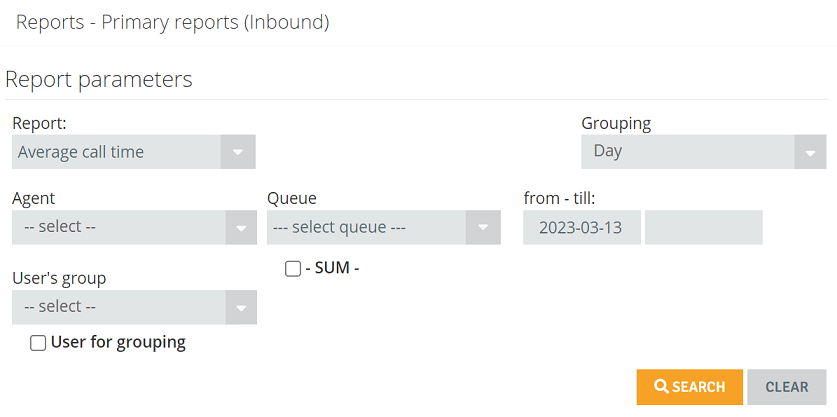
W zależności od wybranego raportu mamy więc następujące parametry:
- Report - list contains dozens of reports monitoring the work of agents and infolines, after selecting from the list the report will load automatically,
- Grouping - grouping reports by different time periods,
- Agent - select agents for which you want to see data, you can select all agents, selected agents (e.g. one) or select them by activity (active, inactive),
- Queue - select for which queues you want to see data. When you select one queue you are shown data only for it, selecting the SUM option you will get the sum of data from individual queues, while when you select the "ALL" queue you will get a summary report for all queues (this is exactly the same report you will get when you select all queues and select the SUM option),
- From-till - range the time interval for which you want to display the report,
- User group - select the group(s) of agents for which you want to see data,
- Threshold - this field applies to some of the reports and allows you to group only those data that are above or below a certain threshold (the threshold is specified in seconds).
Available reports
Number of calls missed by agents
Number of calls abandoned after threshold
Number of calls abandoned before threshold
Number of calls abandoned before entering queue
Number of calls abandoned with choice
Unique calls limited for last 90 days
List of numbers without contact
List of calls abandoned with choice
Average wait time before call was picked up
Average abandon time before entering queue
It shows the amount of time that agents spent in Free status, i.e. ready to make calls. For the system to count the agent's idle time, three conditions must be met - the agent must be logged in and paused, and must not be conducting a call.
- Date - dates for which the report is displayed,
- Agent - agent's name,
- Inactivity time - agent time spent on Free status.
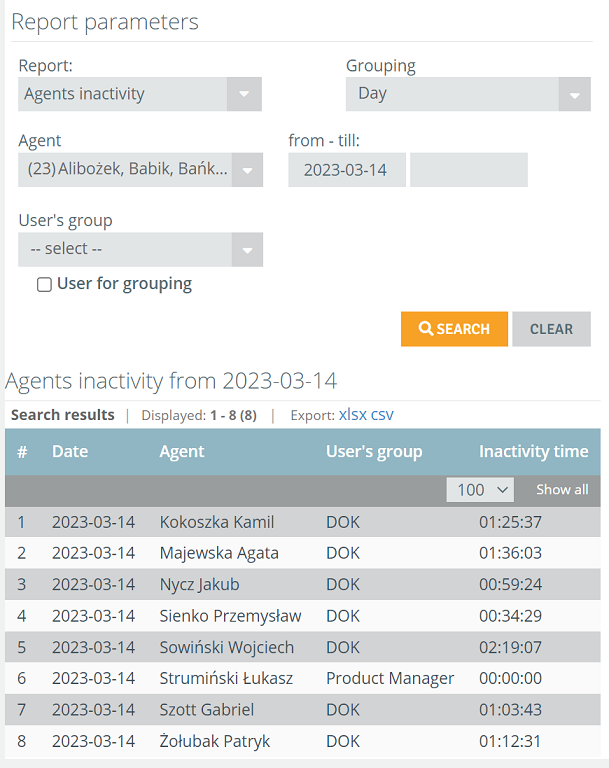
Agents' login time to the Thulium application. This time is shown when an agent has logged in and logged out of the application. If an agent, for example, logged in at 08:00 and didn't log out for the whole day then when the report is checked at 10:00 the "Login time" column will remain empty because the agent is still logged in and the system is not able to predict when he or she will log out.
- Date - dates for which the report is displayed,
- Agent - agent's name,
- Login time - agent login time.
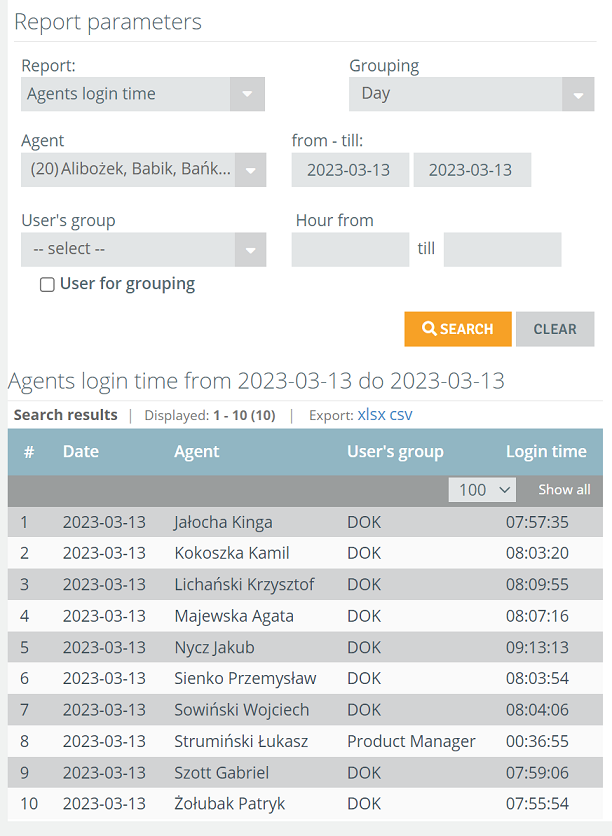
Time spent by agents on different types of pauses. The report shows the total time an agent spent, for example, on a given day (depending on the grouping) on different pauses.
- Date - dates for which the report is displayed,
- Agent - agent's name,
- Type - type of pause the agent was on,
- Pause time - time spent by the agent on a given pause.
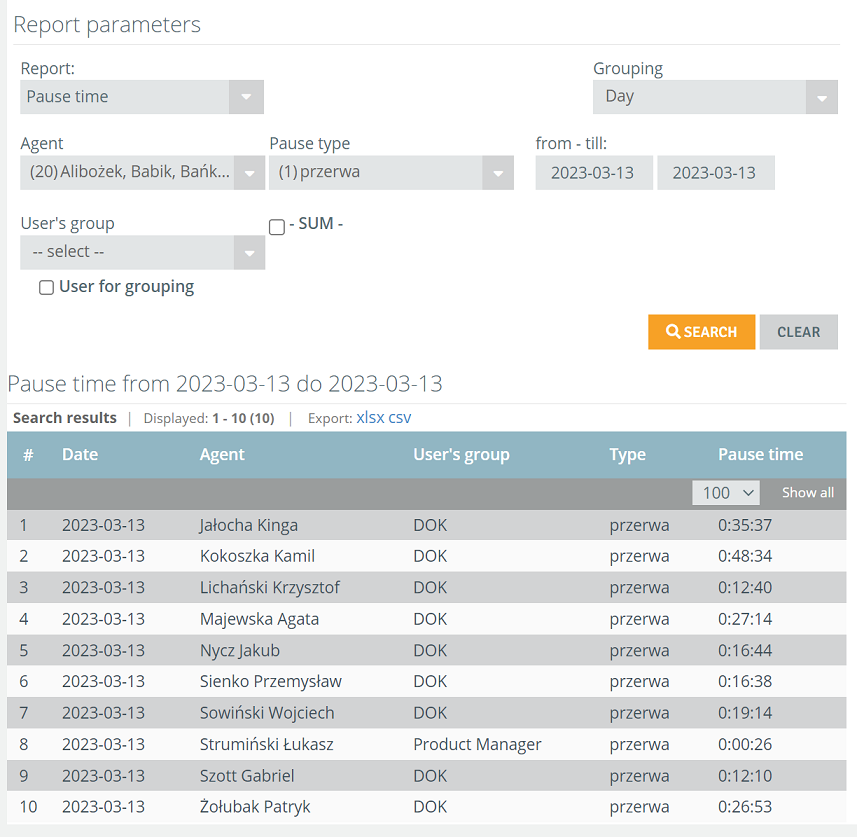
Number of calls grouped by their duration. The report is presented in four time intervals: <1 min, 1-5 min, 5-10 min, >10 min. Based on the analysis of the number of calls and time interval, you can see what is the average time of agents' calls.
- Date - dates for which the report is displayed,
- Queue - name of the queue in which the call was made,
- Agent - agent's name,
- Time - average call duration (in one of the time intervals),
- Count - number of calls in given time intervals.
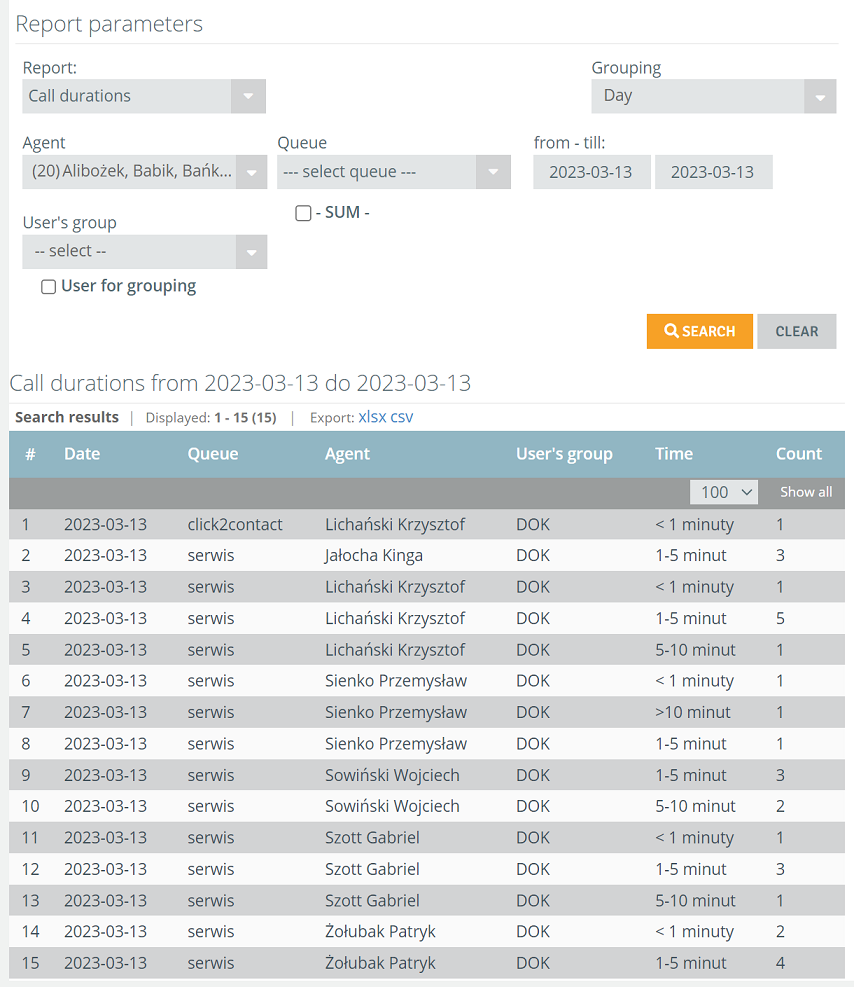
Number of logged-in agents. The report shows the numerical change in the number of agents logged into the Thulium system at a given time.
- Date - dates (and times) for which the report is displayed,
- Count - number of agents logged in.
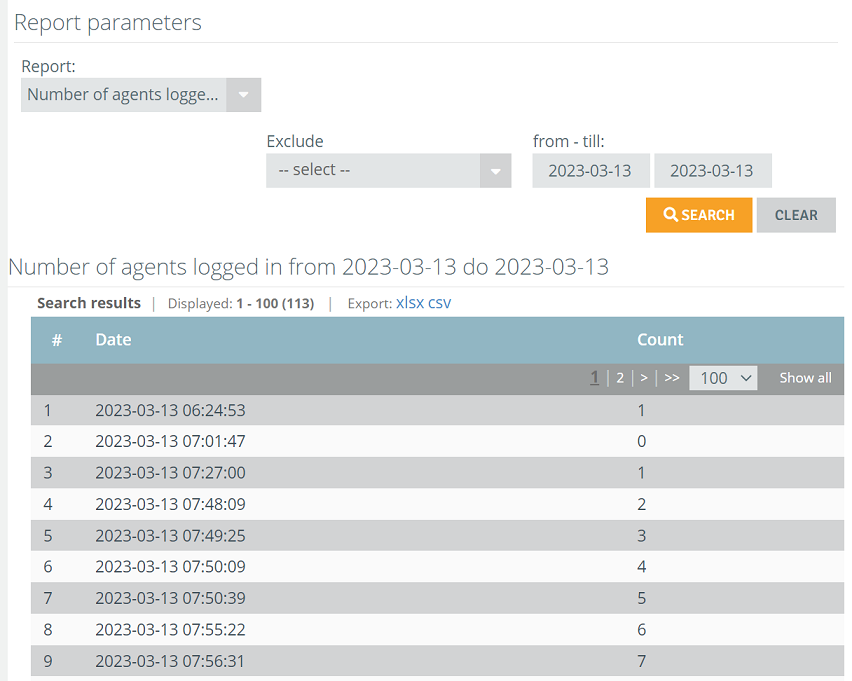
Number of calls missed by agents
The number of calls that the agent did not answer for some reason.
Important...⚠️
A call missed by one agent is routed to the next agent, who may not answer it either. Therefore, the number of missed calls can be much higher than the number of incoming calls.
- Date - dates for which the report is displayed,
- Queue - name of the queue in which the call was made,
- Agent- agent's name,
- Count - number of missed calls.
What about the situation if there is only one agent in the queue? Consider the following scenario:
A customer calls a queue, e.g. "Infoline" and the call is routed to the agent who is the last to handle the queue. If the agent does not answer the call then the Number of calls missed by agents report will increase by one. The customer still remains in the queue and waits for the call.
If automatic interrupts are disabled in the system after a missed call then the call will continue to be routed to the same agent. If the system pauses an agent after a missed call then the agent will not receive another call.
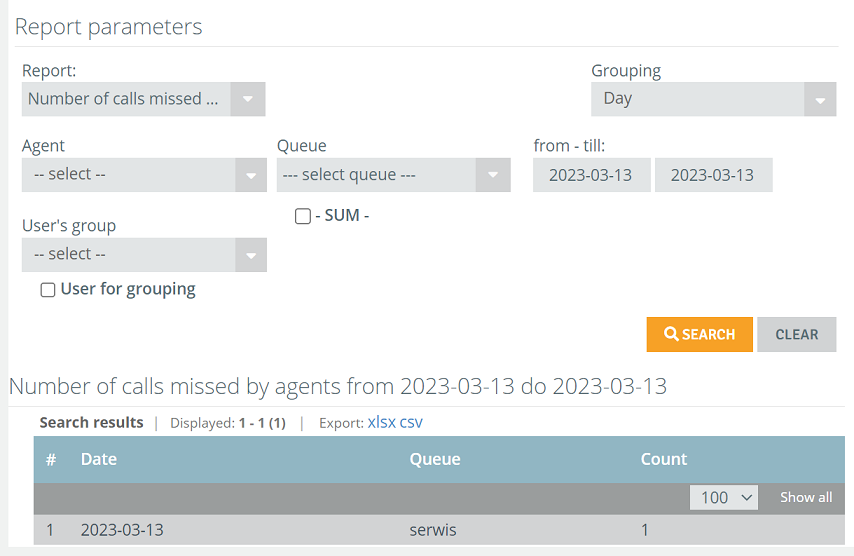
The number of calls that have been answered by the agent in the queue. The call will be reported as handled if the agent answers the call.
- Date - dates for which the report is displayed,
- Queue - name of the queue in which the call was made,
- Agent - agent's name,
- Count - number of calls handled by the agent.
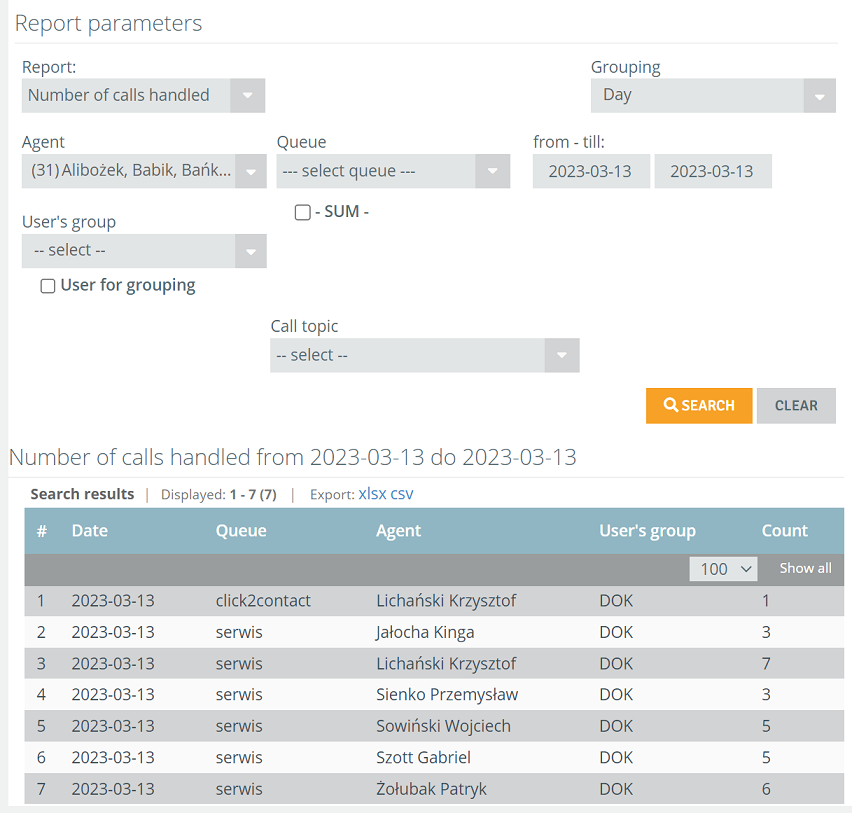
The number of calls that have been offered to an agent. Shows how many times the agent's phone rang.
Important...⚠️
One incoming call offered can be offered multiple times, e.g. if a call is offered to agent A who does not answer it is then offered to agent B who answers the call.
The report also takes into account calls not answered by the agent.
- Date - dates for which the report is displayed,
- Queue - name of the queue in which the call was made,
- Agent - agent's name,
- User group - group to which the agent belongs,
- Count - number of calls offered to the agent.
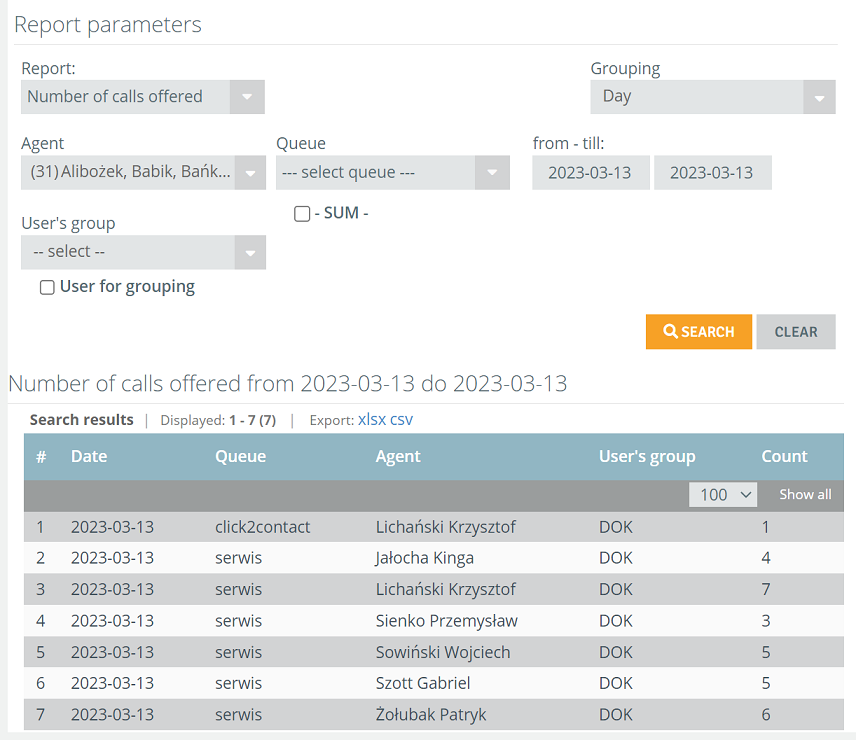
Number of incoming calls after business hours. Shows how many customers tried to contact the office after business hours.
- Date - dates for which the report is displayed,
- Queue - name of the queue in which the call was made,
- Count - number of calls after working hours.
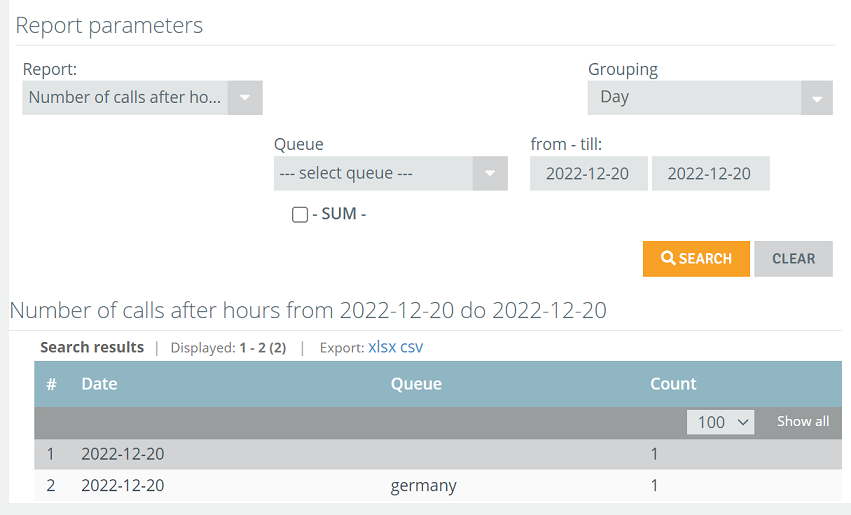
Number of calls abandoned after threshold
The number of calls in which the customer disconnected while waiting in the queue for a call before one of the agents answered it. Calls in which the disconnection time is greater than a defined threshold (default: 20 seconds) are selected. You can specify the threshold in the report filters.
- Date - dates for which the report is displayed,
- Queue - name of the queue in which the call was made,
- Count - number of abandoned calls.
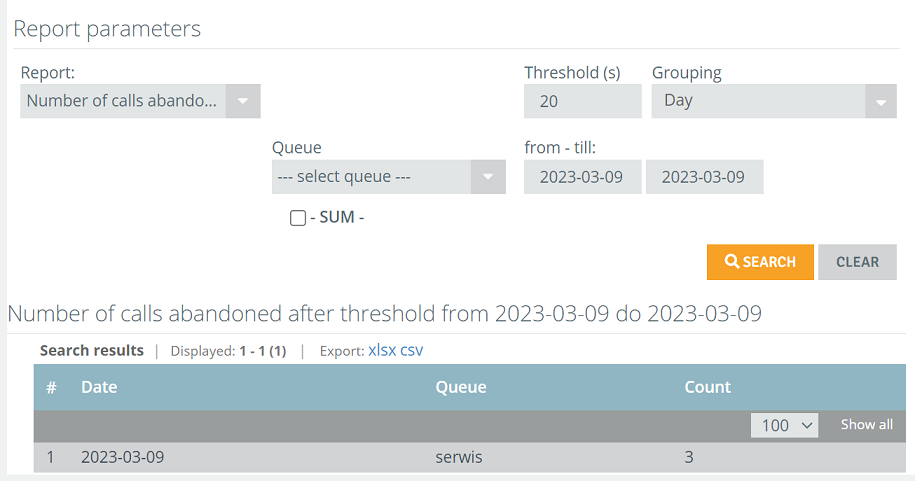
Number of calls abandoned before threshold
A list of calls in which the customer disconnected while waiting in the queue for a call before one of the agents answered it. Calls in which the disconnection time is less than a defined threshold (20 seconds by default) are selected. You can specify the threshold in the report filters.
- Date - dates for which the report is displayed,
- Queue - name of the queue in which the call was made,
- Count - number of abandoned calls.
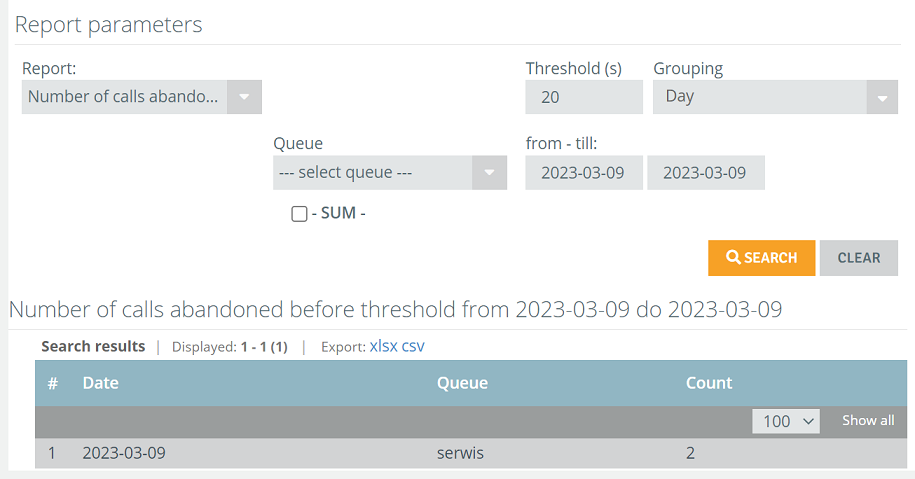
Number of calls abandoned before entering queue
The number of calls that were abandoned (the customer hung up before the agent answered the call) before entering the queue (e.g., terminated in the IVR tree).
- Date - dates for which the report is displayed,
- Queue - name of the queue that the client wanted to connect to,
- Count - number of calls abandoned before entering the queue.
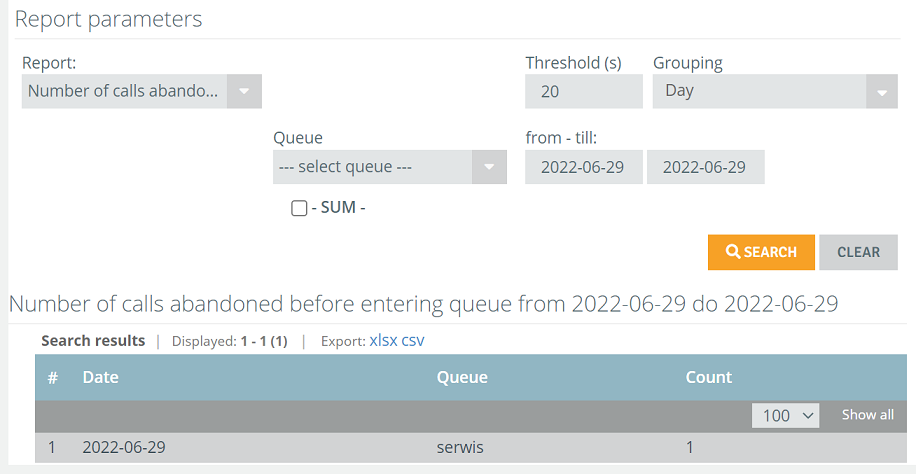
Number of calls abandoned with choice
The number of calls in which a customer hung up while waiting in line for a call before the agent answered it, but before dropping it dialed a specific digit on the phone keypad, e.g., ordering a callback.
- Date - dates for which the report is displayed,
- Queue - name of the queue in which the customer was waiting,
- Count - number of calls abandoned with choice.
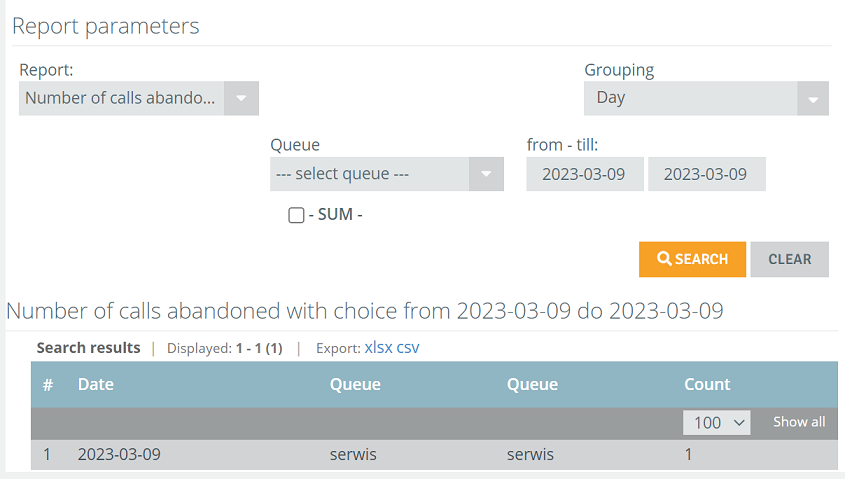
Number of calls that were switched to another agent (call transfer). Shows how many times an agent has transferred a call to another (e.g., more competent) consultant during customer calls.
- Date - dates for which the report is displayed,
- Queue - name of the queue in which the call was made,
- Count - number of transferred connections.
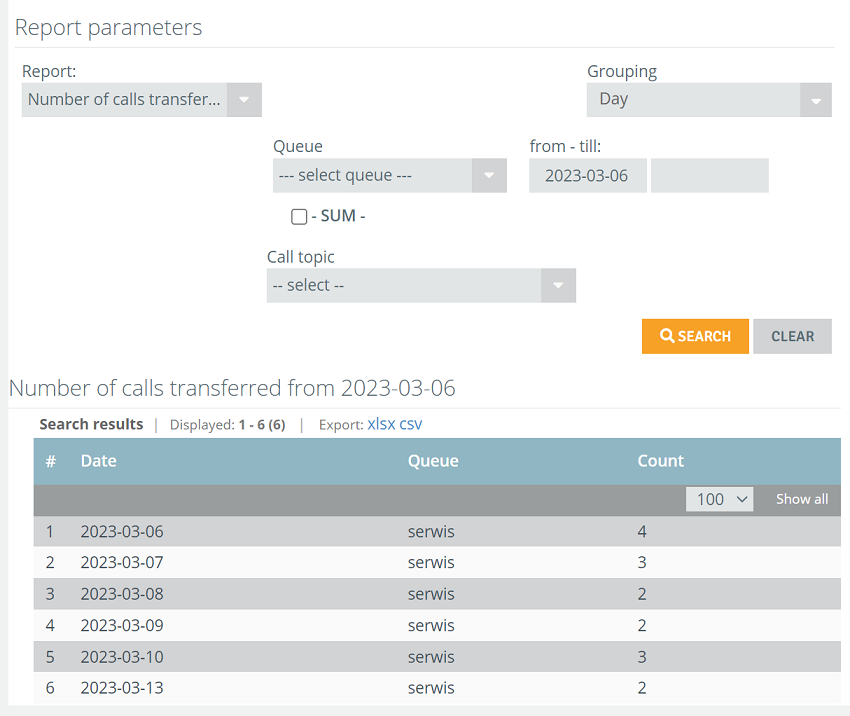
Number of incoming calls including queue. Shows the number of all calls from customers regardless of whether they were answered or not (abandoned calls are also included here).
- Date - dates for which the report is displayed,
- Queue - name of the queue in which the call was made,
- Count - number of incoming calls.
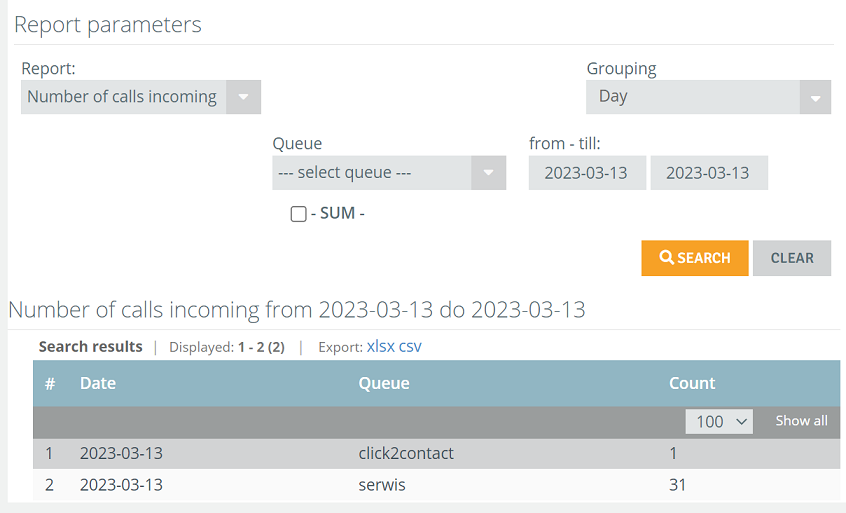
The number of unique calls, that is, calls coming from unique (different) phone numbers. For example, if 5 calls fell into the queue, two of which were made from the same number, the number of unique calls will be 4 in the report.
- Date - dates for which the report is displayed,
- Queue - name of the queue in which the call was made,
- Unikalne - liczba połączeń unikalnych w kolejce,
- Unikalne odebrane - liczba połączeń unikalnych odebranych w kolejce,
- Przychodzące - liczba wszystkich połączeń przychodzących w kolejce,
- Różnica - różnica między wszystkimi a unikalnymi połączeniami.
Did you know...💡
Unique calls include all incoming calls (received, missed, etc.), so their number may be greater than the number of received calls.
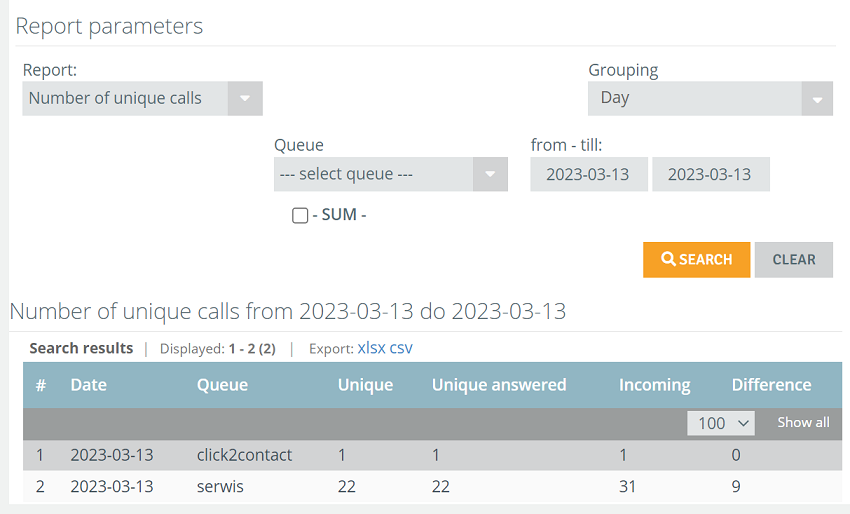
The number of calls marked by agents with call topics (agents choose a topic after an incoming call is completed).
- Date - dates for which the report is displayed,
- Queue - name of the queue in which the call was made,
- Topic group- name of the group of conversation topics,
- Call topic - topic of conversation,
- Count - number of calls marked with the topic of the calls.
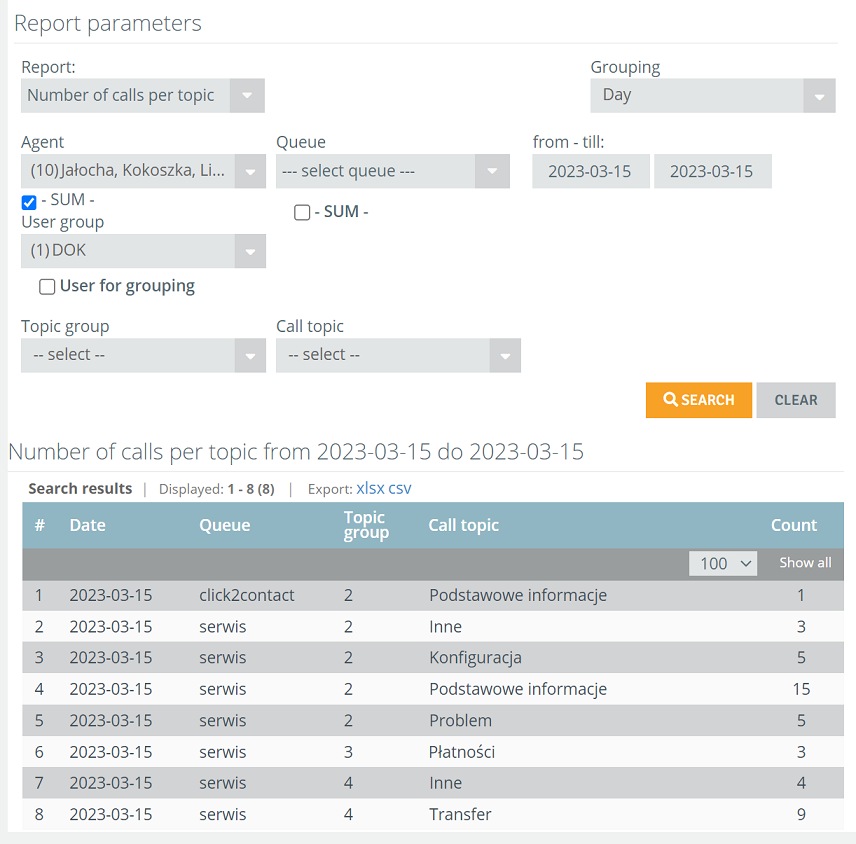
Unique calls limited for last 90 days
The number of unique calls, that is, incoming calls from unique (different) phone numbers. For example, if a customer calls the hotline three times, the report will show one unique call from that number. This report takes into account calls from a period of 90 days - calls older than 90 days not will be treated as unique.
- Date - dates for which the report is displayed,
- Queue - name of the queue in which the call was made,
- Count - number of unique calls.
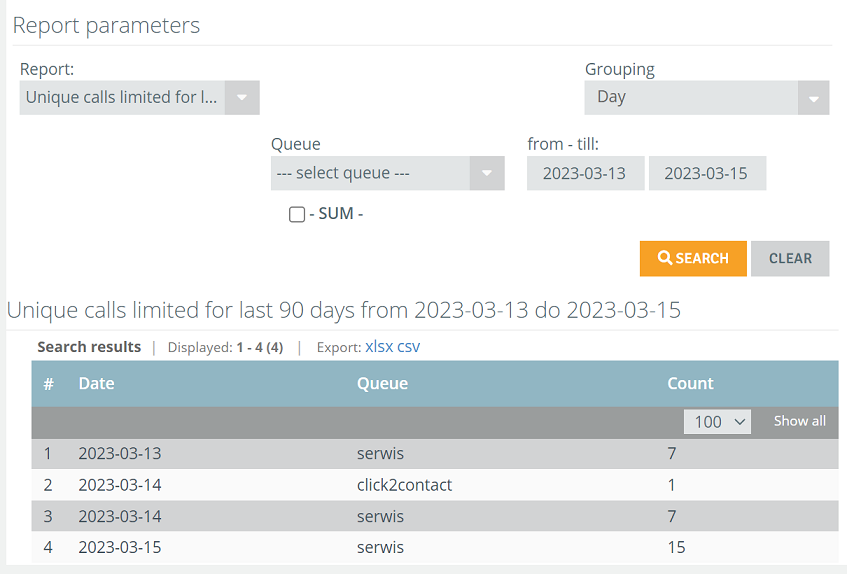
List of numbers without contact
Shows a detailed list of calls in which the customer failed to contact the free agent (for example, the agent did not answer the call). Each number appears in the table only once, even if the customer has tried to contact several times.
Important...⚠️
If the customer called again and succeeded in contacting him then his number will not appear in the report.
- Date - dates for which the report is displayed,
- Queue - name of the queue in which the call was made,
- Call date - call date and time,
- Time - waiting time in the queue,
- Caller ID - telephone number of the customer who could not be contacted.
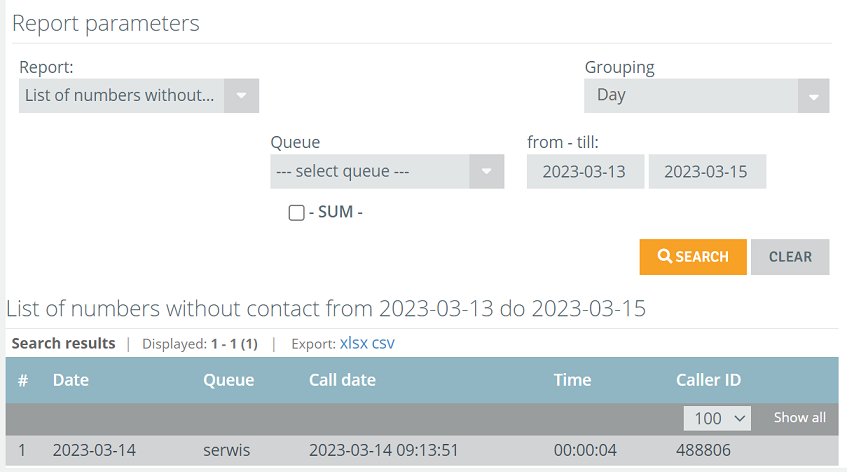
The report shows a detailed list of calls to agents. You can see in how many seconds the agents received a call, in what queue and from what customer.
- Date - dates for which the report is displayed,
- Queue - name of the queue in which the call was made,
- Agent - agent's name,
- User group - group to which the agent belongs,
- Pickup time (s) - time in which the agent answered the call expressed in seconds,
- Pickup date - date the call was answered,
- Caller ID - phone number of the caller with a link to the customer card (if it exists in the CRM).
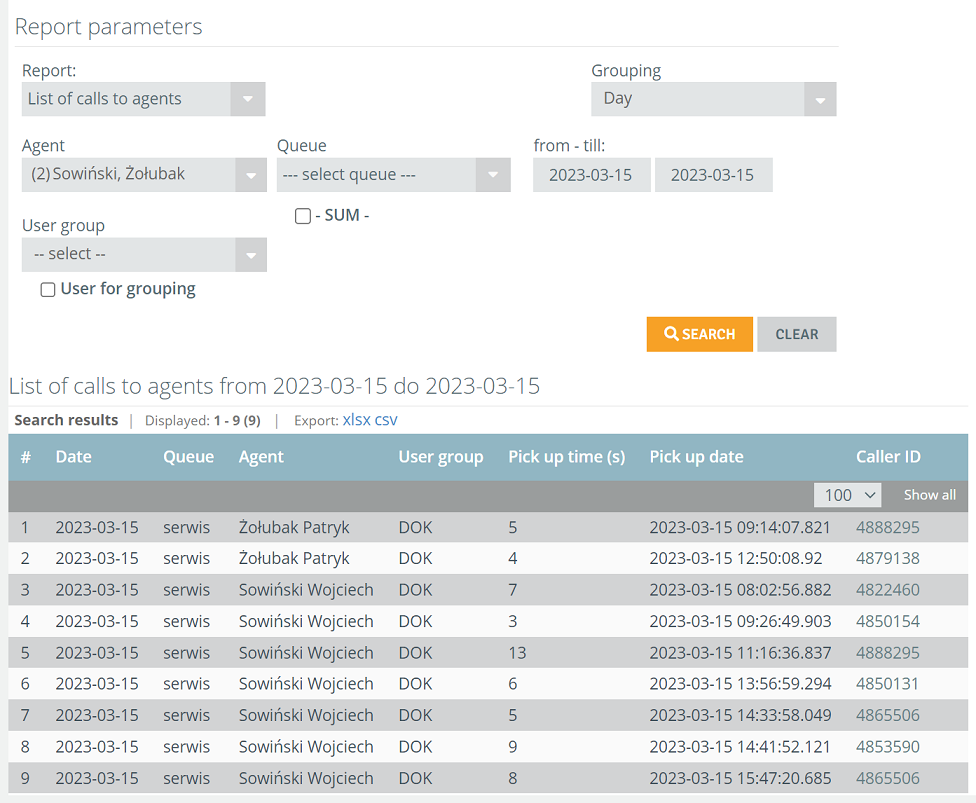
Shows detailed information on incoming calls to the IVR. Every call that came into the IVR is included, along with the source and destination number, the date of the call, and the name of the queue into which the call went.
- Date - date of call,
- Queue - name of the queue to which the call went,
- IVR start date - date and time of call entry on IVR,
- Call date - date and time of conversation with the consultant,
- Source number - number from which the call was made,
- Destination number - number to which the call was made,
- Agent - agent's name,
- IVR branch - number and name of the branch that was selected on the IVR,
- Topic group - group of conversation topics,
- Call topic - chosen topic of conversation by the agent.
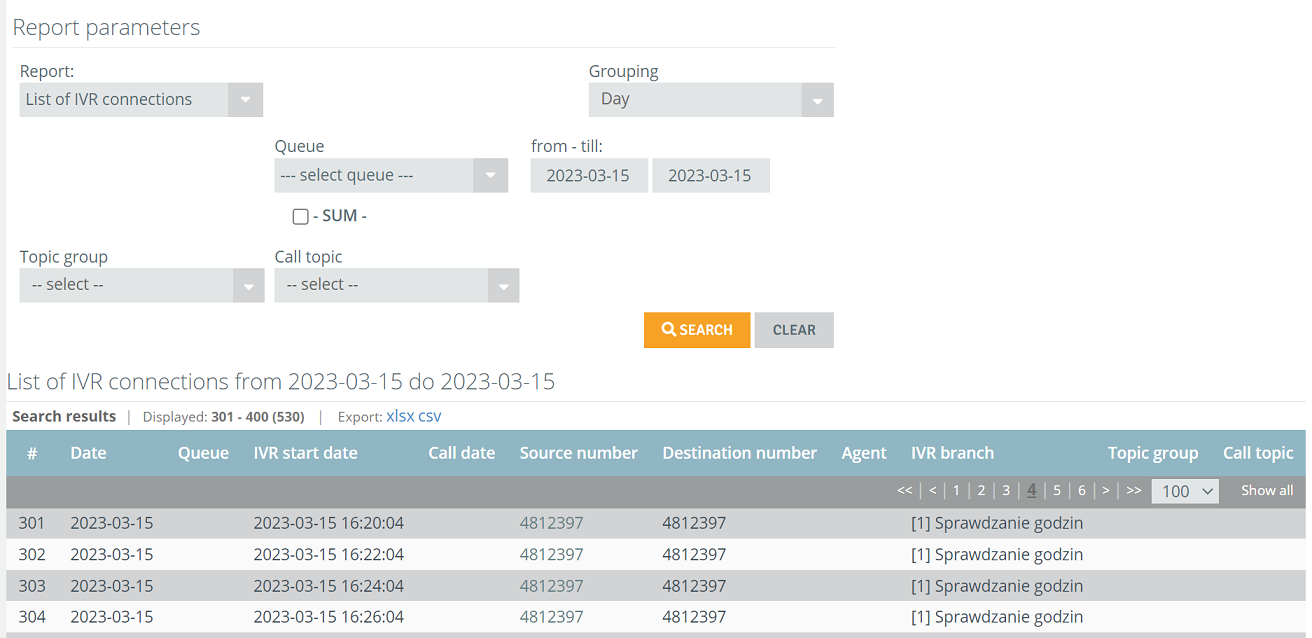
The report shows a detailed list of missed calls. These are calls in which the agent did not answer the call (the phone rang at the agent's place and he for some reason did not answer) - such a call then goes to the next agent.
- Date - dates for which the report is displayed,
- Queue - name of the queue in which the call was made,
- Agent - agent's name,
- User group - group to which the agent belongs,
- Call date - date the call was answered,
- Caller ID - phone number of the caller (with the possibility to go to the customer card if it appears in the CRM).
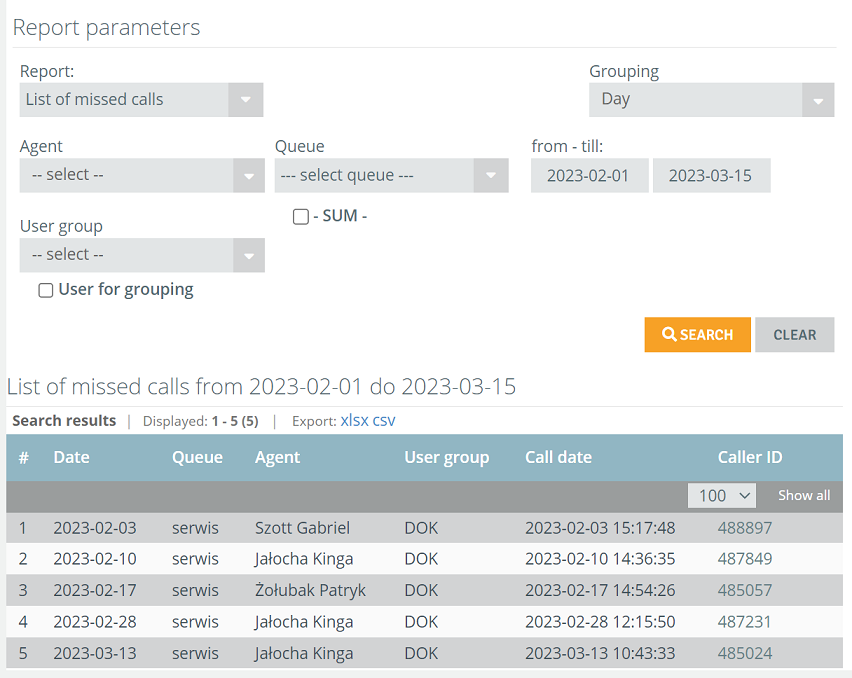
The report shows a detailed list of calls abandoned by a customer. An abandoned call is one in which the customer disconnected while waiting in the queue for a call before one of the agents answered it.
- Date - dates for which the report is displayed,
- Queue - name of the queue in which the call was made,
- Call date - date of call abandonment,
- Time - waiting time after which the customer abandoned the call,
- Caller ID - phone number of the caller (with the ability to go to the customer's card if present in the CRM).
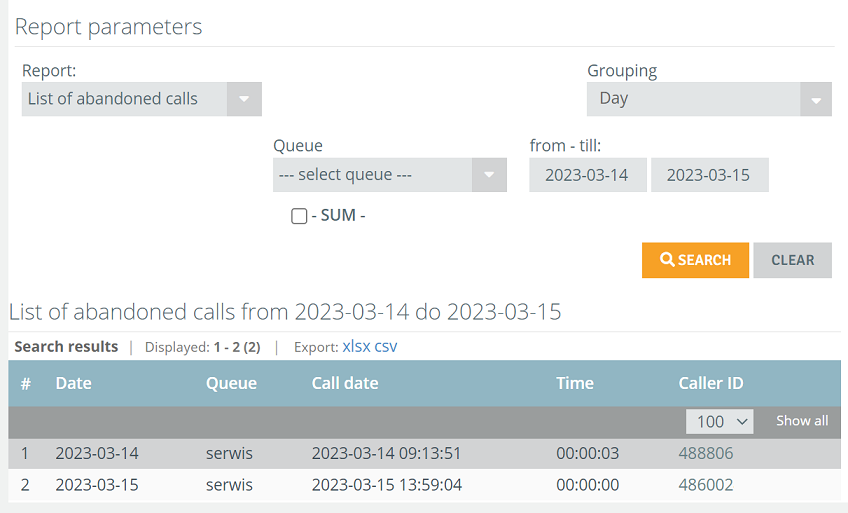
Example: a customer has called a queue where there is only one agent. The call is routed to this agent, but he does not answer the phone. The value of abandoned calls for this queue will not change. The call will continue to be routed to the agent (the phone rings at the agent). Only when the customer does not want to wait for the call and disconnects from the queue, then such a call will be included in the report.
List of calls abandoned with choice
The report shows a detailed list of calls abandoned by a customer waiting in a queue. A call abandoned by choice is one in which the customer hung up while waiting to be connected to an agent, but before abandoning the call, dialed a specific digit on the phone keypad, such as ordering a callback.
- Date - dates for which the report is displayed,
- Queue - name of the queue in which the call was made,
- Call date - date of call abandonment,
- Caller ID - phone number of the caller.
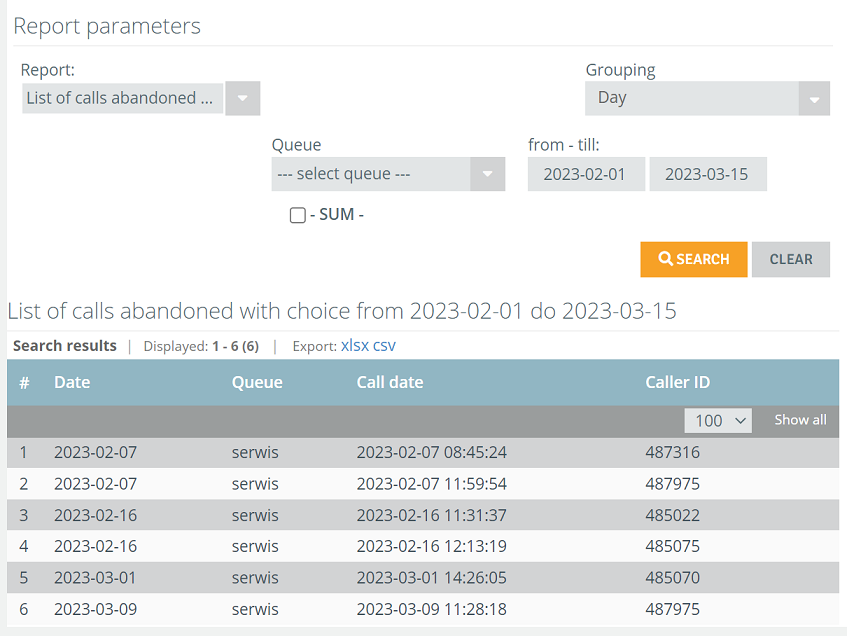
Detailed list of calls switched to other agents. Shows numbers that have been switched along with information on who performed the transfer and to what number.
- Date - dates for which the report is displayed,
- Queue - name of the queue in which the call was made,
- Agent - agent's name,
- Call date - date of call abandonment,
- Caller ID - phone number of the caller (with the possibility to go to the customer card if it appears in the CRM),
- Transfer date - call transfer date,
- To number - number to which the call was transferred.
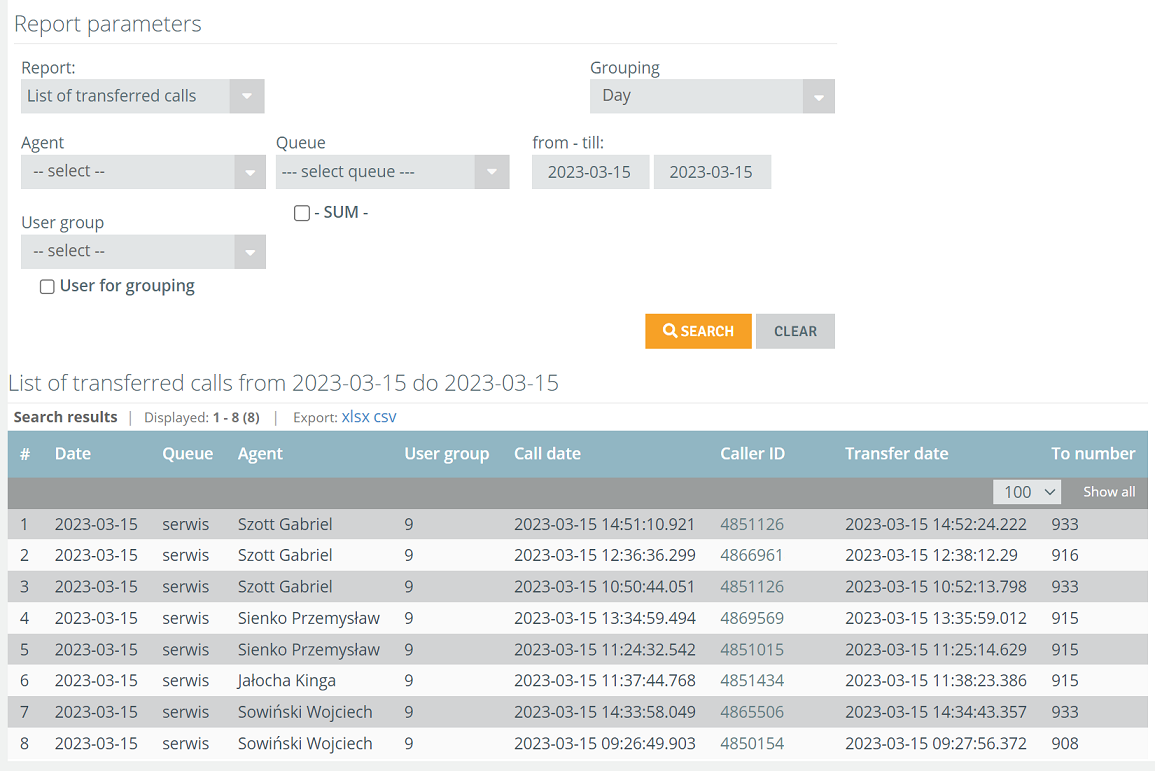
Date when agents logged in and out of the system. The report shows the date and time when agents logged in and logged out according to the selected data grouping.
- From - login date,
- Till - logout date,
- Agent - agent's name,
- User group - group to which the agent belongs.
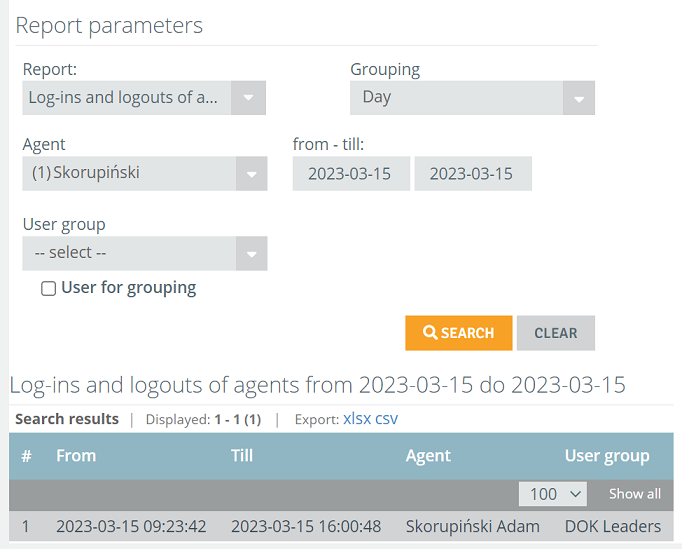
This is a summary report of incoming calls at the hotline. It shows detailed information such as the number of calls offered, handled and missed by agents, as well as the time customers wait in queues.
- Date - dates for which the report is displayed,
- Queue - name of the queue in which the call was made,
- Incoming calls - number of incoming calls,
- Waiting longer than X seconds - number of calls waiting longer than X seconds,
- Handled calls - number of calls handled in the queue,
- Offered calls - number of calls offered to the agent (whether the call was offered in general and not how many times it was offered),
- Abandoned calls - number of abandoned calls (customer disconnected before one of the agents answered the call),
- Abandoned calls below X seconds - number of calls abandoned earlier than the set threshold (available in the report filters),
- Incoming calls excluding abandoned below threshold - number of incoming calls; calls abandoned earlier than the threshold is set are not included (available in the report filters),
- Total call time - total talk time in the queue,
- Average call time - average talk time in the queue,
- Total waiting time - total waiting time in the queue,
- Average waiting time - average waiting time in the queue,
- Maximum waiting time - maximum waiting time in the queue,
- Maximum waiting time for an abandoned call - maximum time after which the customer abandoned the call,
- Handled below X sec % - percentage of calls answered under 20 seconds (20 seconds is the default threshold value set in filters),
- Service level X seconds % - ratio of calls answered before X seconds to incoming calls,
- Percentage of answered % - percentage of all received calls - what percentage of incoming calls are answered calls,
- Percentage of calls answered (no abandoned calls below threshold) - Percentage of calls answered, calls abandoned before the defined threshold are not included.
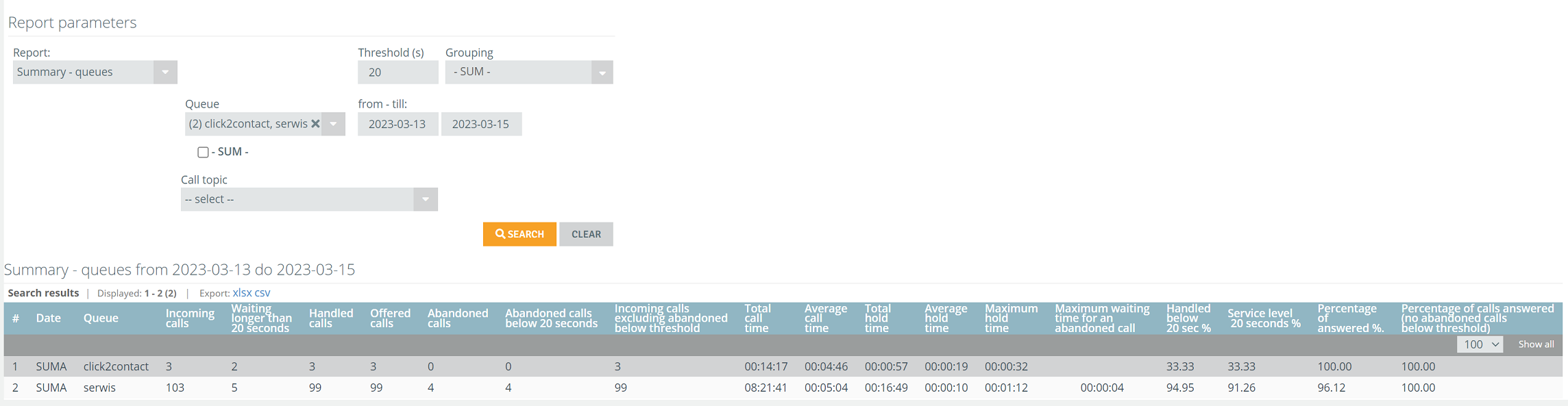
Number of calls on IVR.
- Date - date of call,
- Queue - name of the queue to which the call went,
- Destination number - phone number to which the call was made,
- IVR branch - number and name of the IVR branch that the call ran into,
- Count - number of calls that went to another IVR branch.
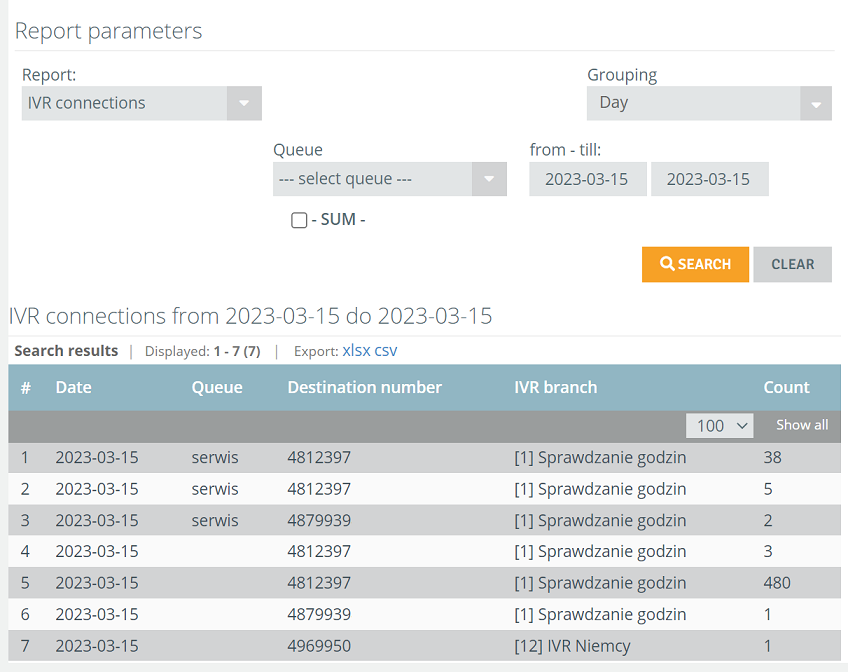
The number of calls to a given phone number. Only calls that went to the hotline queue are included.
- Date - dates for which the report is displayed,
- Queue - name of the queue in which the call was made,
- Destination number - phone number to which the call came,
- Count - number of calls to a given number.
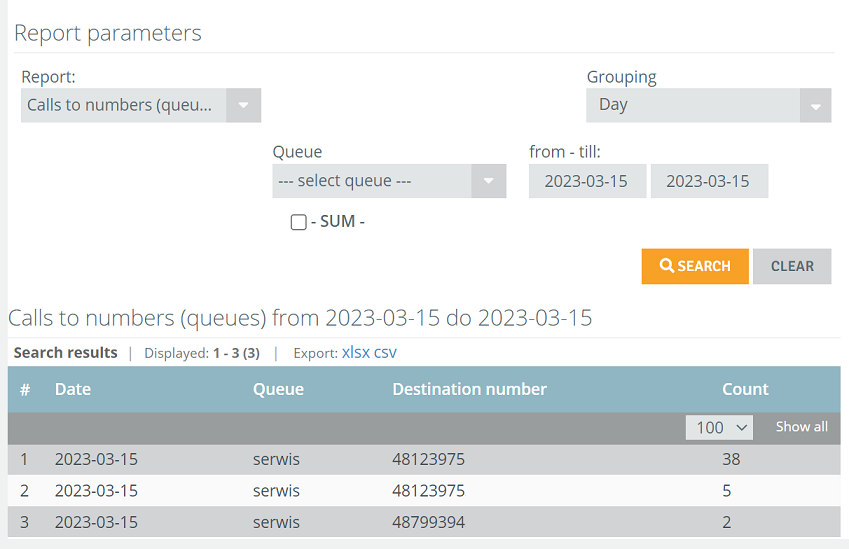
Shows the ratio of the number of calls answered in a given time to incoming calls. The time is calculated from the moment the customer enters the queue until the agent answers it.
It is calculated according to the formula: NCA/NIC × 100%, where NCA - the number of calls received before the defined threshold, NIC - the number of incoming calls.
- Date - dates for which the report is displayed,
- Queue - name of the queue in which the call was made,
- Answered - number of calls answered,
- Incoming - number of incoming calls,
- Service level % - ratio of answered to incoming calls.
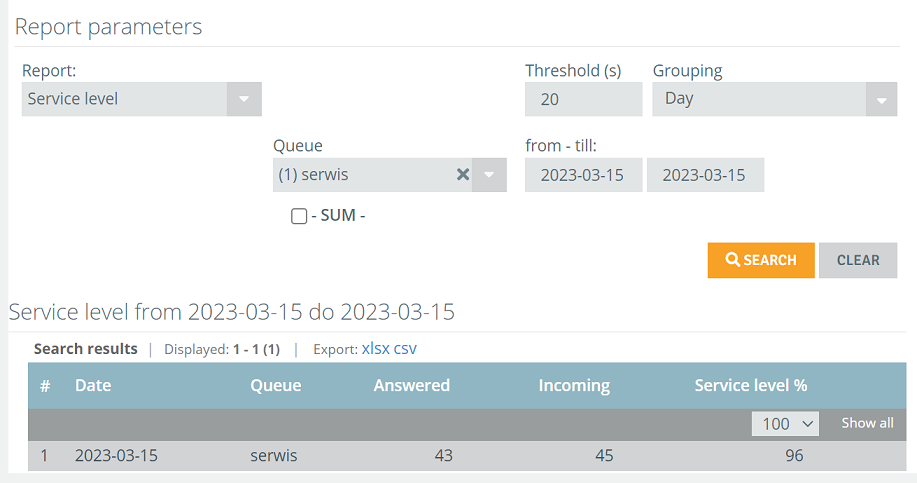
Shows the ratio of calls answered in a given time to incoming calls per agent. The time is counted from the moment the agent's phone started ringing to the moment he answered the call.
It is calculated according to the formula: NCA/NIC × 100%, where NCA - the number of calls received before the defined threshold, NIC - the number of calls offered.
- Date - dates for which the report is displayed,
- Queue - name of the queue in which the call was made,
- Agent - agent's name,
- User group - group to which the agent belongs,
- Answered - number of calls answered,
- Incoming - number of calls offered,
- Service level % - ratio of calls received to calls offered.
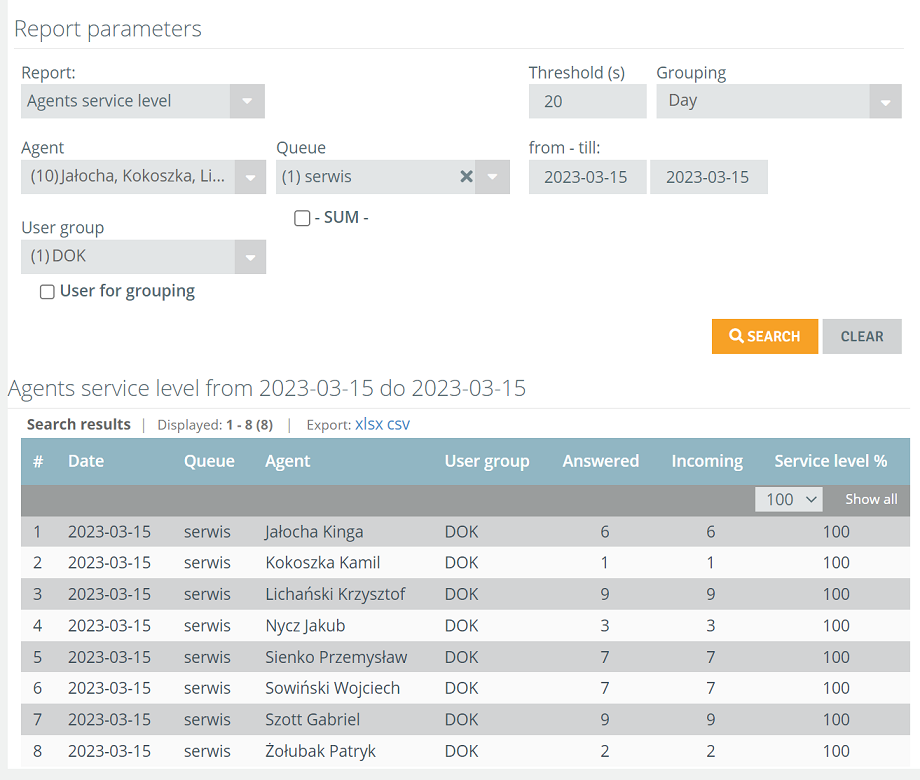
Total (cumulative) waiting time of customers in the queue.
- Date - dates for which the report is displayed,
- Queue - name of the queue in which the call was made,
- Count - number of calls,
- Wait time - total waiting time.
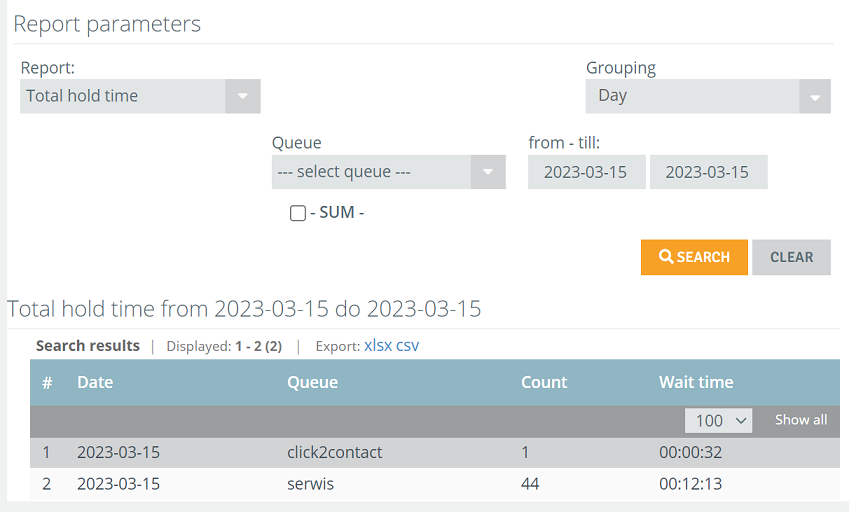
Total effective time (duration) of calls.
Important...⚠️
This report does not include waiting time.
- Date - dates for which the report is displayed,
- Queue - name of the queue in which the call was made,
- Count - number of calls,
- Call time - total talk time.
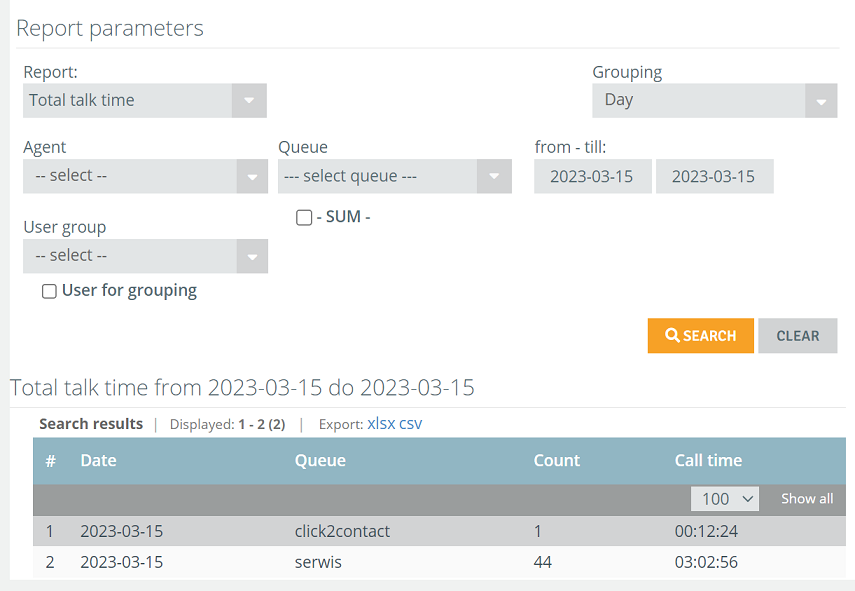
Average wait time before call was picked up
The average wait time before answering is the amount of time a customer waited in line for their call to be answered.
Important...⚠️
Not to be confused with agent response time, as there may be a situation where the first agent at which the phone rings does not answer the call, and then answers it after 2 seconds of ringing. The sum of the ringing time at both agents will go into the report.
- Date - dates for which the report is displayed,
- Queue - name of the queue in which the call was made,
- Count - number of calls answered,
- Pickup time - average call answering time.
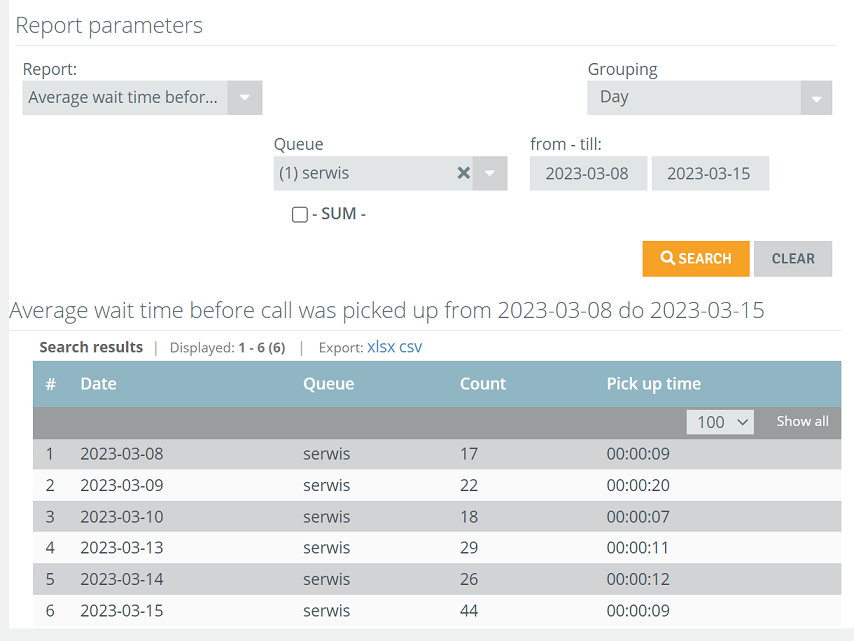
Average abandon time before entering queue
The average time a customer abandoned a call before entering the queue. Shows how long a customer waited in line for a free agent before deciding to disconnect.
- Date - dates for which the report is displayed,
- Queue - name of the queue in which the call was made,
- Time - average abandonment time before entering the queue.
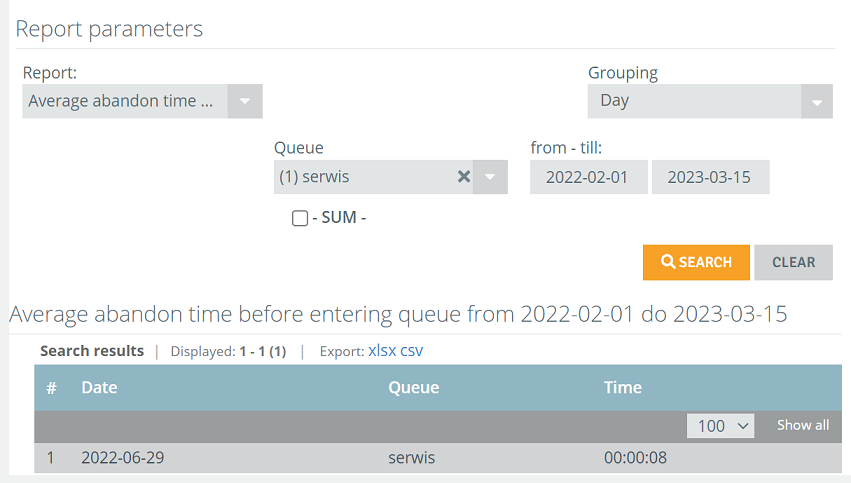
The average effective time that agents talk to customers. This time does not include queuing time.
- Date - dates for which the report is displayed,
- Queue - name of the queue in which the call was made,
- User group - which group of agents the indicators relate to,
- Count - number of calls,
- Average call time - average time to talk with a customer.
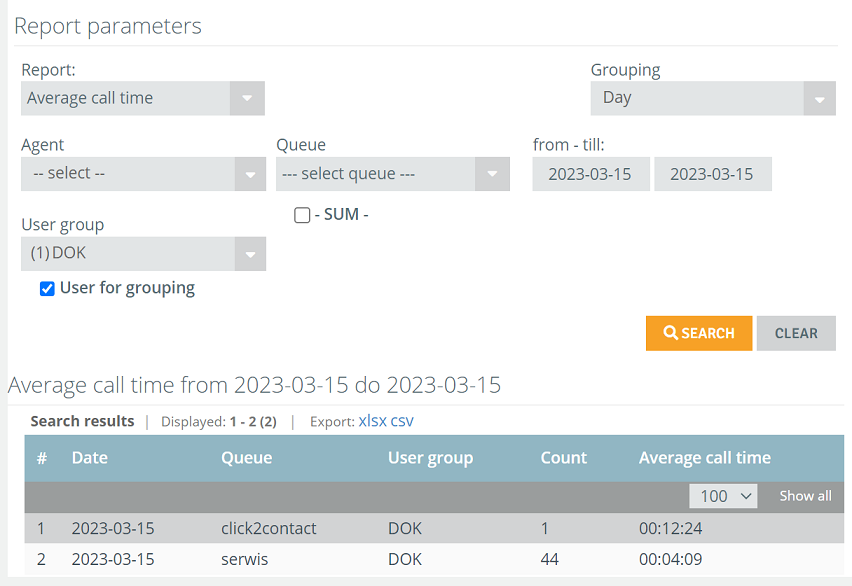

Share your opinion with us