Agents work
The Agents work tab allows you to view agents' work time. You have the ability to see, among other things, how long individual agents were on break and when they had Web Softphone running.
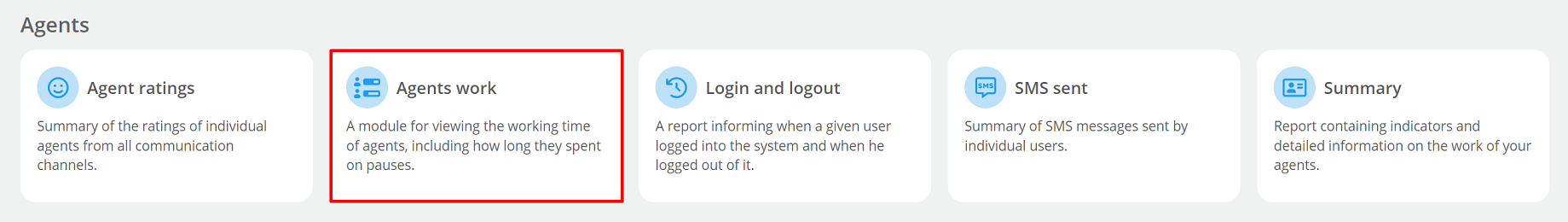
The report has the following filters:
- Users - name of agent,
- Date - date for which you want to see the data,
- Time from - to - hours for which you want to see the data.
Let's see a sample report.
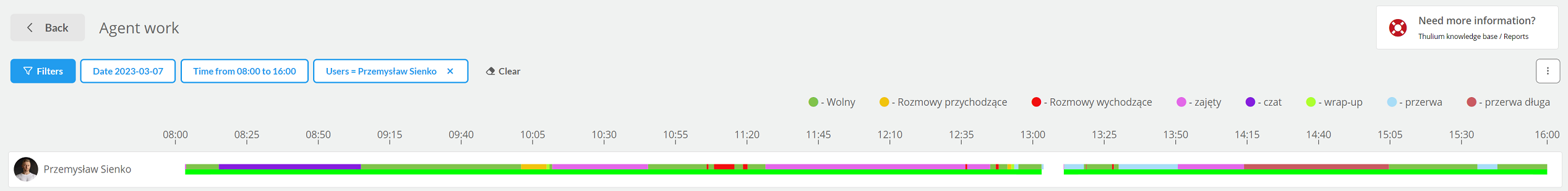
Each type of activity is marked with a different color:
- Blue - break, time spent on break,
- Green - free, a time when the agent was not on break and did not have conversations,
- Yellow - infoline call, time spent on infoline calls,
- Red - campaign talk, time spent on campaign talks.
Checking Show each pause type with different color will allow you to distinguish the different pauses the agent has been on.
By selecting the Show softphone status bar option, you can verify whether the agent had a virtual phone running at any given time.

Share your opinion with us