Chatbot: Unrecognized intentions
The report Chatbot: Unrecognized intentions contains a list of messages to which the Bot responded with a default message. With this solution, we will be able to easily develop our Chatbot so that it responds to as many of our customers' requests as possible. To use the Interaction report, go to Reports → Chats → Chatbot: Unrecognized intentions.
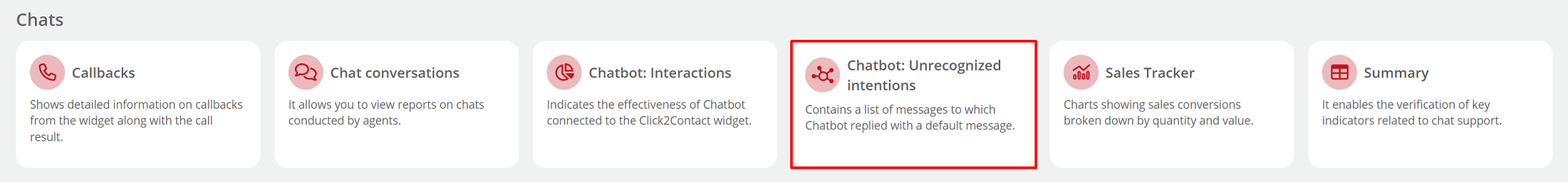
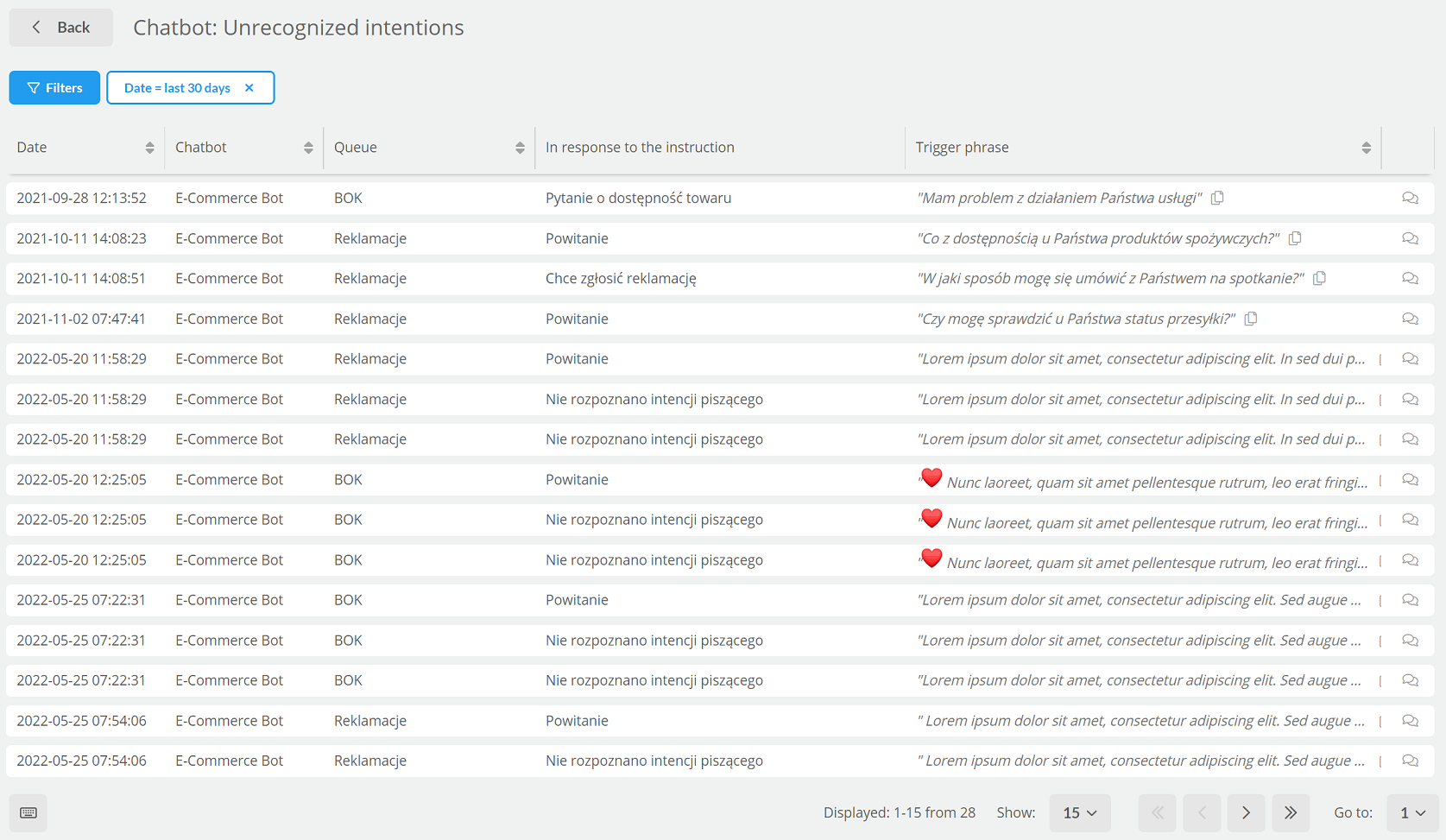
To select a specific Chatbot, queue or date, use the available filters after clicking on 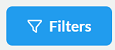 :
:
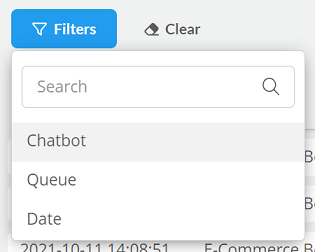
The displayed report data can be sorted by clicking on  .
.
The column In response to the instruction means that the typed phrase that was not recognized by Chatbot followed the displayed instruction.
To copy to the clipboard the word/sentence typed by the customer, click  .
.
To go to a specific conversation where the writer's intention is not recognized, select  .
.

Share your opinion with us