Chatbot: Interactions
The Chatbot: Interactions report is designed to indicate the effectiveness of the Chatbot plugged into our system. Thanks to such a solution, we will be able to very quickly draw conclusions whether our Bot is effective and whether it actually helps in supporting our Customer Service Department. To use the Interactions report, go to Reports → Chats → Chatbot: Interactions.
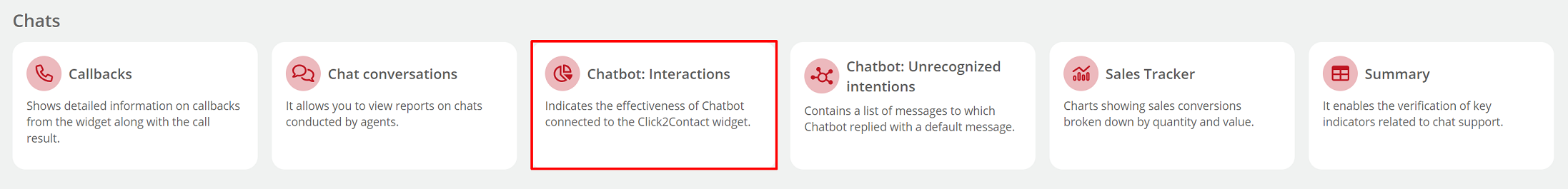
The report consists of a couple of sections, which are discussed below.
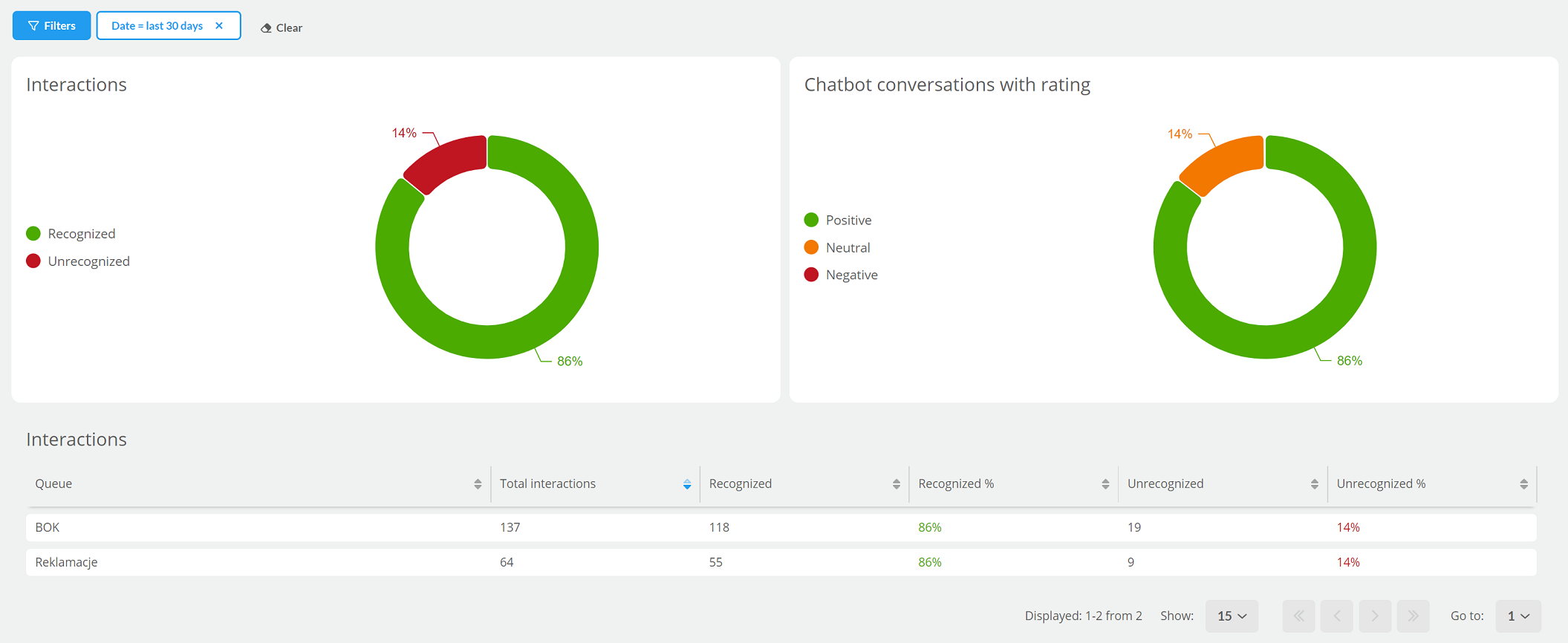
The interaction report allows you to filter by:
- Chatbot,
- Queue,
- Date.
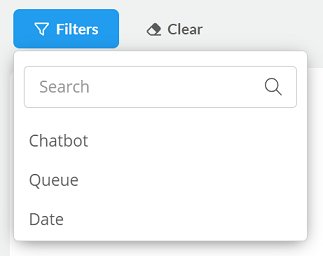
By default, data is displayed for all Chatbots in all queues for the last 30 days.
The interaction graph contains data on all called instructions. We consider as unrecognized those where the default message (unrecognized intention) was triggered after the client message.
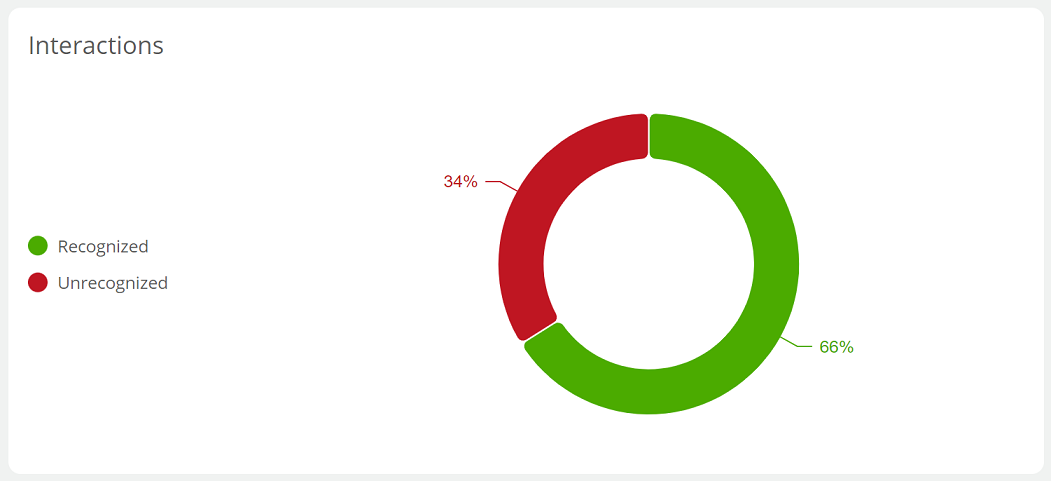
Below is the data broken down by queue served by a particular Chatbot with the ability to sort by clicking  :
:
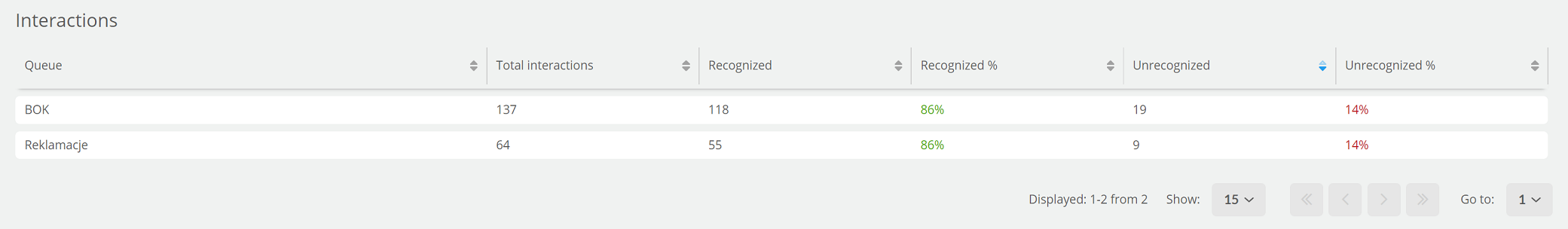
Chatbot conversations that ended with an assessment are those that ended up being handled by the Bot (the chat was not forwarded to an Agent). It is required to run evaluations within a given Click2Contact widget.
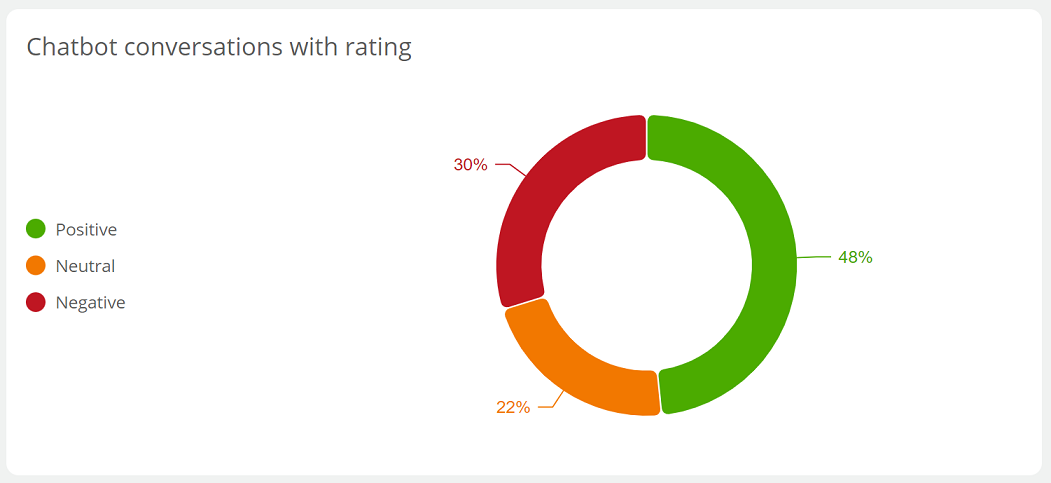
In the case of the number of instruction uses, we are talking about instructions called during a conversation with the Bot (response to a keyword or selection via a button).
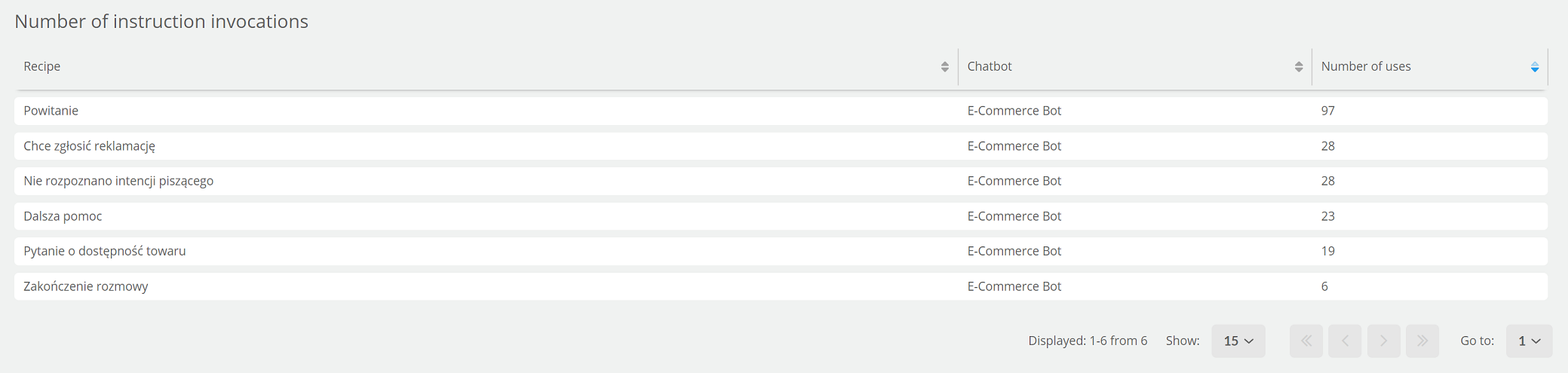
The tags added by the chatbot are those given according to the action in the given instruction by the Bot.
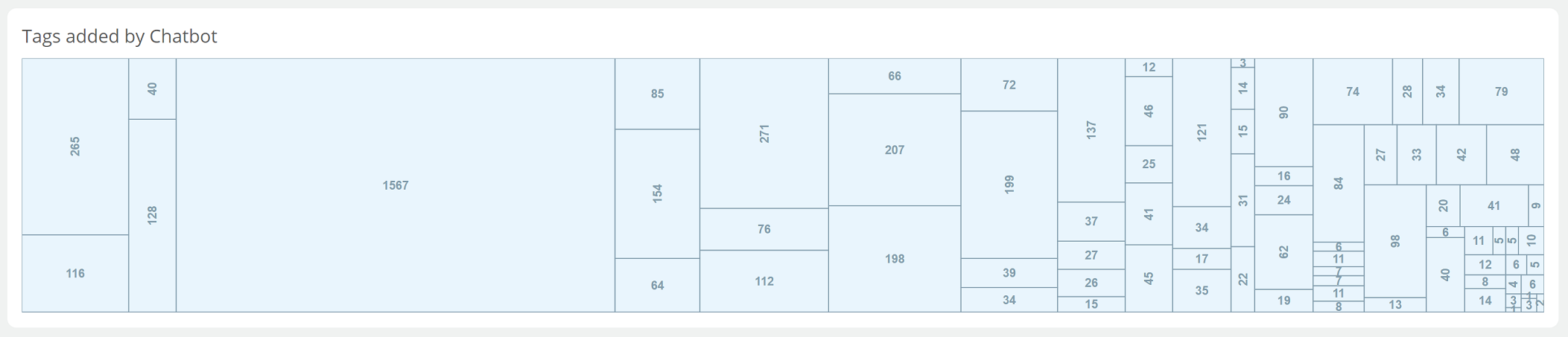

Share your opinion with us