Webhooks
Webhooks, unlike the traditional REST API, allow automatic notification of the occurrence of certain events. Such notification is forwarded to the URL specified by the client, which will be responsible for receiving the data. This module can be found under Administration → Advanced → Webhooks:
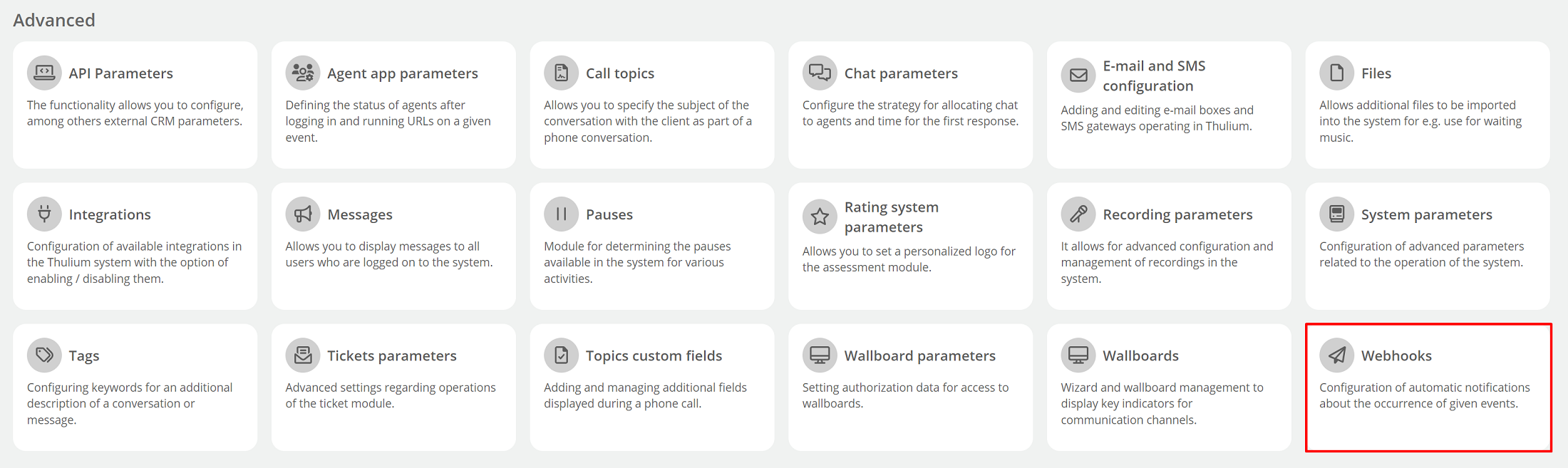
To add such notification whether about phone calls, chat, etc. to a given return address, click  .
.
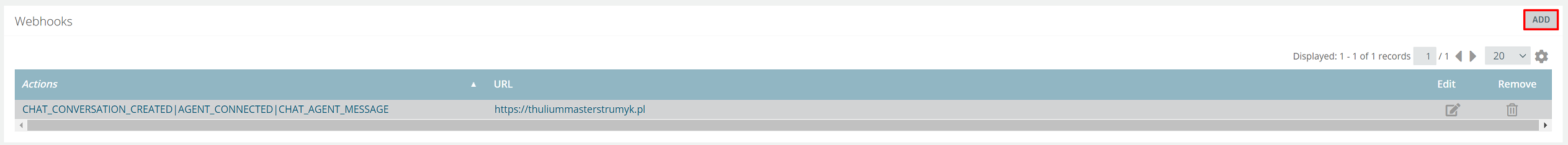
Then select the event of interest, which is to be forwarded to a given address. You can simultaneously select more than one event so as not to generate separate notifications:
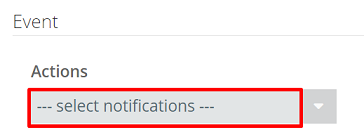
The data is sent to the script using the POST method (via HTTP or HTTPS). You then specify the return address and, in addition, you can set whether to send authorization data when calling the script (Auth Basic).
After entering the data, confirm the configuration by clicking  .
.
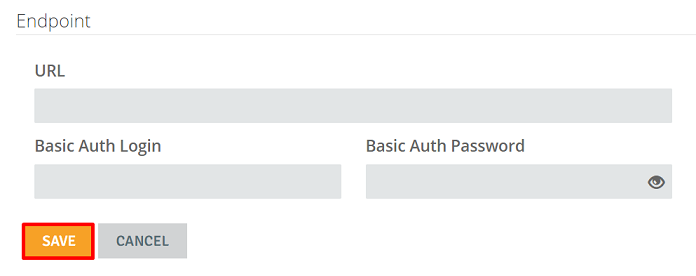
The list of available Webhooks is available in the API documentation of your system. You can find the address of such in the API parameters.

Share your opinion with us