Pause rules
Pause rules are designed to manage Agents' work time in relation to their work status. This includes the ability to go on pause when conditions are right or to automatically "drop" from such a pause. The use of such an automated solution relieves the Team Leader from constantly verifying whether there are enough available Agents within the Infoline. To use this functionality go to Administration → Inbound → Pause rules.
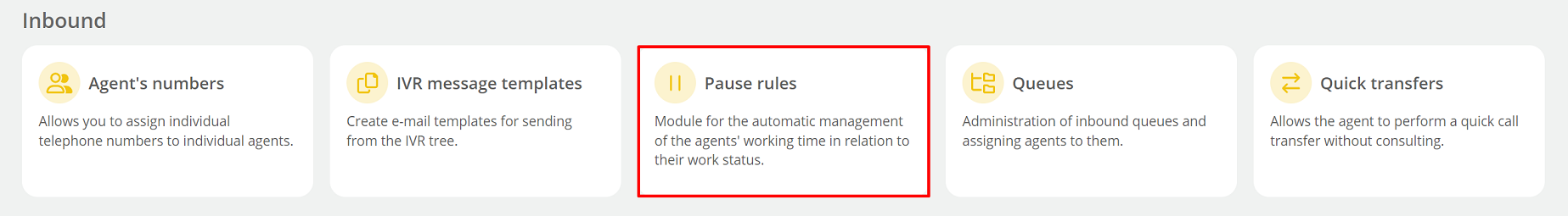
Adding a new rule is possible by pressing the button  .
.
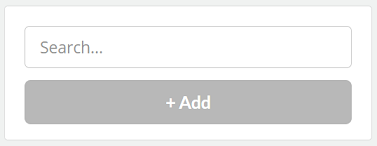
After clicking on it, you will see fields related to:
- Name - providing a name for a specific rule, which will help, for example, to find such a rule when there are more of them,
- Triggers - boundary conditions that will cause activation of the rule,
- Actions - actions taken when trigger conditions are met.
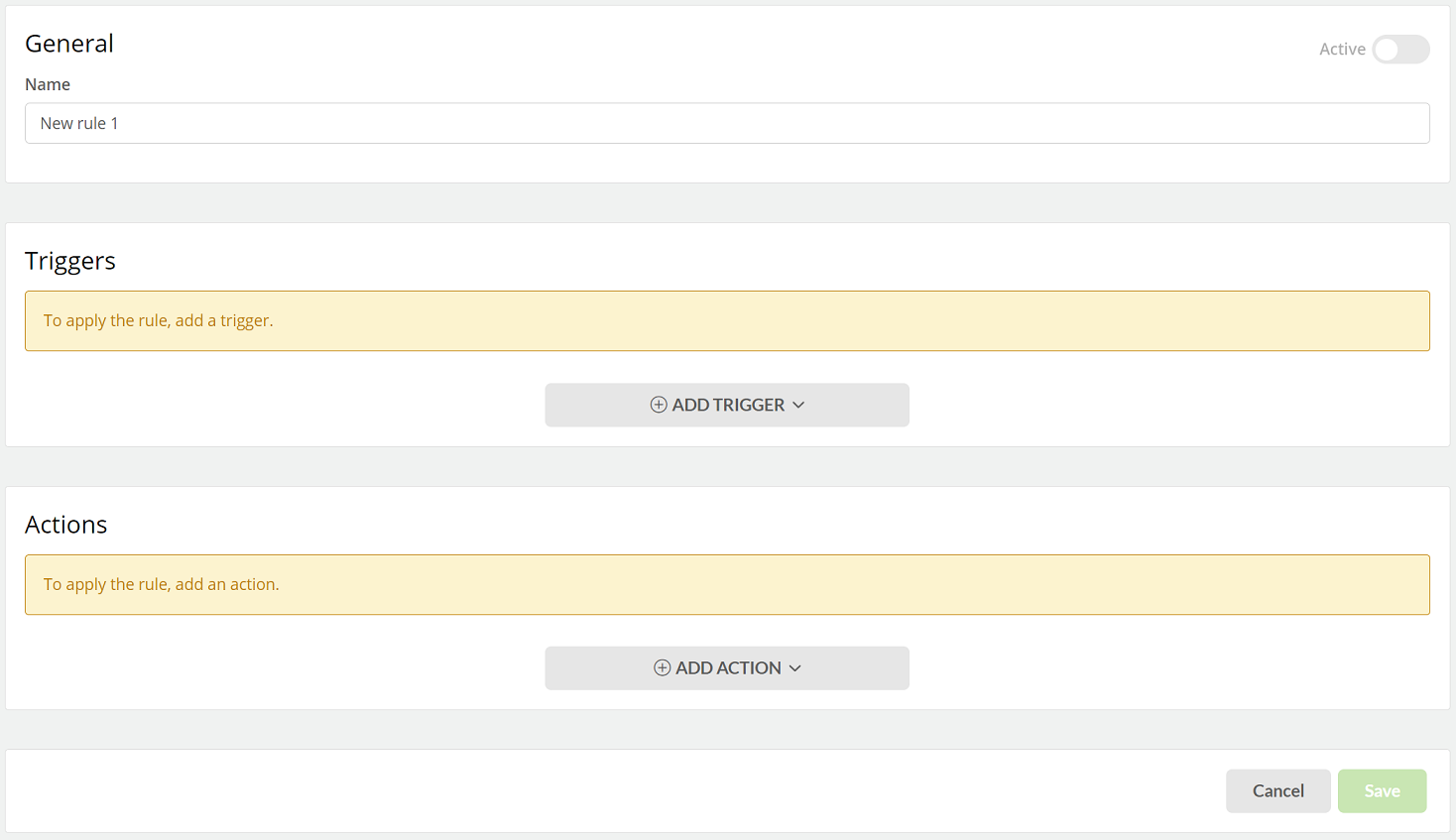
For triggers that can be added by clicking the 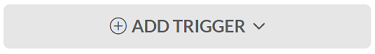 key, we have conditions available:
key, we have conditions available:
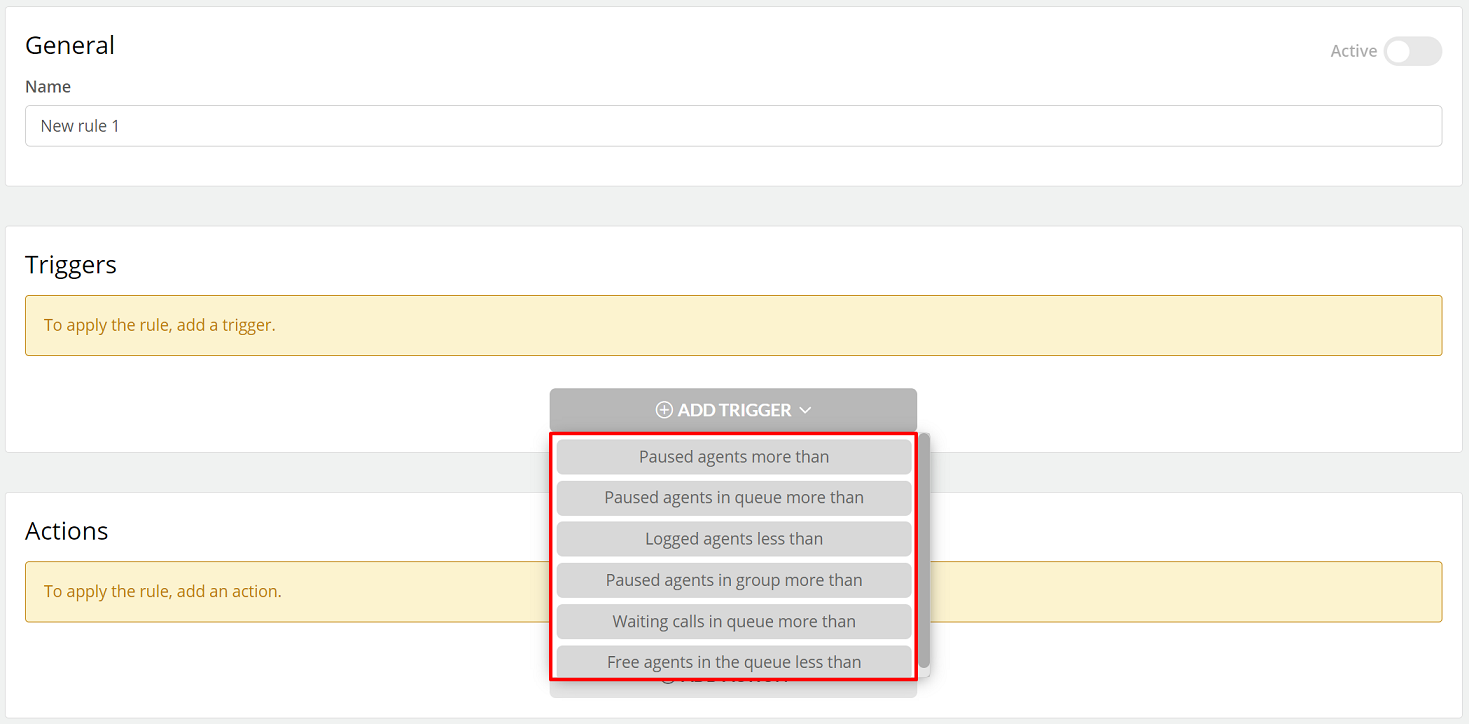
- Paused agents more than - determines the condition for the number of Agents on a particular pause,
- Paused agents in queue more than - specifies a condition for the number of Agents on a particular pause who are assigned to a particular queue,
- Logged agents less than - specifies a condition for the number of logged-in Agents who are assigned to a given queue,
- Paused agents in group more than - specifies a condition for the number of Agents on a particular pause who are assigned to a particular group,
- Waiting calls in queue more than - determines the condition for the number of calls waiting in the queue,
- Free agents in the queue less than - determines the condition for the number of free Agents who are assigned to a given queue.
Did you know...💡
If more than one queue is selected in the Waiting calls... trigger, the waiting calls from them will be aggregated for the given condition.
If you add more than one trigger for a rule, the module will look for the fulfillment of both conditions to trigger the action:
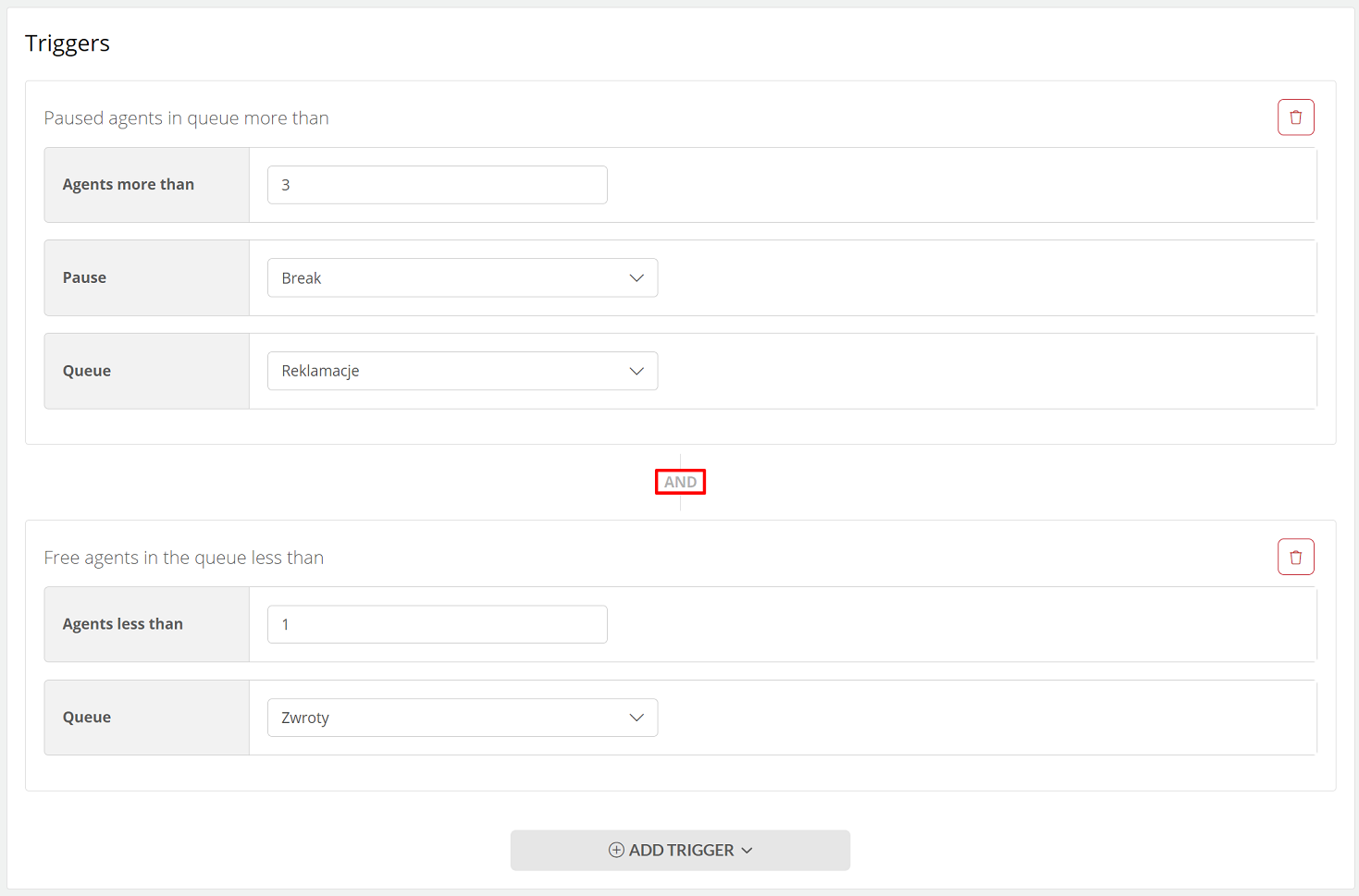
To add actions for predetermined triggers, click 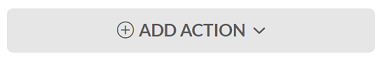 and select one of the available ones:
and select one of the available ones:
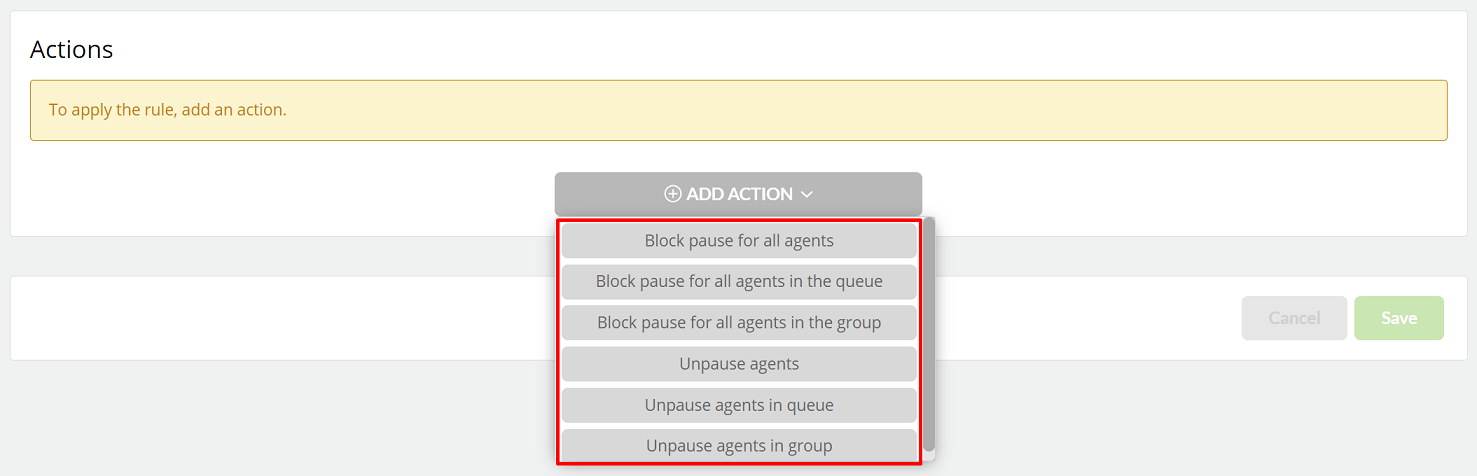
- Block pause for all agents - blocks a specific pause for all Users,
- Block pause for all agents in the queue - blocks a specific pause for all Agents in a given queue,
- Unpause all agents - switches all Users to free status from a specific pause,
- Unpause all agents in queue - switches all Agents from a particular queue to free from a particular pause,
- Unpause all agents in group - switches all Agents in a particular group to free from a particular pause.
If you add more than one action for rules, the module will perform both actions depending on the trigger.
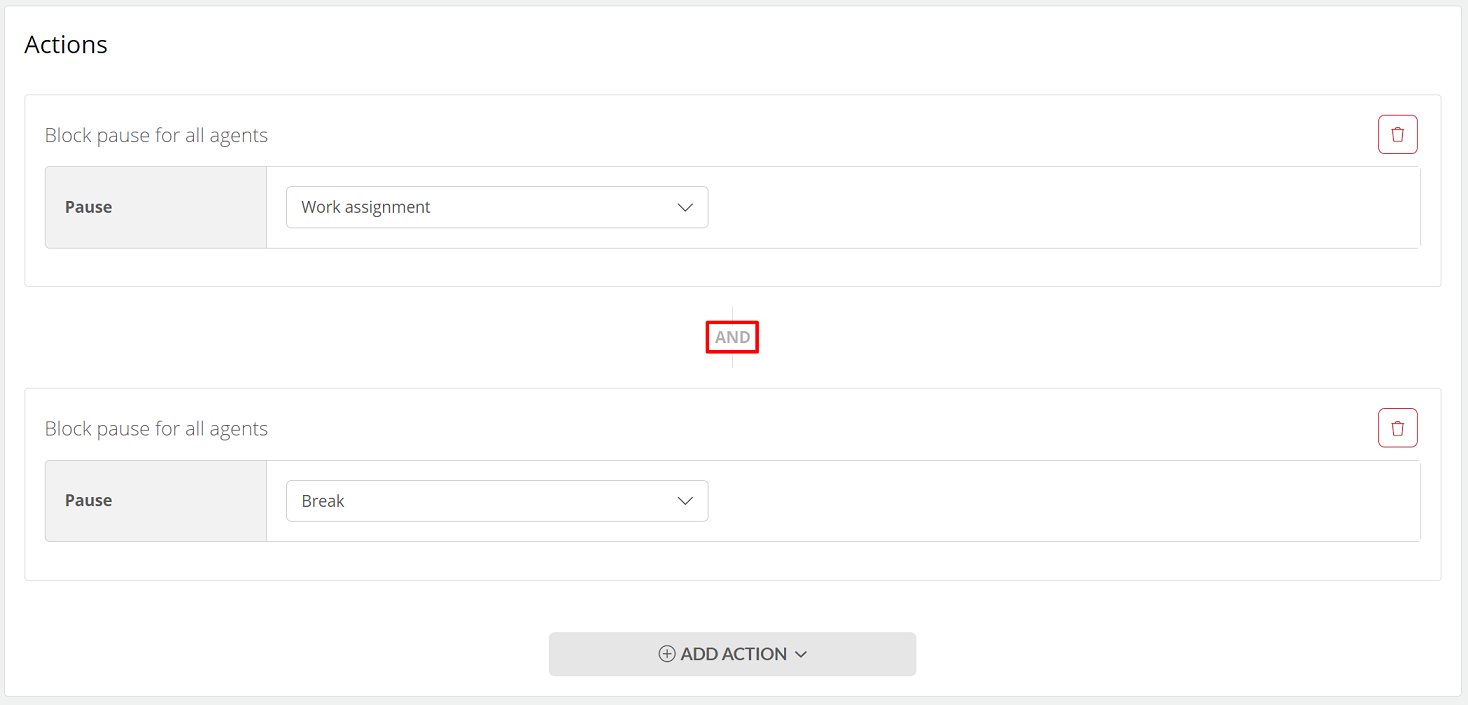
If the rule works then from the User level the appropriate message will be displayed, e.g.:
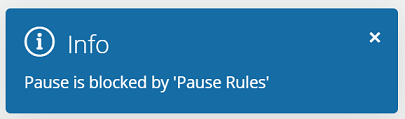

Share your opinion with us