Sound files
Sound files functionality allows you to turn on yes listening during a conversation while muting the microphone.
From the Administration tab, select Telecommunication → Sound files
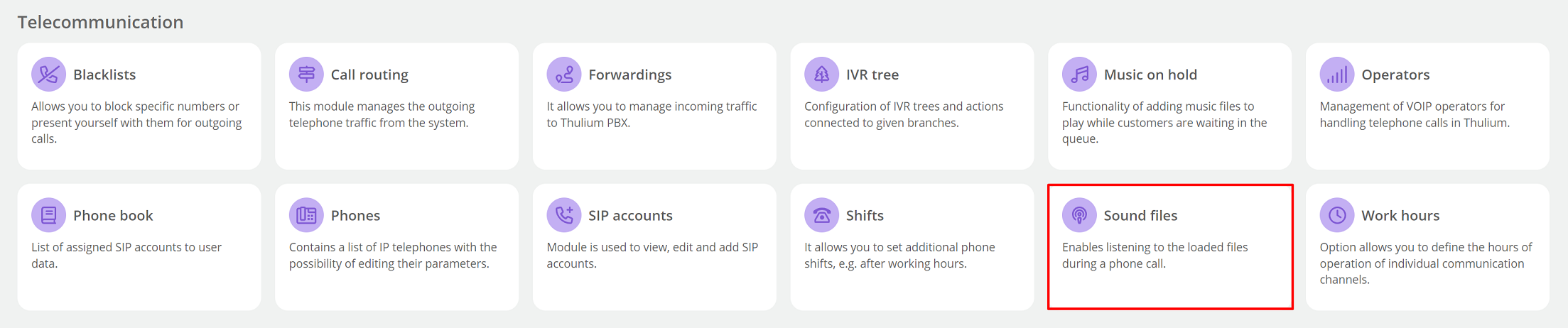
To upload a recording, enter its name, which will be displayed during the call, and attach the file:
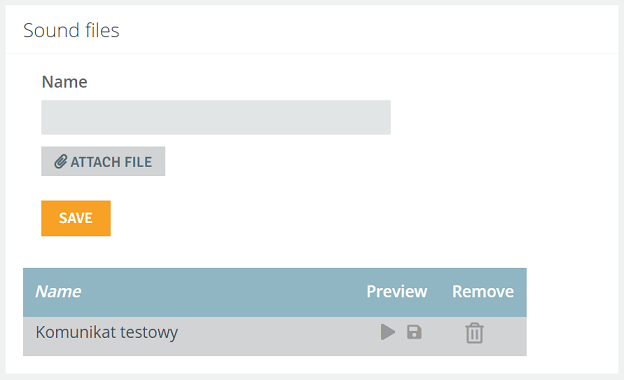
After entering the data, confirm the selection by clicking on the button  .
.
Once saved, the recording will be visible in the list of recordings that can be listened to  , downloaded
, downloaded  or deleted
or deleted  .
.
Then, while the call is in progress, the Agent will be able to select the Sound files tab in the call window to choose one of the available ones:
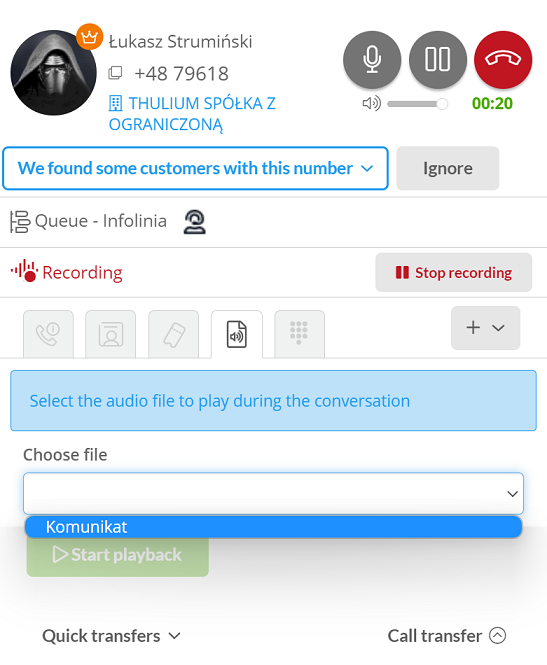
When you click the  key, it will start playing the recording while muting the microphone:
key, it will start playing the recording while muting the microphone:
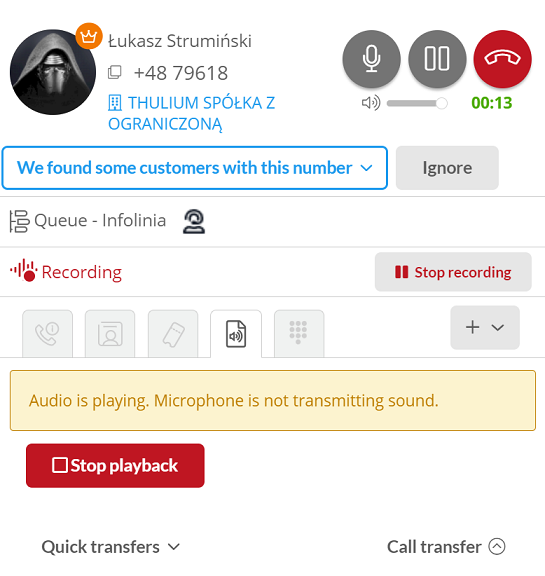
To stop playback, click  .
.

Share your opinion with us