Rating system parameters
Rating system parameters will allow you to configure the logo displayed next to call ratings and select the SMS box for which such ratings will be sent. You can find them in Administration → Advanced → Rating system parameters.
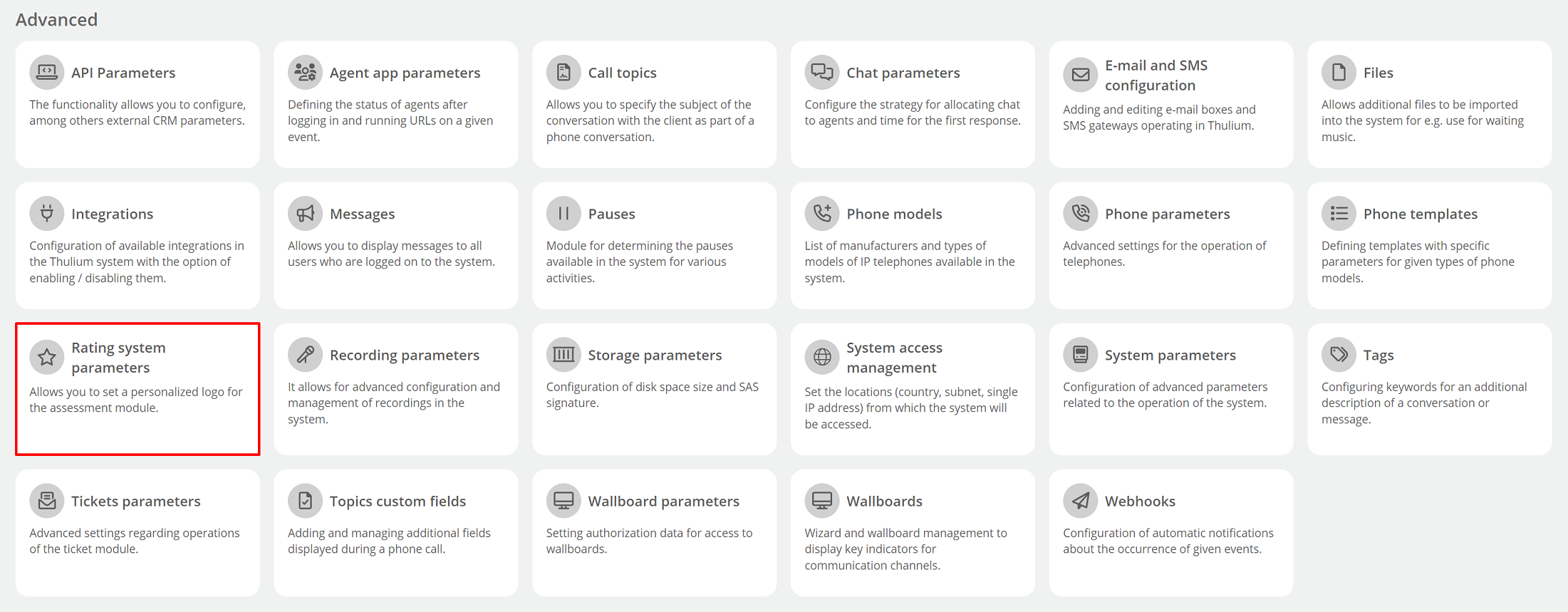
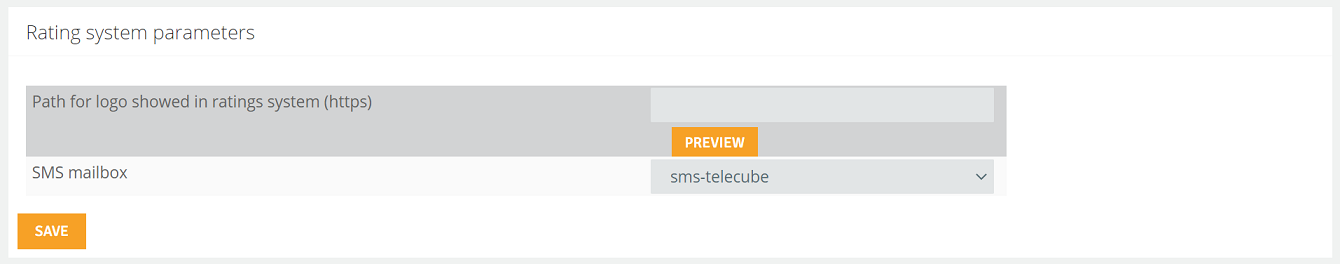
To configure the log, enter the URL (https) - before saving, we can check the appearance of the rating via the button  .
.
If you have more than one outgoing SMS mailbox, you should select the one that will be responsible for sending messages with links to ratings.
After the configuration is complete, click  .
.

Share your opinion with us