Recordings list
The Recordings list tab allows you to view, listen to and download recording files.
From the Administration tab, select Monitoring → Recordings list.
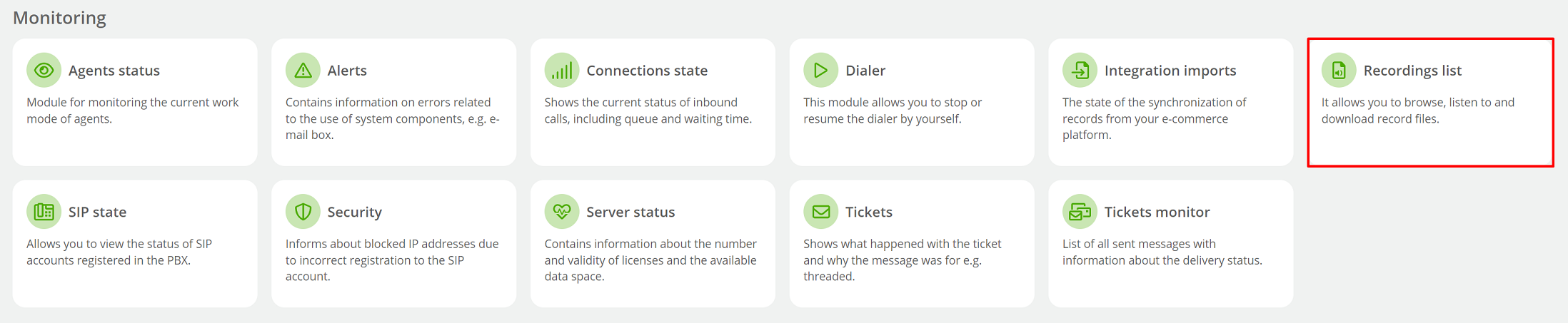
You can search for recordings using three filters:
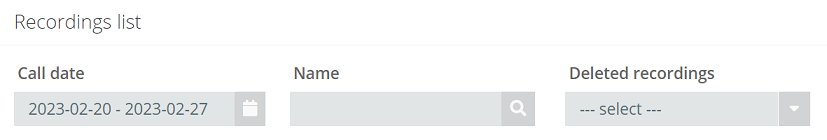
- Call date - date range from which you want to see the recordings,
- Name - recording name,
- Deleted recordings - search for current or deleted recordings.
Let's see an example list of recordings.
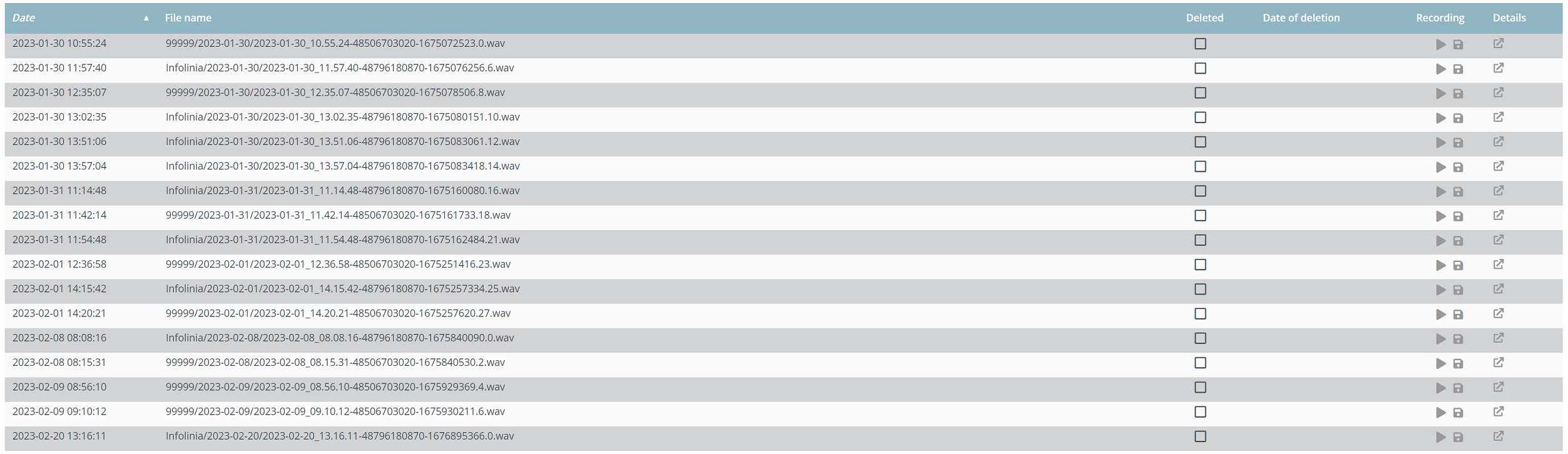
- Date - date and time of recording,
- Filename - record name,
- Deleted - information whether the recording has been deleted,
- Date of deletion - date and time of deletion of the recording,
- Recording - recording file, the ability to listen to and save the recording.

Share your opinion with us