Music on hold
The Music on hold tab allows you to add music files to play while your customers are waiting in line. In the Thulium system, you have the default wait music set, but if you want you can customize it to suit your company's needs.
From the Administration tab, select Telecommunication → Music on hold.
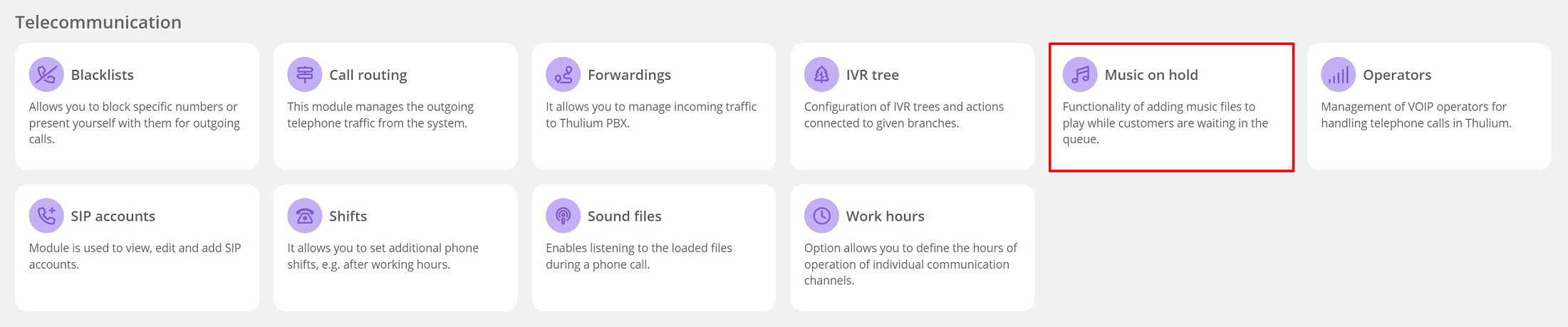
- Name - the name under which the music folder will be visible in the system,
- Choose music folder - the folder where the music files are located.
Did you know...💡
If you want to add new waiting music, you must upload the file folder on the server beforehand.
Enter the name the folder will have on the system. Then click on the Choose music folder box - an additional window will open on the right.
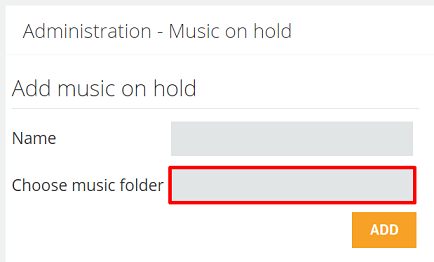
- Select the folder from which you want to download the waiting music files.
- Kliknij przycisk SELECT.
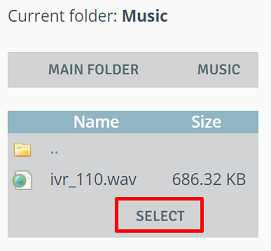
- The music file will appear in the table.

The created folder will be visible when creating/editing the hotline queue in the "Music on hold" option.
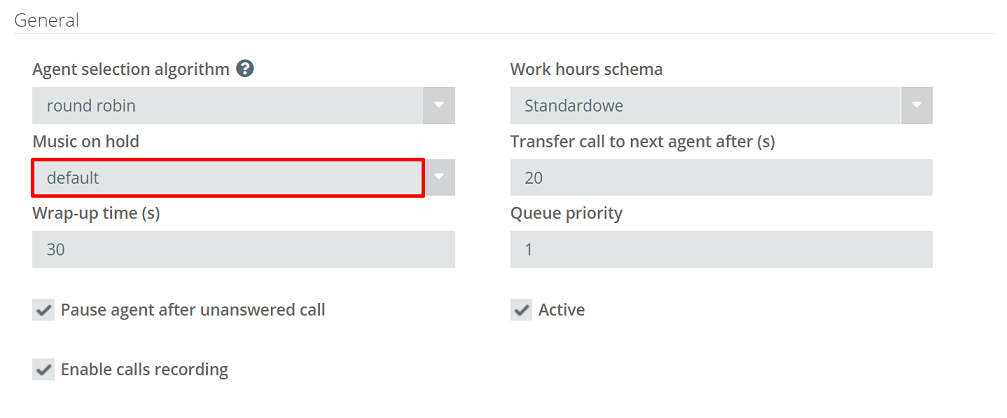

Share your opinion with us