Server status
The Server status tab contains information about the system in the browser, among other things, the number and validity of licenses and available memory. System managers should have access to this function.
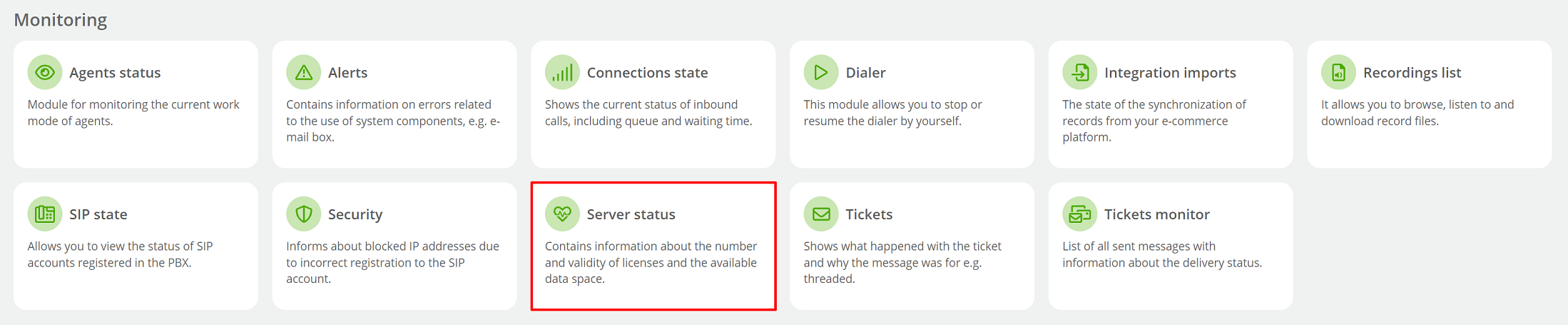
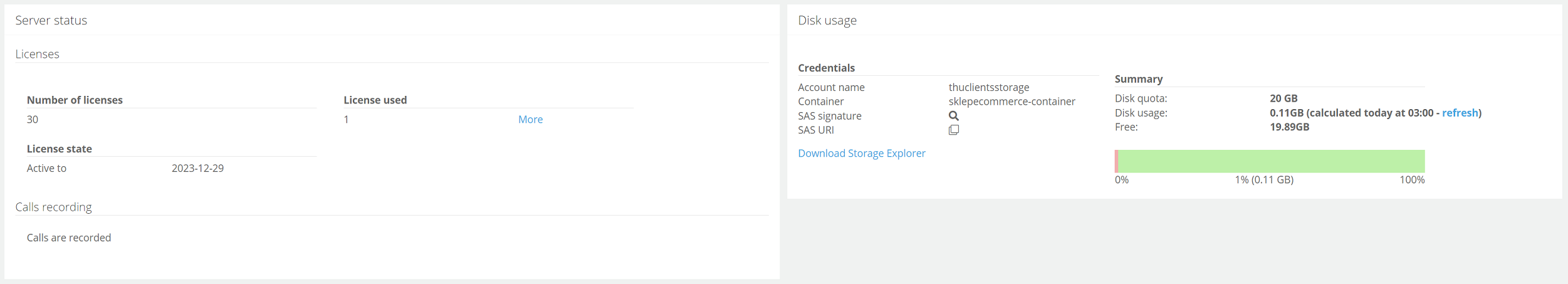
On the left side you can see information related to your licenses - you can see the number of licenses purchased and currently used, as well as their validity. For used licenses, you can see the user's name and instance name.
Information related to accessing Microsoft Azure Storage Explorer appears on the right. When you click on  , you can copy to the clipboard the URI signature, which is necessary for proper authorization when connecting to storage space in the Azure cloud. After clicking "Download Storage Explorer," you will be taken to the Microsoft Azure website to download this application.
, you can copy to the clipboard the URI signature, which is necessary for proper authorization when connecting to storage space in the Azure cloud. After clicking "Download Storage Explorer," you will be taken to the Microsoft Azure website to download this application.
You can also see information about the memory on the disk - the total capacity of the disk (you get 20 GB of space), the amount of memory used and how much space is left to use.
Did you know...💡
In order to avoid overflowing the disk, it is worth setting the option for automatic deletion of recordings, which can be found in the recording parameters.

Share your opinion with us