Agent app parameters
You can set advanced options for Thulium agent application by selecting from Administration → Advanced → Agent app parameters tab.
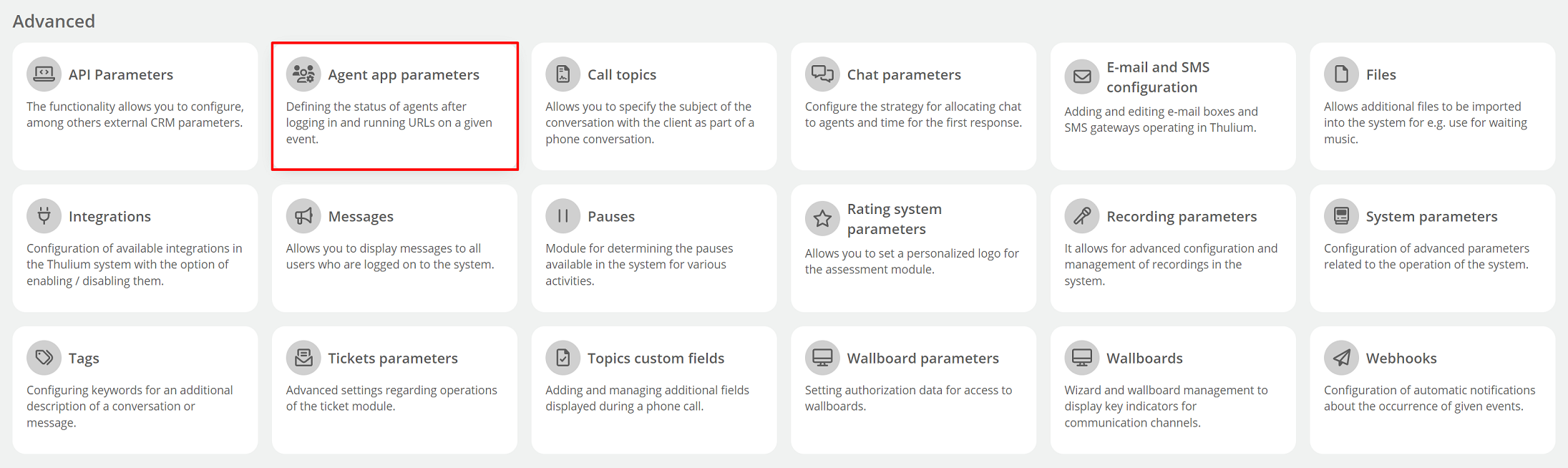
The settings tab will open on the screen, let's discuss the various parameters:
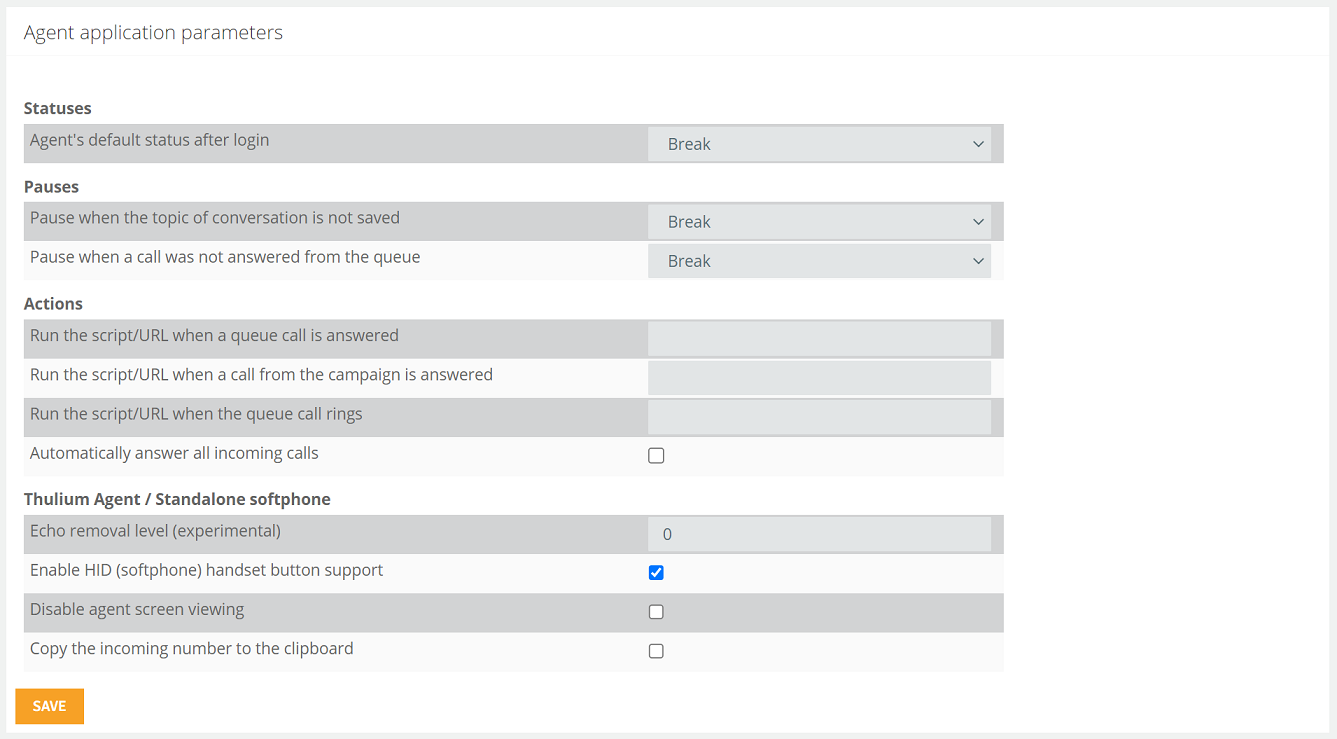
-
Run the script/URL when a call from the campaign is answered
- Copy the incoming number to the clipboard
Agent's default status after login
Sets the default status for the agent. This status will appear when logged into the system.
Choice from:
- Free,
- Administrative,
- Break,
- Work assignment.
There you will also find all the pauses that have been created by the user (administrator).
Pause when the topic of conversation is not saved
Sets the default break for an agent who has not saved the topic of conversation. Selectable from:
- Wrap-up,
- Administrative,
- Break (default),
- Work assignment.
Pause when a call was not answered from the queue
Sets the default break for an agent who has not answered a call from the queue.
Run the script/URL when a queue call is answered
Opening the URL when receiving a call from the infoline.
Did you know...💡
Within the URL, variables can be added to the address {{PHONE_NUMBER}}, {{USER_LOGIN}} or {{OUTBOUND_ID}}.
Run the script/URL when a call from the campaign is answered
Opening the URL when a campaign call is received.
Run the script/URL when the queue call rings
Opening the URL when an incoming call is registered.
Automatically answer all incoming calls
A parameter that specifies whether to automatically answer an incoming call for Web Softphone when offered.
Enable HID (softphone) handset button support
Enable button support related to answering and disconnecting calls, provided support for the handsets in question.
Ability to block agents' screen preview. You can find the screen preview option in the Agents Status tab.
Important...⚠️
The agent in position must have the Light Thulium Agent version fired up.
Copy the incoming number to the clipboard
Checking this option allows you to automatically copy all incoming numbers to the system clipboard.

Share your opinion with us