Quick transfers
Quick transfers allow an agent to perform a quick redirect of a call without consultation, known as a blind transfer. blind transfer. Only the administrator or team manager should have access to this feature.
From the Administration tab, select Inbound → Quick transfers.
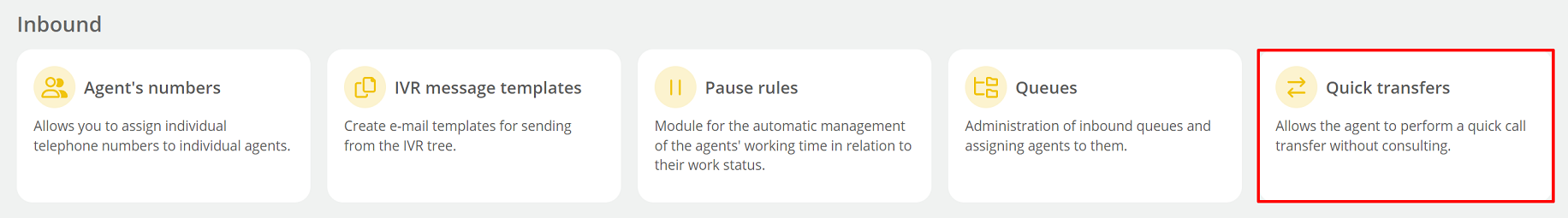
Na ekranie pojawi się tabela ze skrótami - aby utworzyć nowy kliknij przycisk  .
.
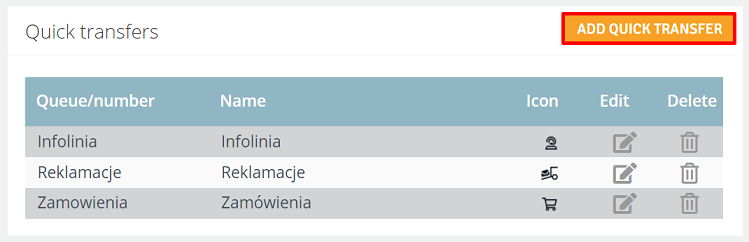
Fill in the following fields:
- Queue - select the queue to which the redirection will take place,
- Number - enter the number to which you will be redirected.
Did you know...💡
You can forward the call to the selected queue or phone number.
- Name - enter a shortcut name,
- Icon - select a shortcut icon.
You can also include your own icons - click  and select the file.
and select the file.
The shortcut can contain a name, an icon or a name with an icon.
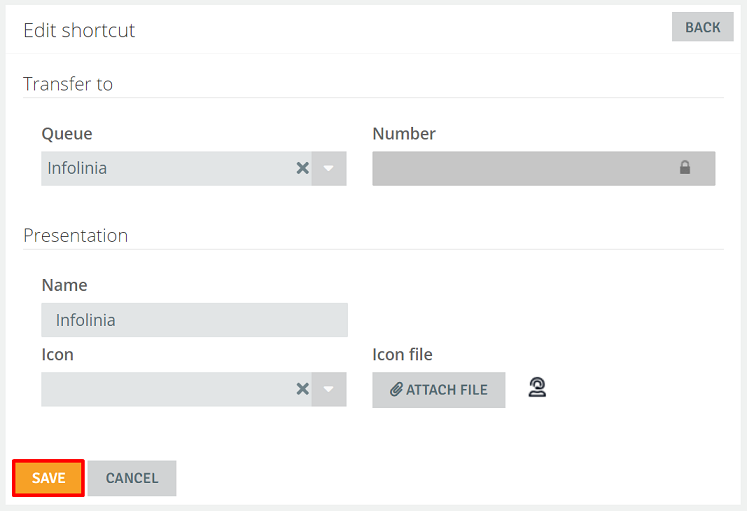
The shortcuts are sorted alphabetically.
Log in to the Thulium Web Softphone application. Once it is launched, quick transfers will appear at the bottom of the Web Softphone:
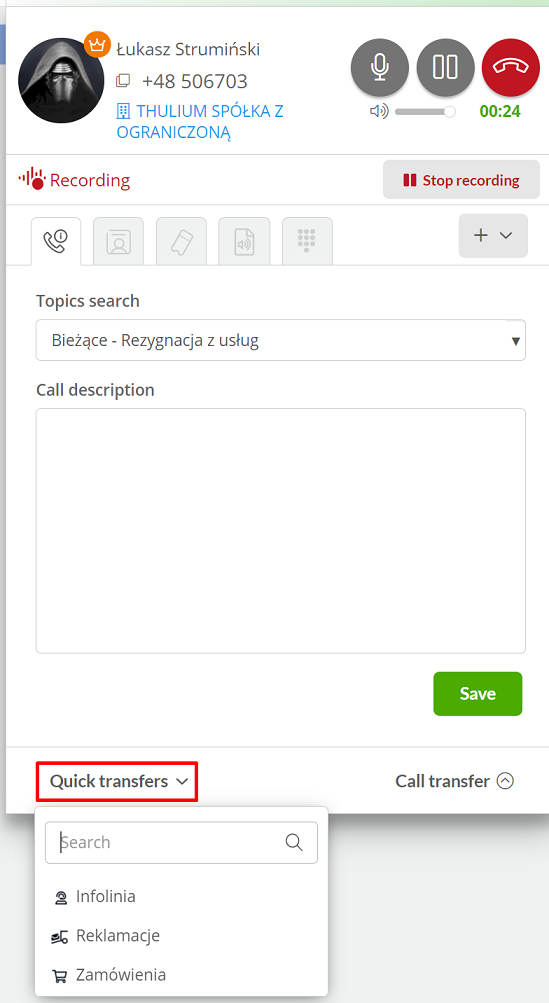

Share your opinion with us