Call routing
Call routing is an extensive module responsible for routing outbound calls. It defines the patterns according to which outgoing connections are set up. Call routing rules allow you to configure, among other things, in which:
- calls to fixed numbers go out through a different link than calls to mobile numbers,
- in the event of a failure of the primary link/operator, the call will be made using the backup link/operator,
- only designated employees are allowed to make international calls,
- the company's management presents itself to the outside world by secretarial number.
You will add a new rule by selecting Administration → Telecommunication → Call routing, and then clicking the button  .
.
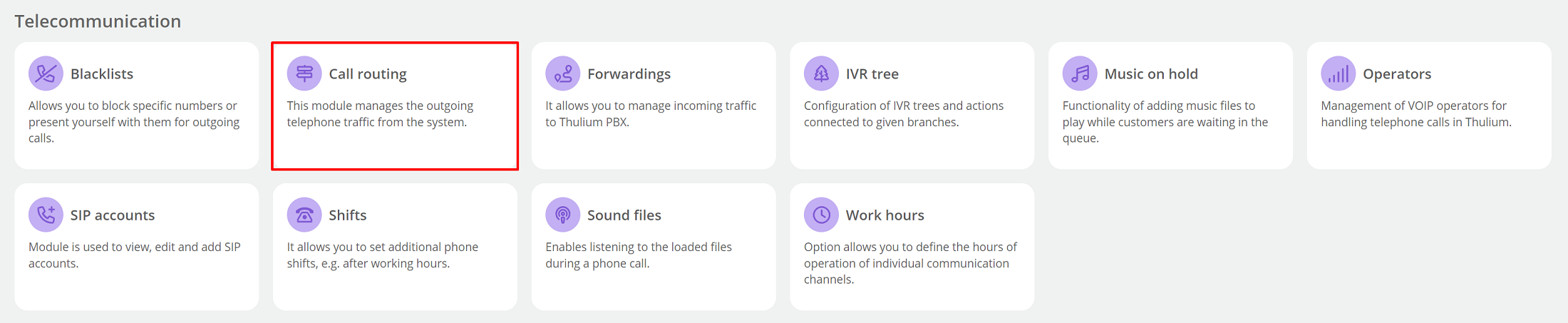
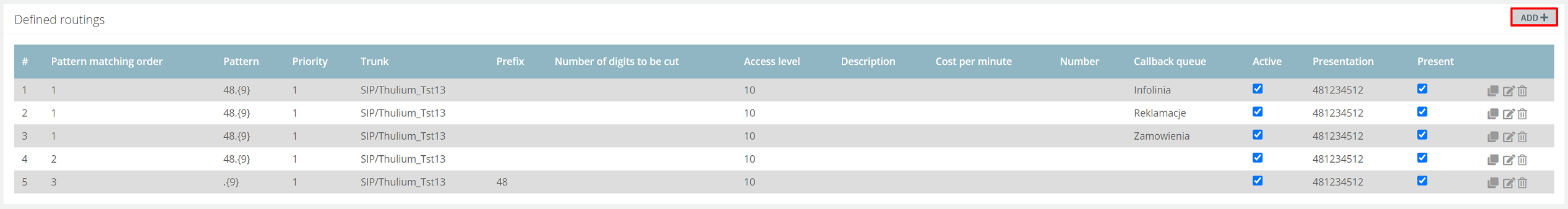
Let's discuss each field:
Pattern matching order - the order in which matches (patterns) are checked for the selected number. If we have two or more patterns with the same matching order number, then Priority is taken into account,
Source number - number from which the call is made (phone or SIP account), you can create routing rules, for example, for individual SIP accounts,
Pattern - are strings of digits and characters. Based on a certain pattern, outgoing calls are made. To make it easier to establish rules, several designations have been introduced. Below are examples:
- .* - this symbol means that calls will be made to all numbers,
- 12.* - calls will be made to all numbers beginning with 12,
- 12[0-9]{7} - calls will be made to a number beginning with 12, square brackets indicate the range of digits to be entered (in this case it is possible to enter digits from 0-9), curly brackets indicate the number of digits to be entered (in this case 7 digits must be entered),
- 900008.* - this type of designation appears most often in campaigns, where the 9 indicates that it is a campaign, and the next 5 digits are the identifier.
Important...⚠️
In routing, several patterns can be added, which should be separated by the "|" character.
Trunk - telecommunications link from which calls are made,
Number of digits to be cut - this field specifies the number of digits by which the number is truncated before connection counting from the beginning of the number,
Prefix - the number that will be added before the number you call,
Access level - the level of permissions we set for a given routing rule,
Presentation - option allows you to enter the number that will be displayed to the customer; it is possible to choose which number we will be presented with,
Random number presentation from list - possibility to present yourself with any number from the blacklist,
Description - brief description of the rule,
Cost per minute - cost per minute of call,
Callback queue - selecting the callback queue for which the scheme is to be applied.
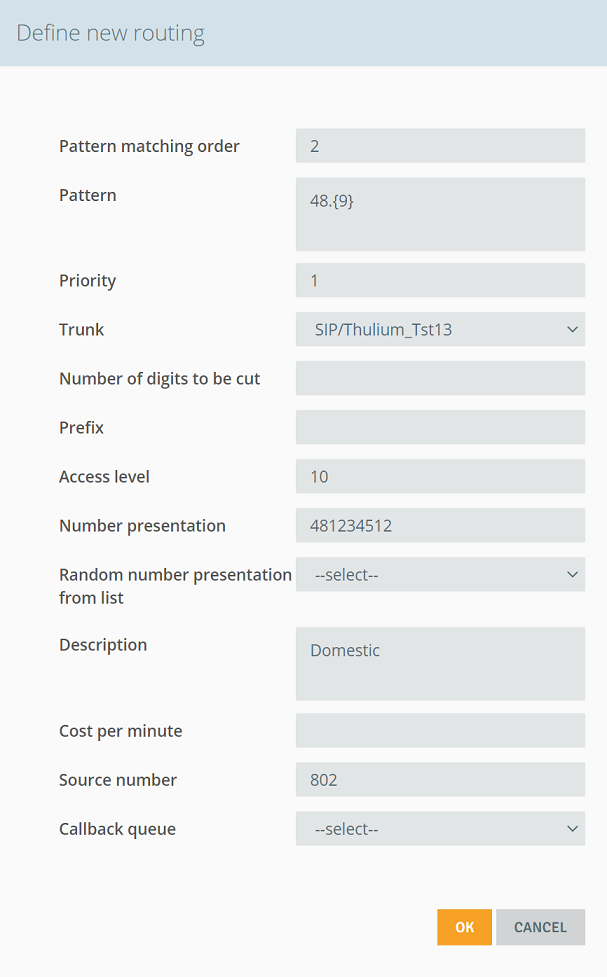
To save click  .
.
Did you know...💡
You can easily clone an existing routing by clicking  in the list of defined routings.
in the list of defined routings.
How does the call routing module work?
During outgoing calls, the module matches the dialed number with the created patterns. When matching, the system also takes into account the source number (phone or SIP account) that makes the call. Two situations may arise:
- no matching pattern - the call will be rejected,
- matching pattern - the call can be completed. The important thing is that the first rule whose pattern matches the destination number is then matched.
After the rule is matched, the module will start trying to connect taking into account the priority and trunk (external link). The system will set up a connection on the link specified by lowest priority. If the trunk is busy or unavailable, the system will establish a connection via a link from the rules of higher (consecutive) priorities until it is found.
If the call is set up a privilege verification will take place - importantly, the privilege level of the SIP account making the call must be greater than or equal to the minimum privilege level for the selected priority of the pattern. After verification, the number to which the call is made will be truncated by a predefined number, a prefix will be added to it and the number presentation will be set.
Important...⚠️
If the VOIP operator is removed then the call routing will also be removed. In case if you want to change the current operator, it is best if you do it in the following way: add a new operator, change the operator in outbound call routing, remove the old operator.

Share your opinion with us