Shifts
The Shifts tab allows you to set up additional telephone duty. The functionality can be used, for example, for after-hours calls. A customer calling the infoline after hours will be redirected to the phone of the person on shift.
From the Administration tab, select Telecommunication → Shifts.
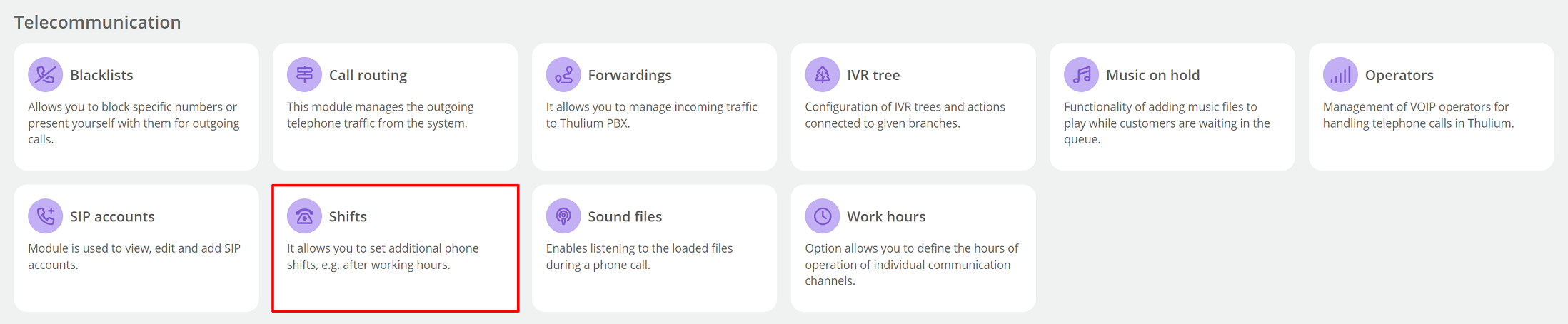
You can add a new duty station by clicking the  button at the top right of the page.
button at the top right of the page.
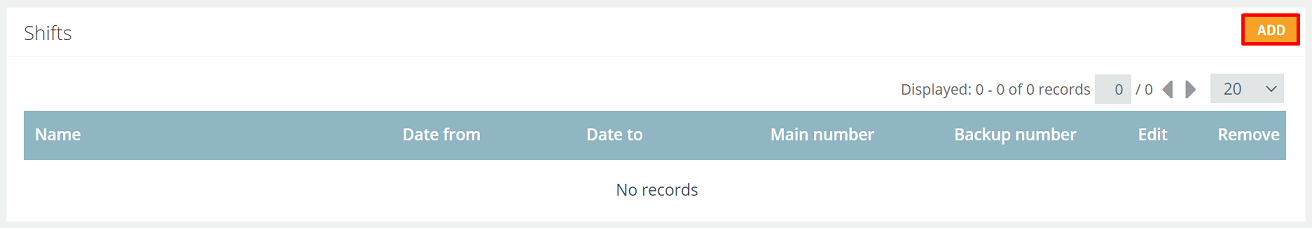
Parameters:
- Name - enter name of shift (mandatory),
- Date from - specify the date when the on-call duty will begin,
- Date to - determine the date on which the shift ends.
Did you know...💡
When making a call to an shift that has ended, the system will disconnect the call.
- Main number - the number to which the call will be redirected (mandatory field),
- Backup number - additional number to which the call will be directed if the main number does not answer.
You have the option to enter any number of main and backup numbers - just separate the individual numbers with a comma.
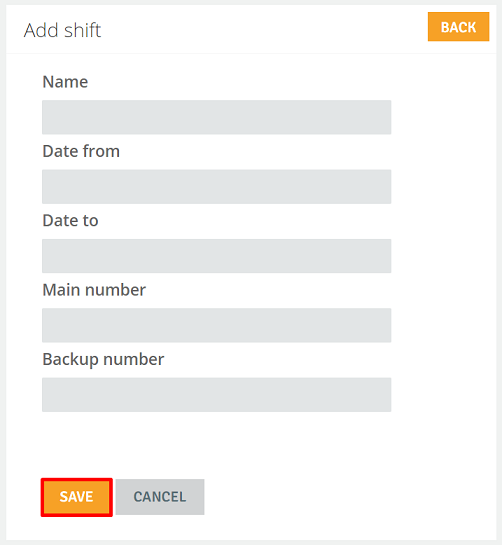
After completing the fields, click the button  . The created shift will appear in the table - you can edit and delete it.
. The created shift will appear in the table - you can edit and delete it.
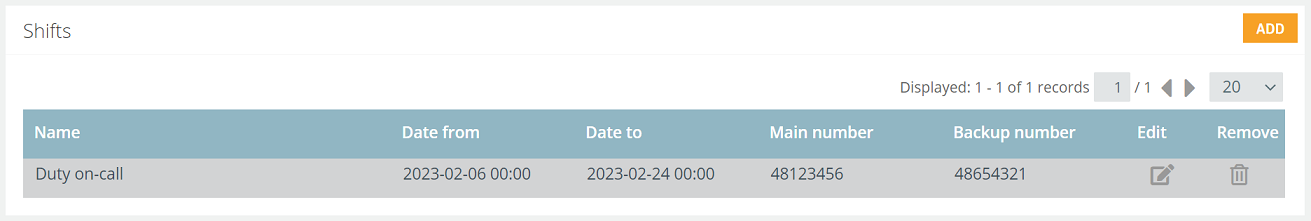
Important...⚠️
When creating shift calls with the same names (e.g., for different date ranges), keep in mind that they cannot be set at the same times (they cannot overlap), because the system would not know where to switch the call during that period in which the on-call calls overlap.
After creating shift, add redirection on the IVR tree.
Go to Administration → Telecommunication → IVR tree and click on the button  . In the action field, select Connect to shift and select the duty you created.
. In the action field, select Connect to shift and select the duty you created.
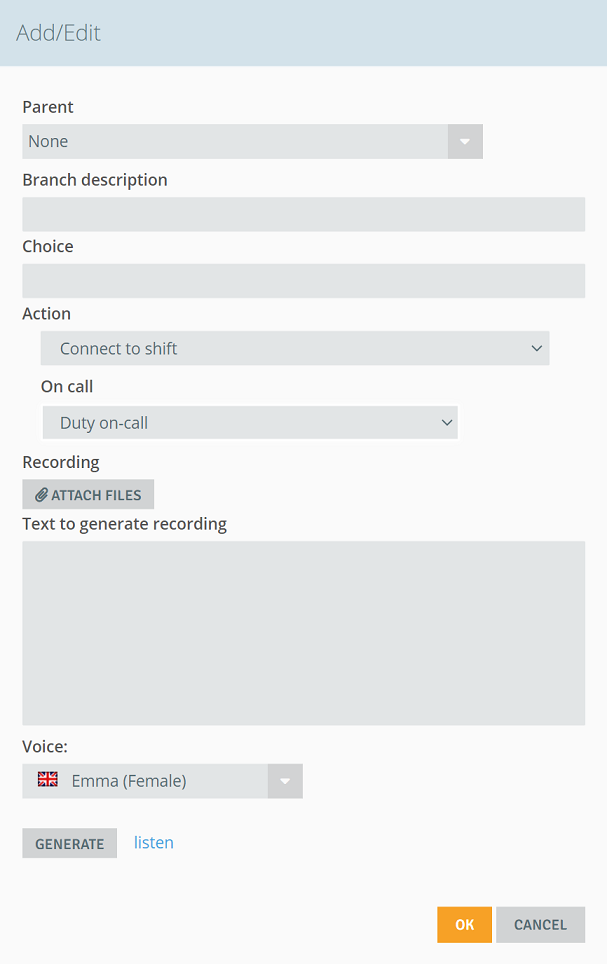
Shifts entitlements
By granting the appropriate permissions, you can decide whether your employees will be able to view the On-Call tab and modify individual on-call duties.
You can assign permissions in Administration → Users → Users. Go to any user and in the System data section, click 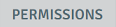 .
.
You can find shift privileges under the Administration tab.
- On call schedules - entitlement to the Shifts tab,
- OnCall: * - the authorization to view and modify (add/delete/edit) all on-call duties,
- OnCall:Shift_name - The right to view and edit the selected duty station.

Share your opinion with us