Data deduplication
The deduplication process involves finding the same records according to a selected criterion, such as phone number or email address. This allows us to eliminate repetitive records along with preserving the full contact history
How can you deduplicate customers? Go to the Customers tab, then expand the  button and select one of the options:
button and select one of the options:
- Customers deduplication.
- Companies deduplication.

A new tab will open, where you have the option to select the criterion (only one criterion can be selected) by which the duplicate records will be searched:
- for individuals it is: name and surname, e-mail and phone number
- for companies it is: e-mail, company name and phone number
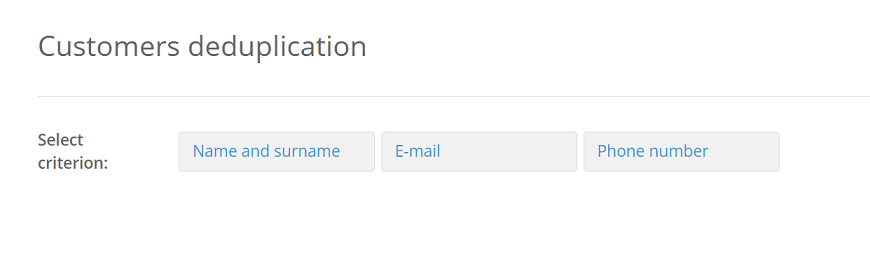
The screen will show a list of all duplicate contacts grouped by the selected criterion. When you click on the phone number next to the selected customer, you will be taken to their card.
Decide which of the duplicated contacts in the group will be treated as the main customer, which will remain in the CRM and to which data from the other records (including contact history) will be overwritten. If you want to deduplicate all found customers, click the Deduplicate found records button. You can also deduplicate individual customers by clicking the Deduplicate button located next to the selected group of repeated customers.
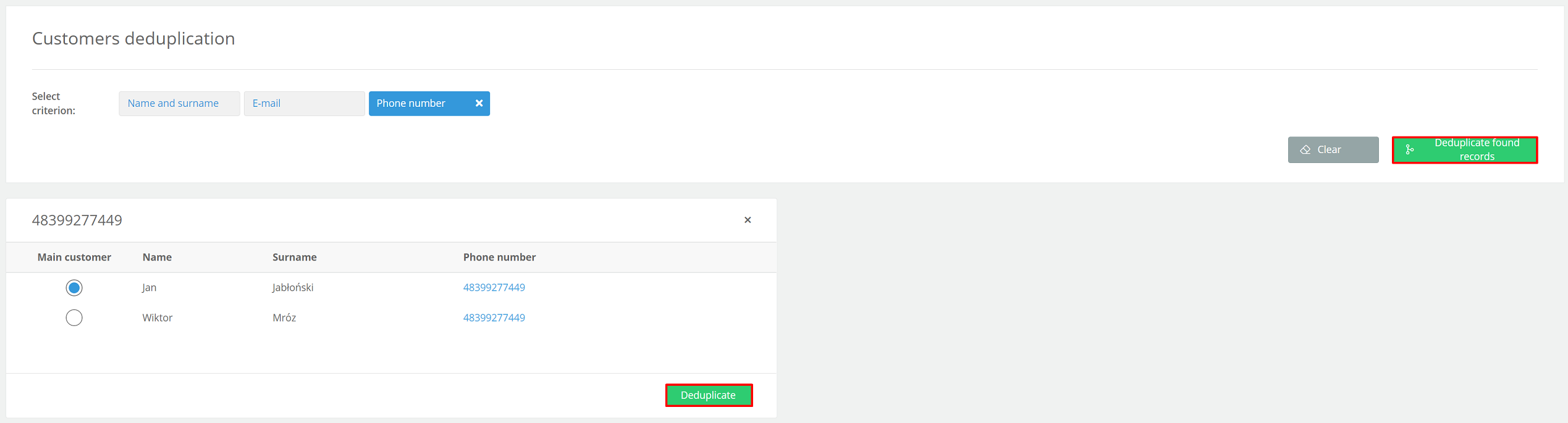

Share your opinion with us