Customer types and groups
Customer types.
Customer types allow you to further group your customers. For example, for business customers with a VIP package, you can create an additional queue that will have a higher priority and such customers will be served first.
From the Administration tab, select CRM → Customer types, and then click  .
.
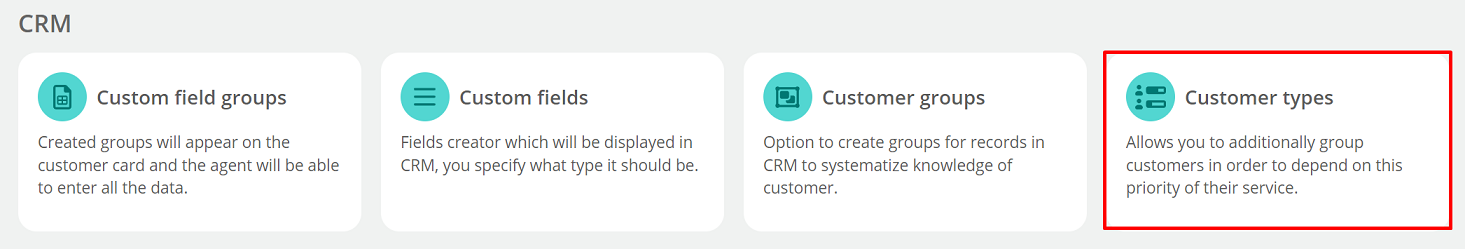
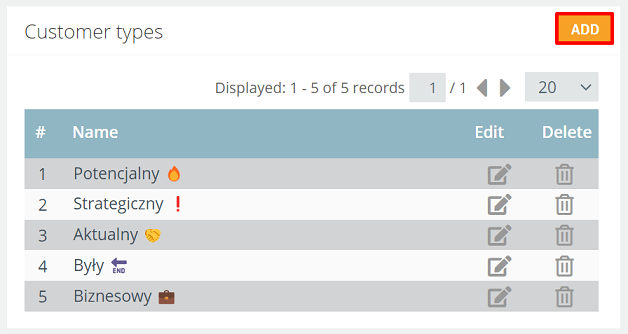
Enter the customer type in the field and confirm with  .
.
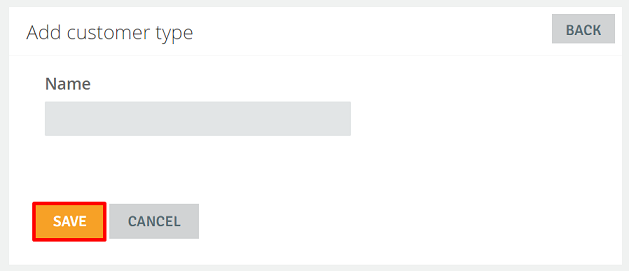
You can edit the created types, as well as delete them - in case of deletion, make sure that no customer from the database is assigned to the type.
The type you created will appear in the customer filters (Company → Customer type).
 →
→ 
Customer groups.
Customer groups will allow you to systematize your customer knowledge. For example, by creating a group of business customers, you can place them in a campaign targeting businesses or offering premium products.
From the Administration tab, select CRM → Customer groups.
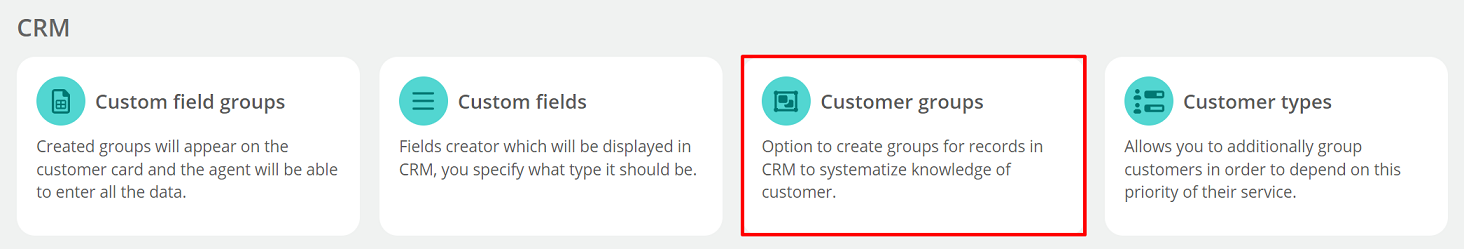
You already have one customer group created in the system - "Domyślna". Click 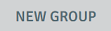 to add a new group.
to add a new group.
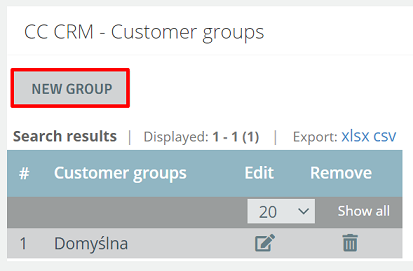
In the field, type the name of the group and confirm with the  button.
button.
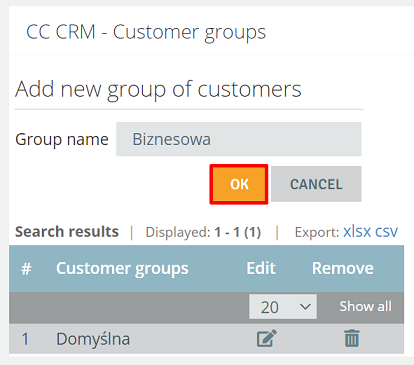
You can edit or delete the created groups.
The group you created will appear in the customer filters (Company → Customer group).
 →
→ 

Share your opinion with us