VIP customer
As part of the Customer/Company card, it is possible to mark such a customer/company as a VIP. Such action is aimed at distinguishing the customer/company within the contact and sprioritizing its service. Go to the Customers tab and click on any customer - you will be taken to their card.
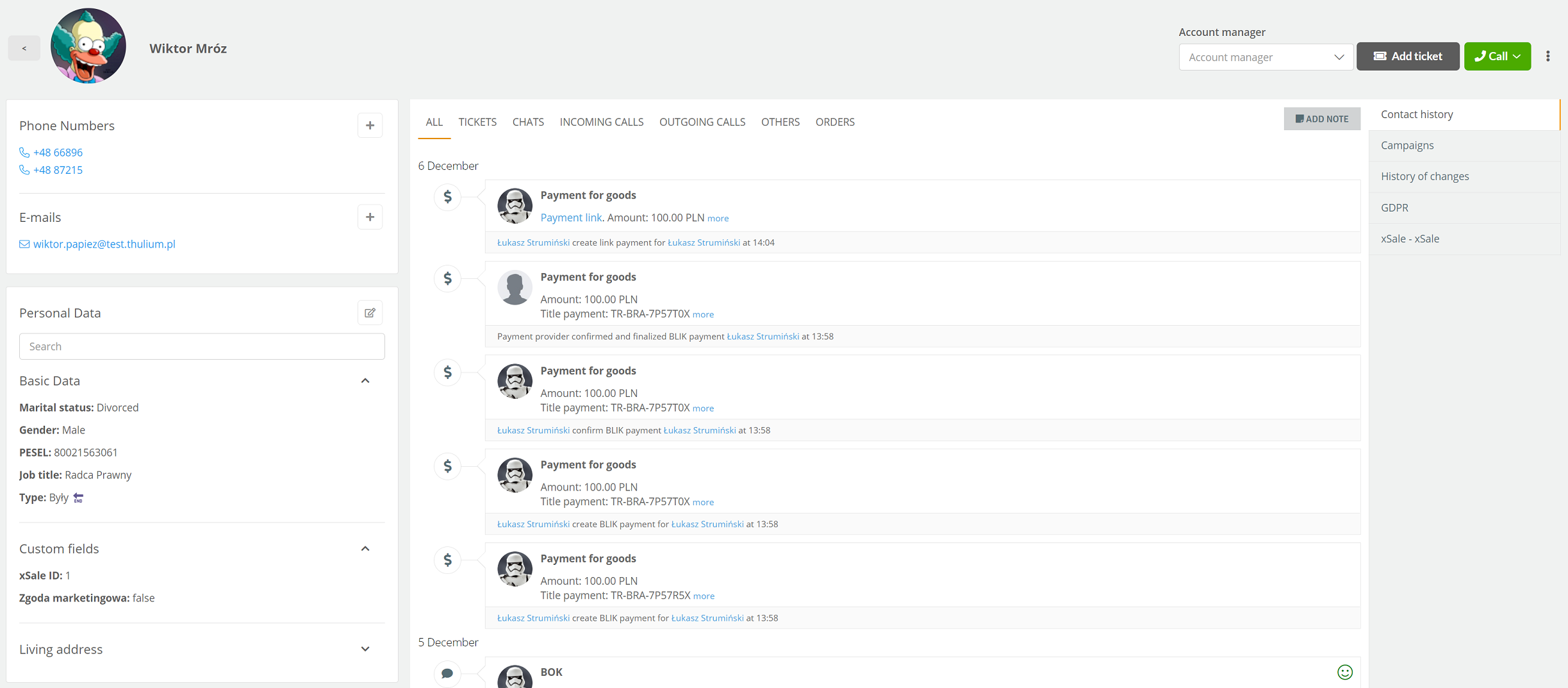
After clicking on  , the option Mark as VIP will appear:
, the option Mark as VIP will appear:
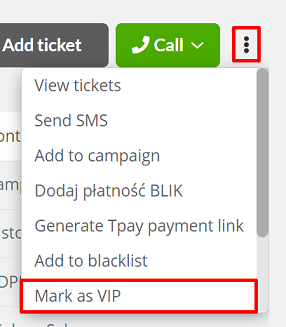
By selecting this functionality, a symbol indicating VIP will appear next to the customer's/company's avatar.

This information will also be displayed elsewhere in the system:
- Customer list.

- Web Softphone.
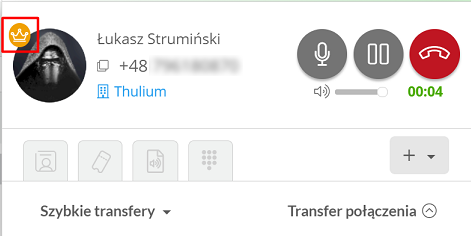
Chat.

- Ticket list.
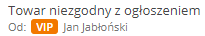
- Ticket.

To deselect a VIP customer, also click  and select Deselect VIP.
and select Deselect VIP.
Did you know...💡
You can condition the phone call handling strategy by checking from the IVR on whether the customer is a VIP. In addition, you can also individually handle such a customer in an email correspondence using the relevant message rule i.e. Found VIP customer in CRM. It is also possible to prioritize VIP customer service within chats.

Share your opinion with us