Roles
Roles are parameters allow to group the users and set them permissions. By creating the role you define to which tabs the assigned users have to be access. Most often, agents have a limited access and they don't see configure parameters and most reports.
By creating roles the configuration process is much faster - instead of giving rights to individual users, it is enough to give them a role. In the case when you need to add or remove permission for agents, all you need to do is edit the role - changes will be made to all users assigned to this role.
From the Administration tab select Users → Roles.
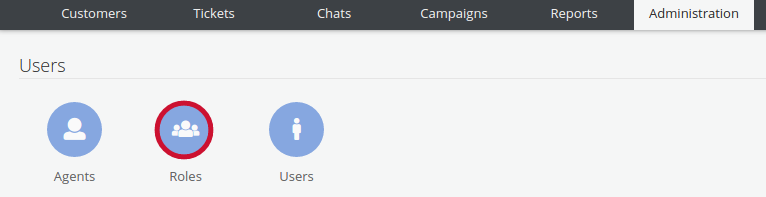
By default you have created two roles - Agent and Admin.
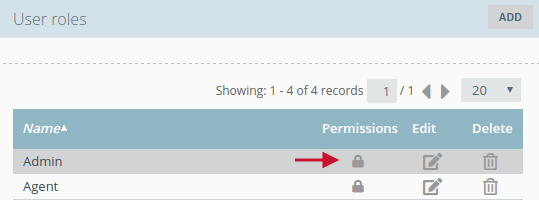
By choosing in the column Permissions the symbol  you can see what tabs are visible for this role.
you can see what tabs are visible for this role.
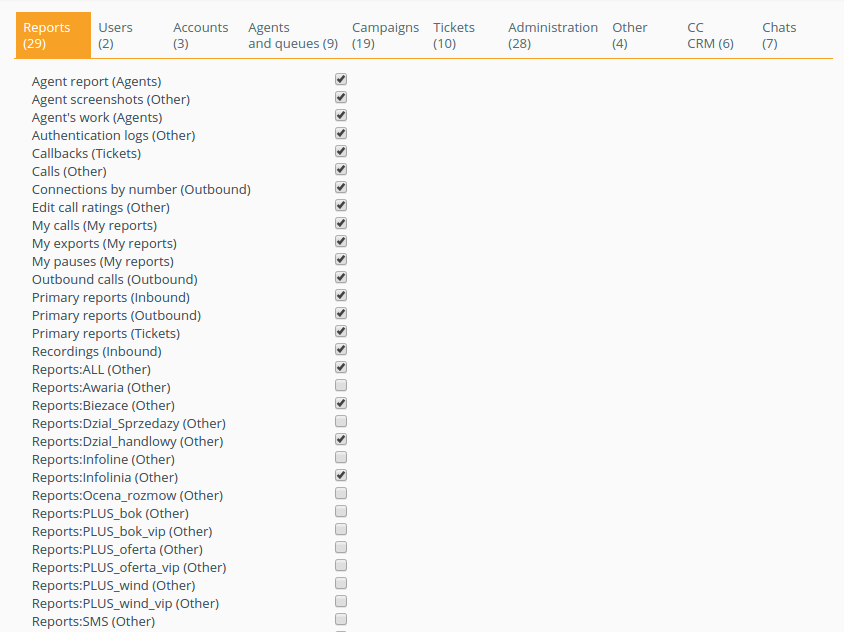
Let's go to the create a new role - click the button  located on the right above the table.
located on the right above the table.
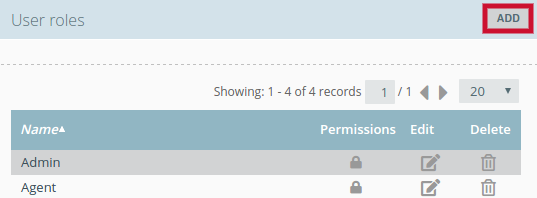
In the field the name of the role and click the button  .
.
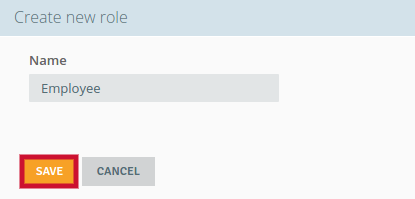
Created role will show in the table - click the button  to give access to tabs and modules.
to give access to tabs and modules.
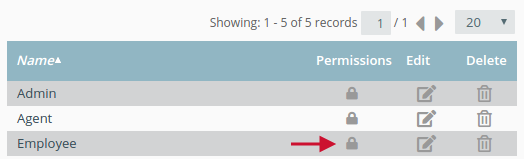
By checking the appropriate boxes select what users assigned to this role will have access to.
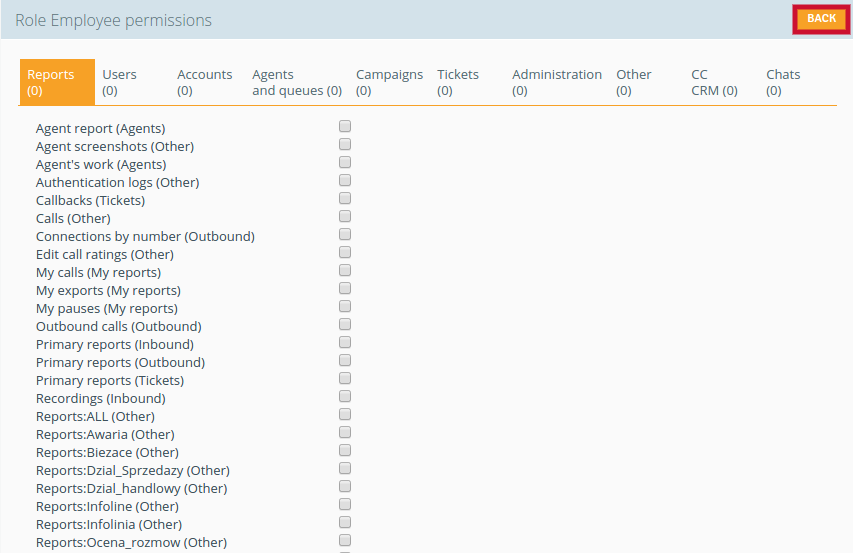
Then click the button  .
.
You can add a created role while creating or editing a new user (Administration → Users → Users).
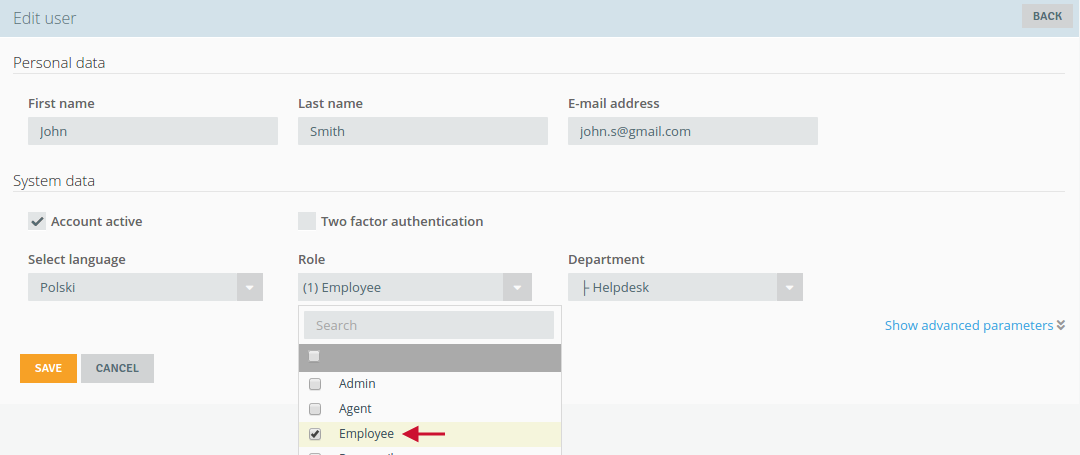

Share your opinion with us