Custom fields
Custom fields are the fields in which you can enter an additional information that allows you to expand your knowledge about customers, for example: information about the customer's company. While creating the field you can specify what type it should be - it can be text, list, date or even a link to the company's website.
Important
Custom fields are defined for all customers. You can add any number of fields.
In the Administration tab select CRM → Custom fields.
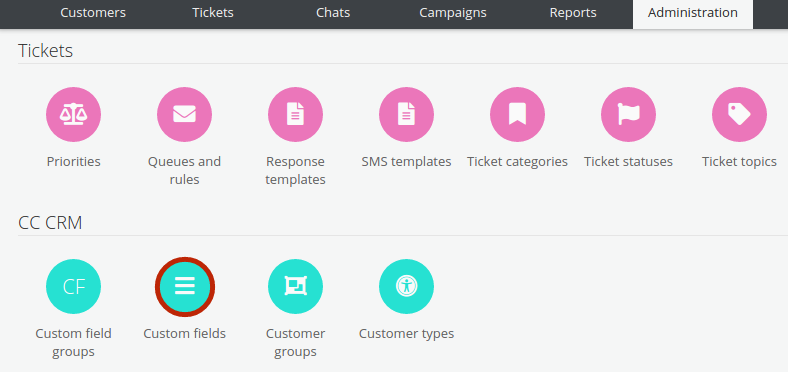
In the system you have two fields created by default which you can delete or edit.
Let's create a new custom field. In the text box enter a name for example "Website" and click the button  .
.
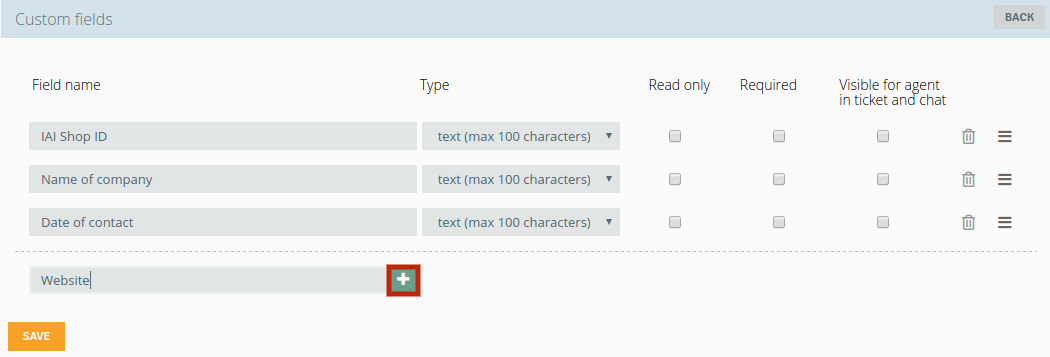
Custom field will appear on the list - specify what type it shold be. You can choose out of:
- text (max 100 characters)
- text with indexing
- large text
- yes/no
- list
- link (elements of list are sorted by defined order)
- number - in the case of custom field of the number type you can search information in the selected intervals by using operators
- date
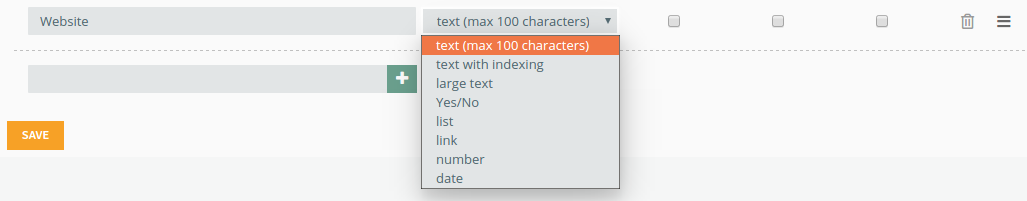
Remember that after adding the special fields you have to confirm the changes by clicking the button  .
.
The following options appears next to the custom fields:
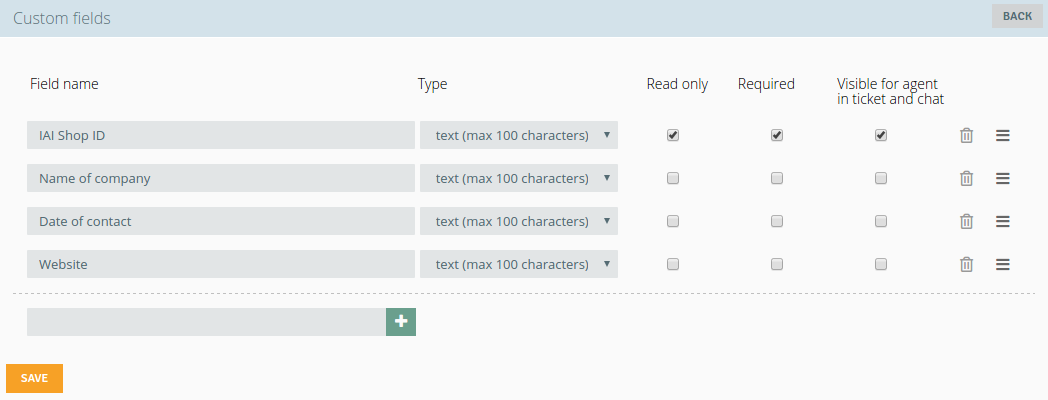
Read only - if this option is selected the user won't be able to edit the field. This option is useful if the customer data is imported from outside and we don't want agents to modify it.
Required - after checking this option completing the custom field will be compulsory
Visible for agent in ticket and chat - thanks to this option it will be possible to see custom fields during conversation with the customer during chat and e-mail contact. Thanks to this, the agent can quickly check, for example, what services the customer is interested in.
The view of custom fields on the ticket card:
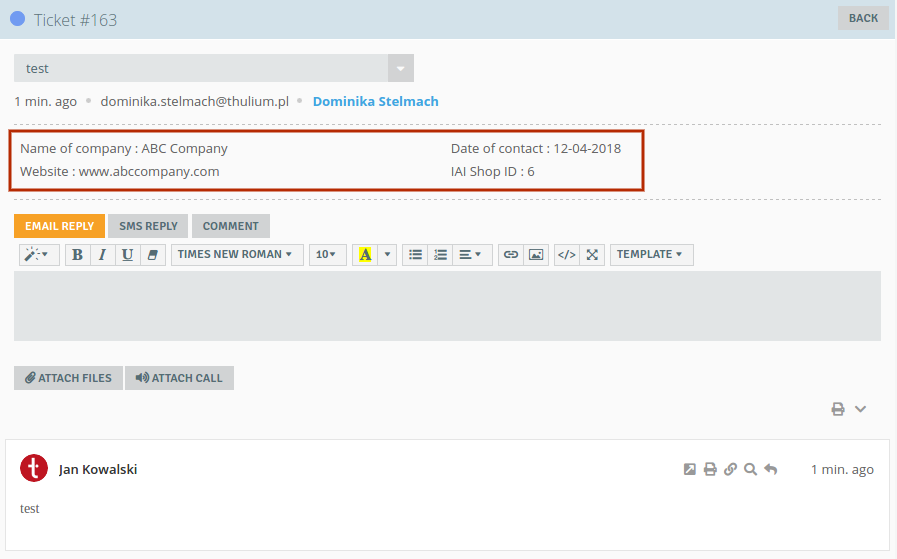

Share your opinion with us