Ticket topics
Ticket topics will allow you to systematize and group messages. You can create several topics for the most frequently recurring issues and if the customer incorrectly named the issue topic - change it to a topic from the list. For example, you can create a topic Sales and all messages about commercial matters will have just such a topic.
From the Administration tab, select Tickets → Topics, and then click  .
.
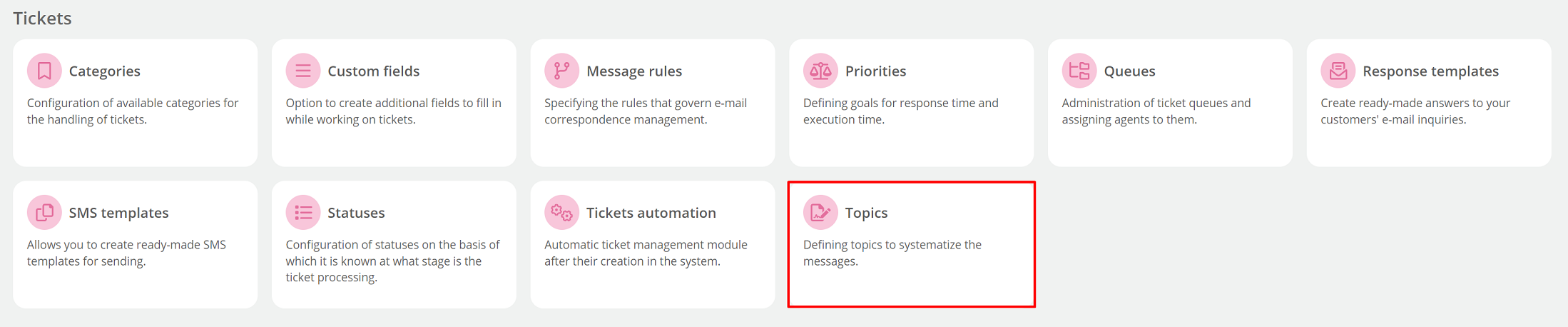
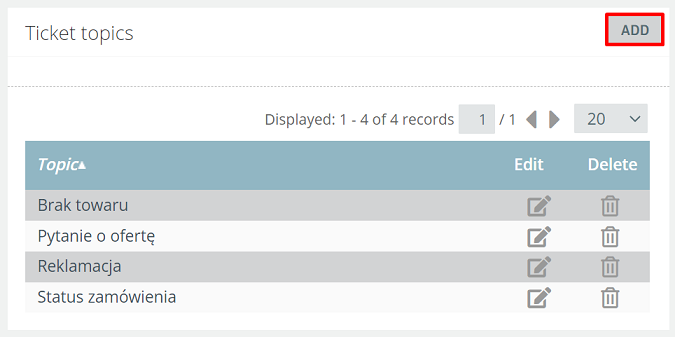
In the field, type the topic name and click  .
.
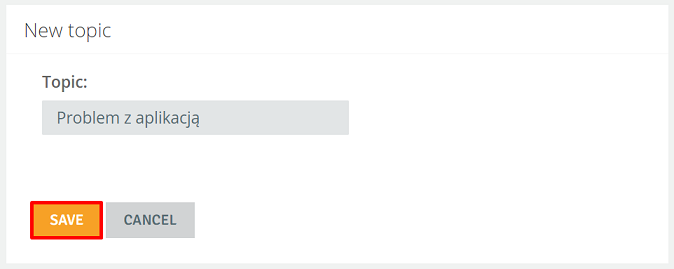
The topic you created will be available on the ticket card.
Example
At one courier company, customers very often send messages without a subject or the subject is unrelated to the problem being addressed. Thus, several topics were created, with which customers most often have problems, and the agent, when opening a message, assigns it one of them. This maintains consistency and clarity in correspondence.
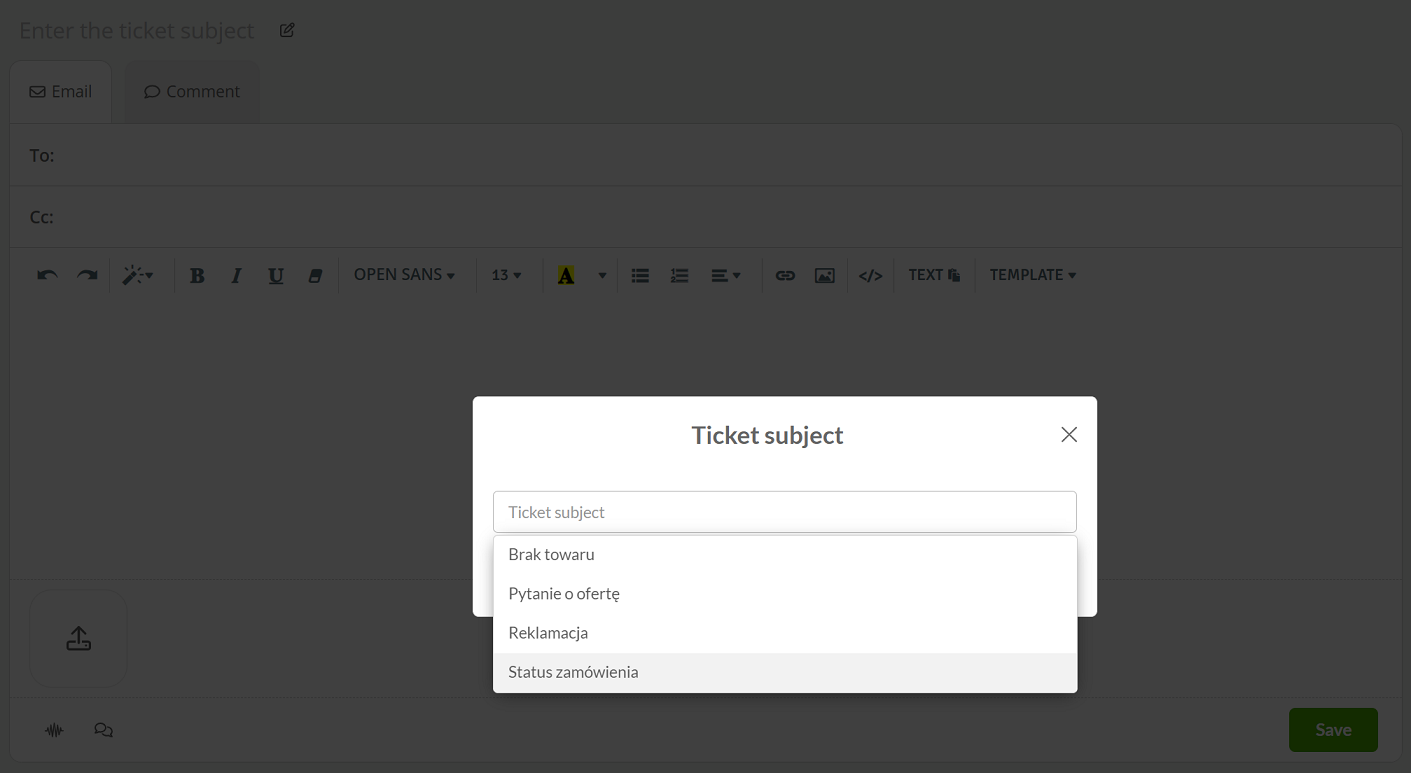

Share your opinion with us