SMS templates
The functionality allows you to create ready-made templates for SMS messages that you will send to customers. They are useful in situations when an agent sends, for example, to people interested in an offer a message with its details or confirmation - in this case, you just need to select a ready-made template.
Let's create such a template - from the Administration tab, select Tickets → SMS templates. Then expand the  button and select SMS.
button and select SMS.
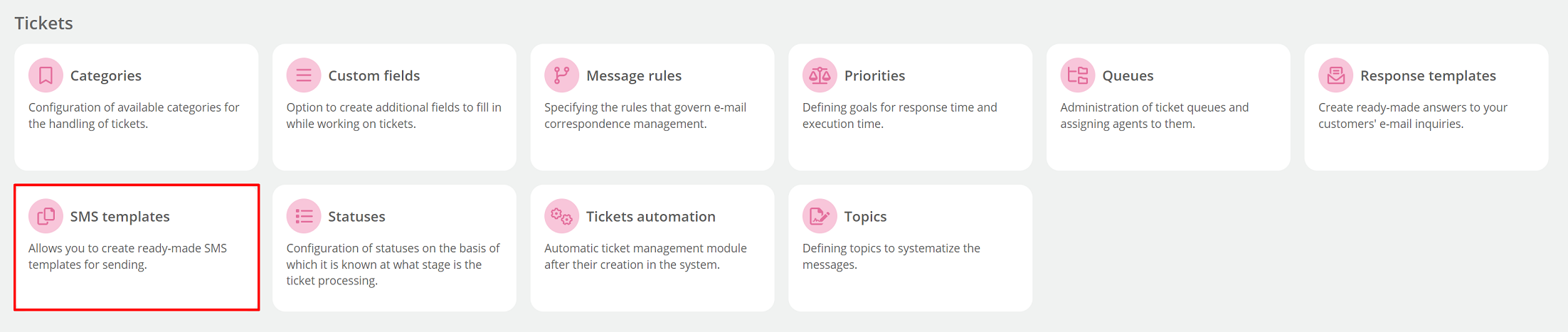
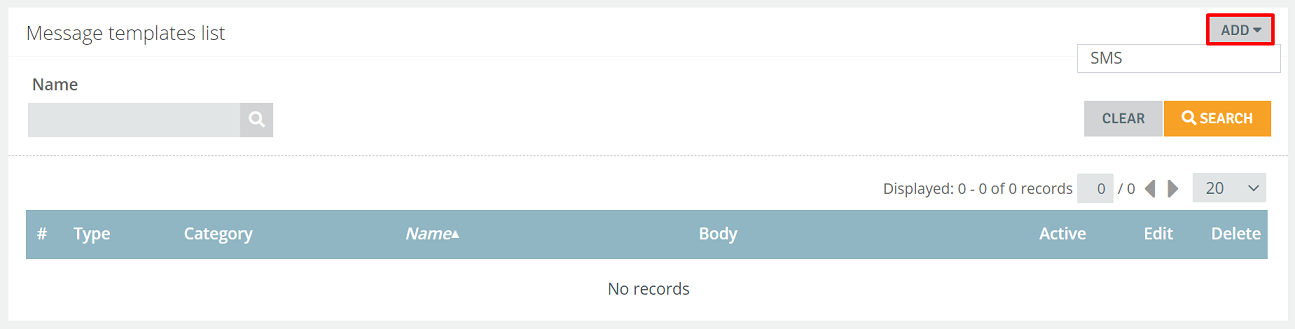
- Template name - type the name of the template,
- Body - type message content,
- Insert value - select the value to be dynamically retrieved from the customer's card,
- {{NAME}} - name (works only for customers),
- {{SURNAME}} - surname (for customers) or company name (for companies),
- {{PESEL}} - PESEL number,
- {{PHONE}} - phone number,
- {{CUSTOM:name}} - custom field with any name,
- {{USER_NAME}} - user's name,
- {{USER_SURNAME}} - user's surname,
- {{USER_LOGIN}} - user login,
- {{USER_EMAIL}} - user's email,
- Category - in order to group the templates, you can assign them to categories,
- Active - checking this option will make the template visible.
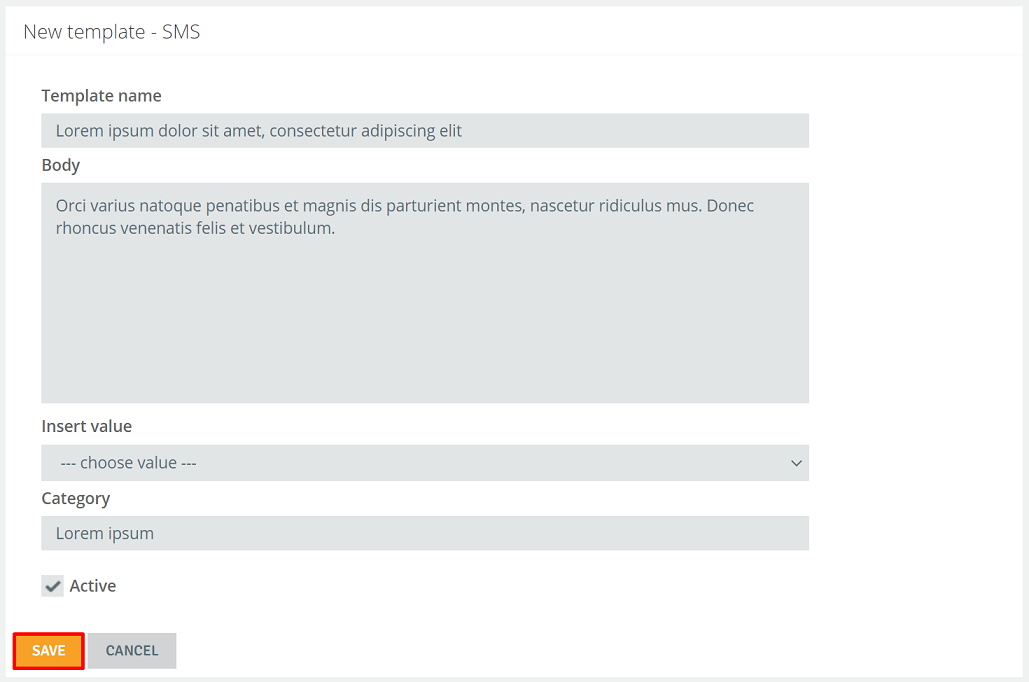
The created template will appear in the table - you can edit and delete it.
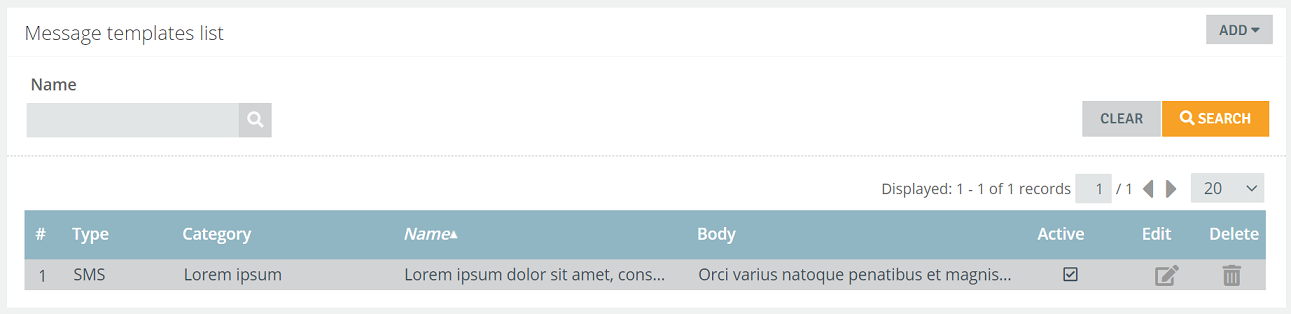
You will be able to use the templates you created when sending SMS to a customer from the database. Go to the Customers tab and select any customer you would like to send a text message to. Expand the  button and select Send SMS.
button and select Send SMS.
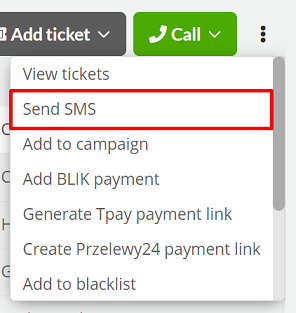
Your template will appear in the list.
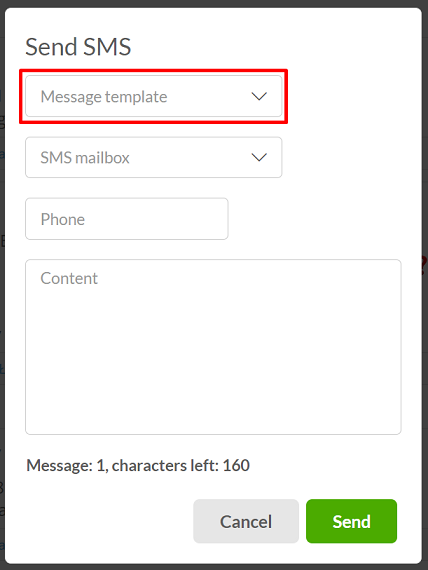
Click  to send the SMS message.
to send the SMS message.

Share your opinion with us