Ticket categories
Proper categorization of tickets will allow you to handle messages faster and more efficiently. Giving categories tailored to your company (e.g. orders, complaints, service) will allow you to direct the issue to the right department, which will affect the quality of customer service.
From the Administration tab, select Tickets → Categories and then 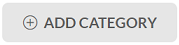 .
.
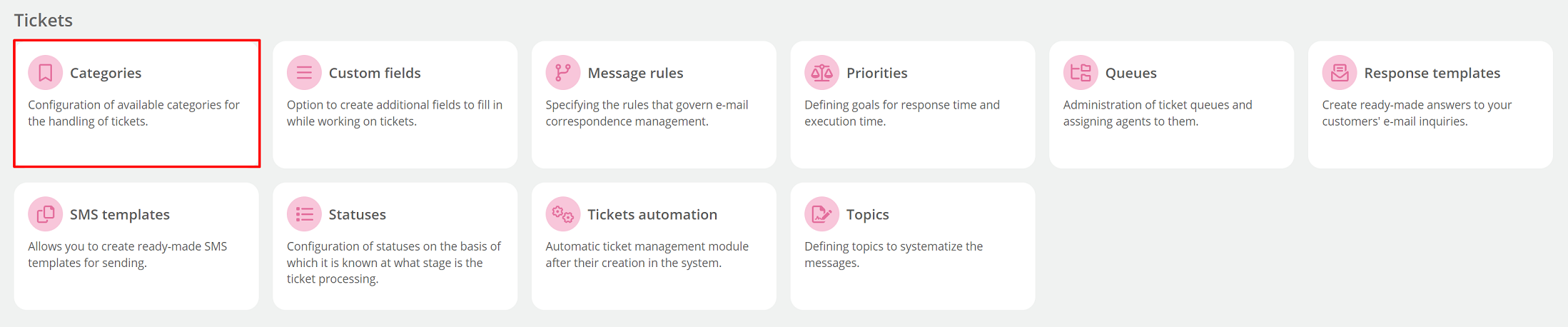
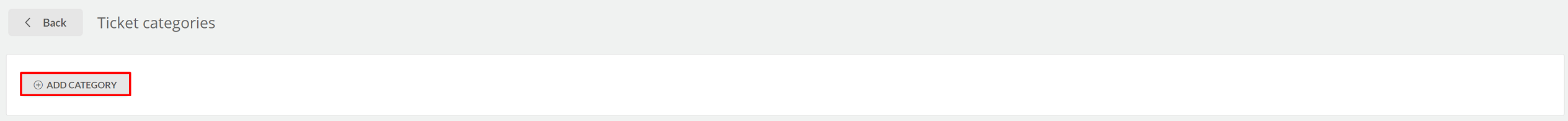
Enter the name of the category, select to which queues it should be added and confirm with  .
.
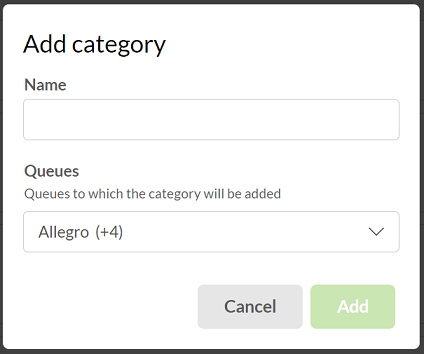
You can expand each category by adding subcategories - see example:

You can edit a given category/subcategory by clicking  or delete it by clicking
or delete it by clicking  .
.
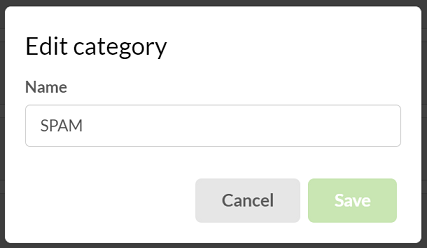
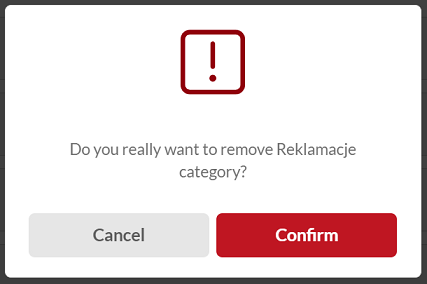
You will be able to select the created categories by creating or responding to a ticket.
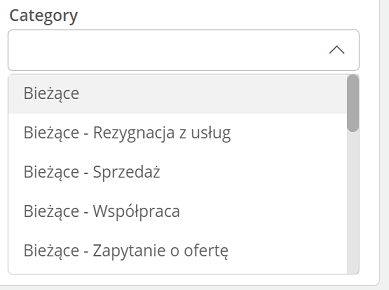

Share your opinion with us