Response templates
A useful feature is response templates, which will allow you to send answers, for example, to the most common questions about the program's functions. For example, if your consultants often receive questions related to the operation of the application it is worth preparing a template explaining the issues or referring, for example, to Help.
From the Administration tab, select Click2Contact → Response templates, and then click  .
.
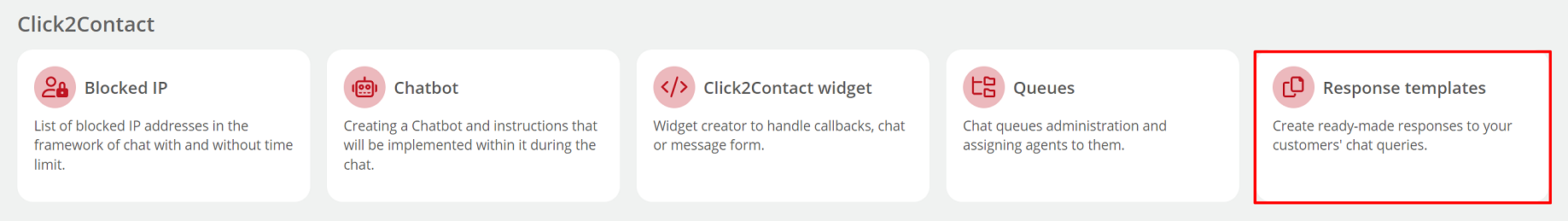
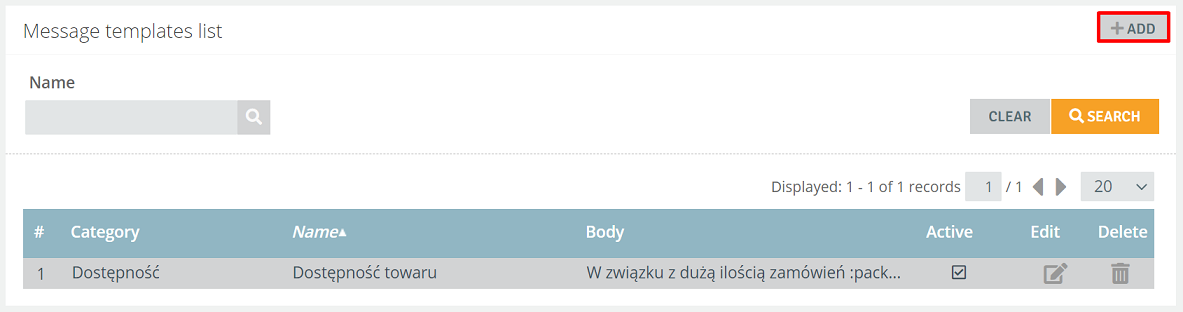
You will open a tab where you create a new template. Enter the name of the template, its content and specify its category.
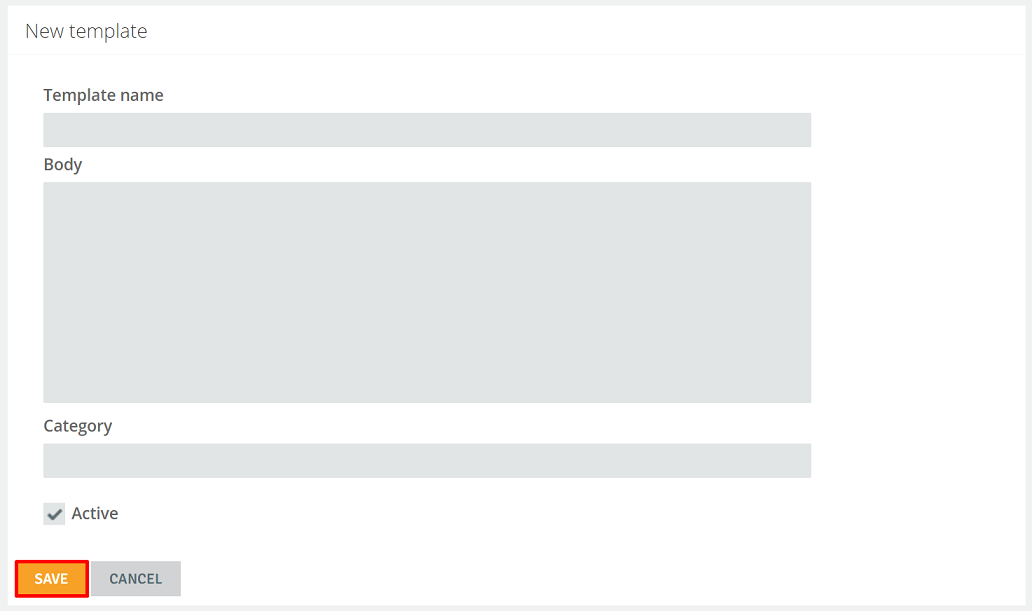
Once completed, click  .
.
You will be able to use the created template when chatting with a customer. By clicking the  icon or by typing # in the dialog box, you can select a template from the appropriate category.
icon or by typing # in the dialog box, you can select a template from the appropriate category.
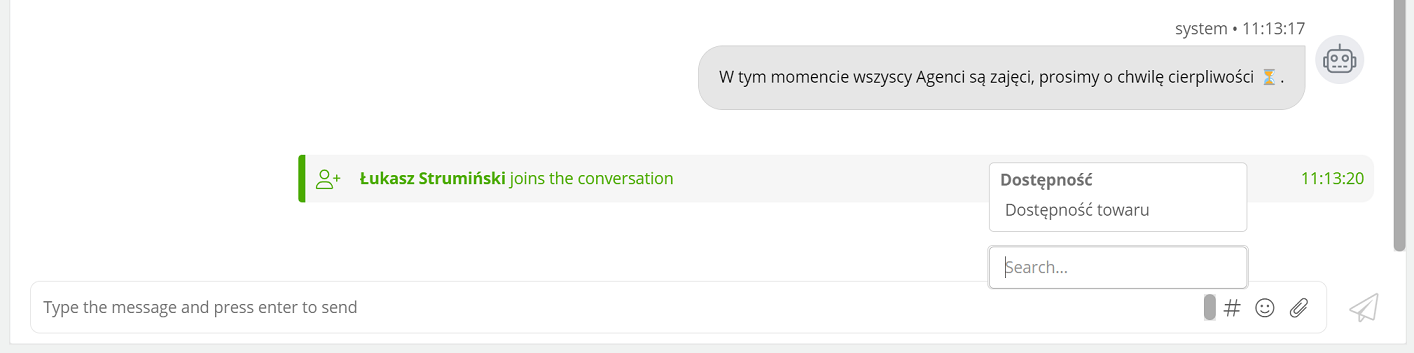

Share your opinion with us