IVR message templates
IVR message templates allow you to send a message from the IVR tree. A template can contain, for example, information about available services or a system failure.
In order to send a message to a customer from a previously prepared template on the IVR tree, you need to configure the Send e-mail action by specifying such parameters as the name of the template, the name from the mailbox from which the message is sent and the branch number (optional).
Let's create a sample message template. From the Administration tab, select Inbound → IVR message templates.
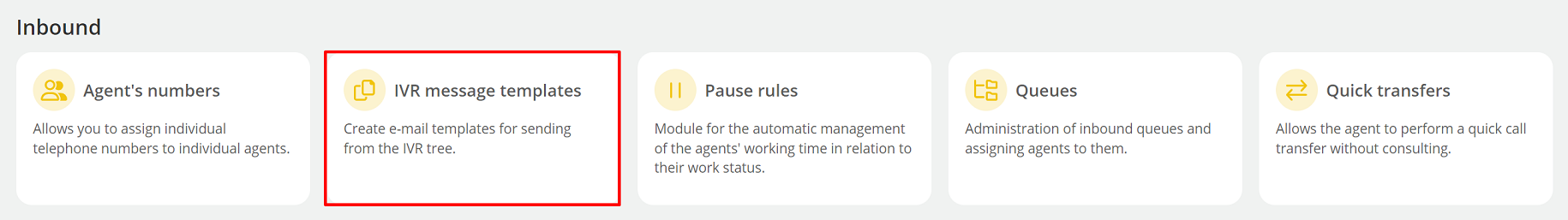
Then click the  button at the top right of the page.
button at the top right of the page.
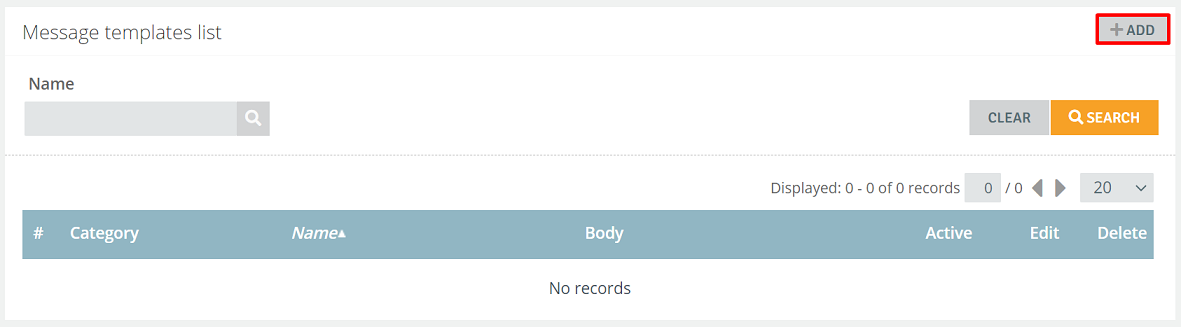
- Template name - the name of the template being sent to customers,
- New e-mail subject - the subject of the message,
- Recipient - e-mail address of the addressee of the message,
- Body - the content of the message.
- Insert value - the value that will appear in the message. Messages are dynamically retrieved from the system, you can choose from:
- CUSTOMER_EMAIL - the customer's email address in the CRM,
- CUSTOMER_IDENTIFIER - the customer's ID from CRM,
- CALLERIID - phone number of the caller,
- CALLERID_NAME - customer's name in CRM, e.g. J. Kowalski (if the caller is not stored in CRM, the phone number will appear),
- DST_NUMBER - destination number,
- QUEUENAME - name of the queue,
- DATE - date and time the message was sent.
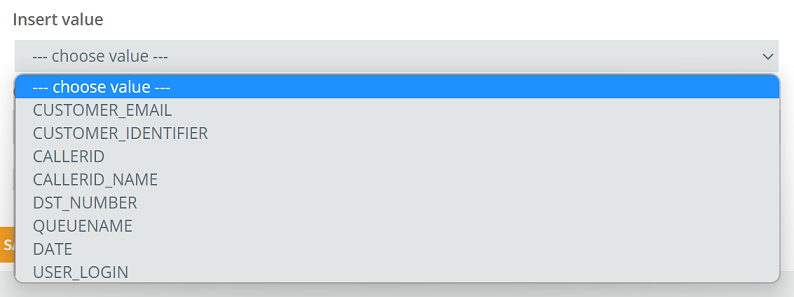
- Category - category of the template,
- Active - specify whether the template should be active.
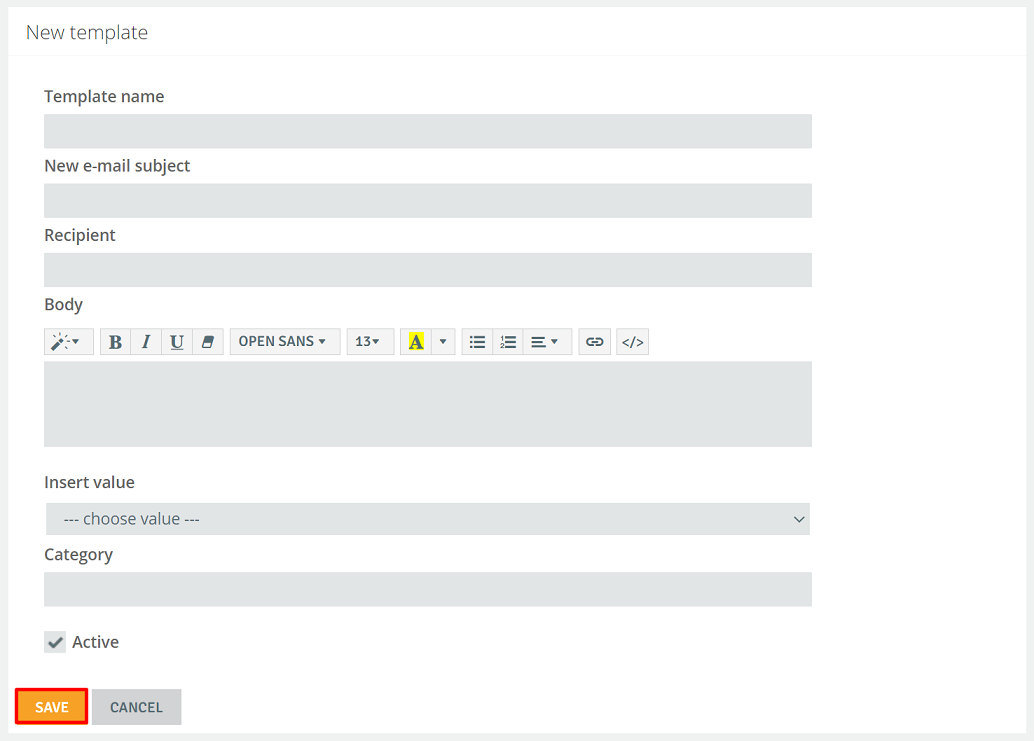
After completing the data, click the  button.
button.

Share your opinion with us