Agent's numbers
The Agent's numbers tab allows you to assign phone numbers to individual agents. Only the system administrator who will manage the numbers should have access to this function.
From the Administration tab, select Inbound → Agent's numbers, and then click 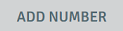 .
.
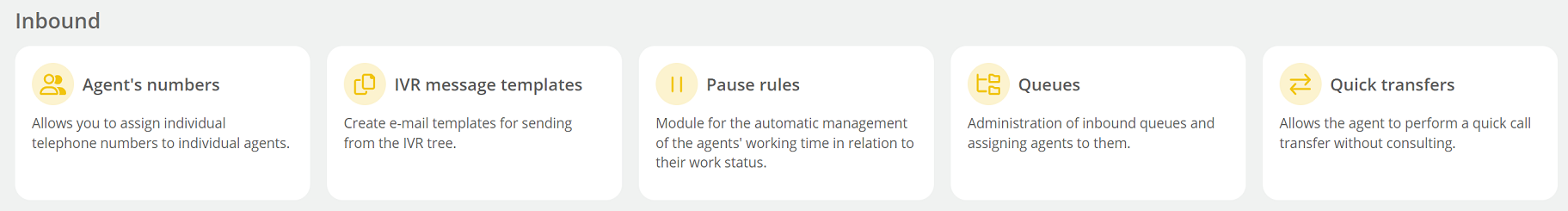
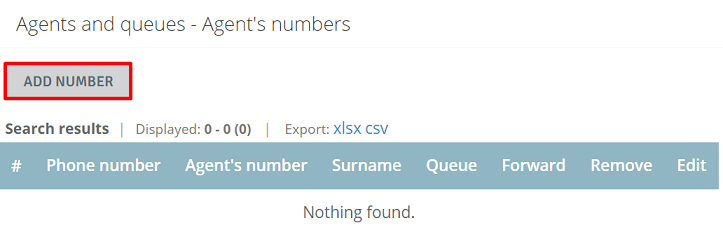
A window with the following fields will appear on the screen:
- Agent's number - the phone number you want to assign to the agent,
- Agent - the name of the agent,
- Default queue - the queue to which the number will be routed if the agent is unable to answer,
- Redirect to queue when unavailable - this option allows you to redirect the call to the default queue when the agent is unavailable or not logged into the system.
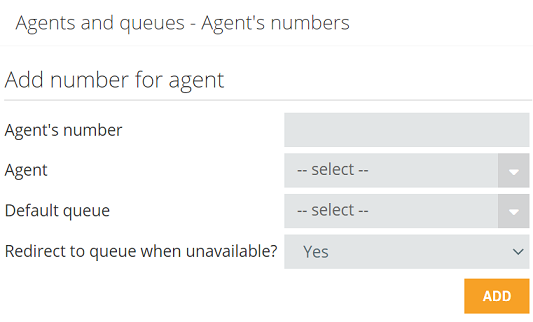
Once completed, click  - the assignment will appear in the table.
- the assignment will appear in the table.
How does it work in practice?
If a customer calls a number that is on the list then the system will check if the agent assigned to that number is available (that is, logged into the system, on Free status and not having any conversation). If so, the call is routed directly to the agent - if the agent does not answer the call is routed to the queue defined in the number's settings ("Default queue" parameter).
If the agent is not available (i.e. does not meet at least one of the conditions) the call is immediately routed to the defined queue.
Important...⚠️
The agent number is not synonymous with the SIP extension number assigned to the consultant. Use the SIP extension number when making transfers.

Share your opinion with us