API users
To manage access to API, select API Users within the Administration → Users section.
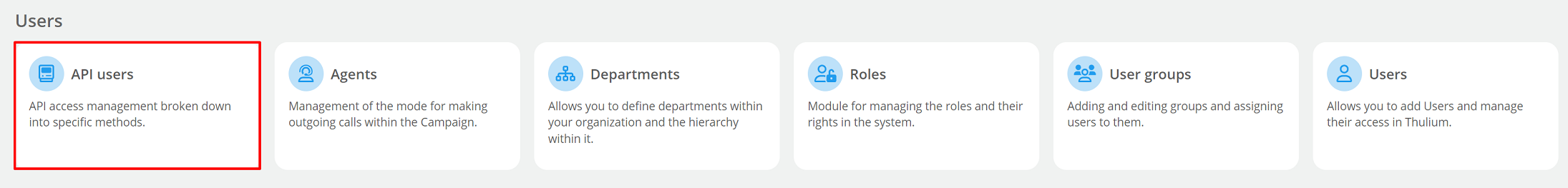
After clicking on this module, a list of Users will be displayed, along with information on what API accesses they have:
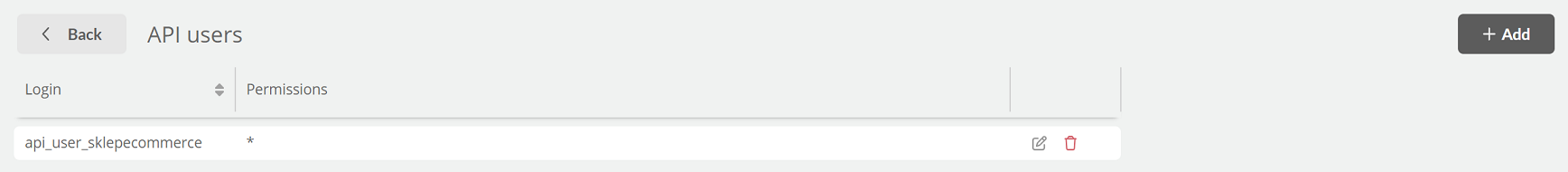
To add a new API User, click 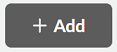 and fill in the required data.
and fill in the required data.
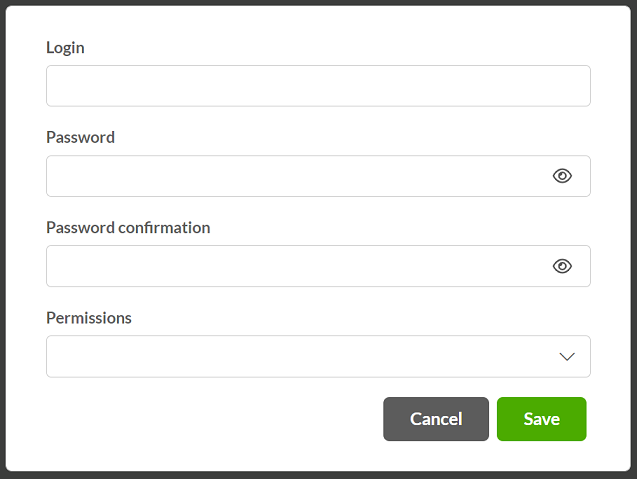
Important...⚠️
After completing the Password and Password confirmation fields and saving the changes, it will not be possible to suspect these data - they will be encrypted. It will only be possible to change them by entering new authorization data:
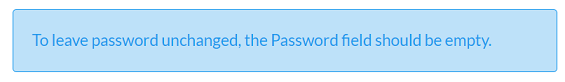
In the Permissions section, we select which API elements the login should have access to - the * symbol means access to all methods.
By clicking  you approve the entered data.
you approve the entered data.
Editing of a given API User is possible by selecting  , while to delete it we click
, while to delete it we click  .
.

Share your opinion with us