List of agents
The Agents tab allows you to see a list of users and edit their mode of operation for outbound campaigns. System managers should have access to this tab.
Go to Administration → Users → Agents.
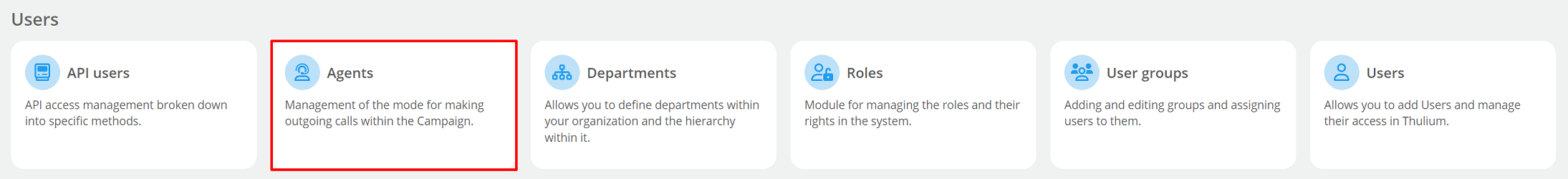
A list of all agents - active and inactive - will appear on the screen.
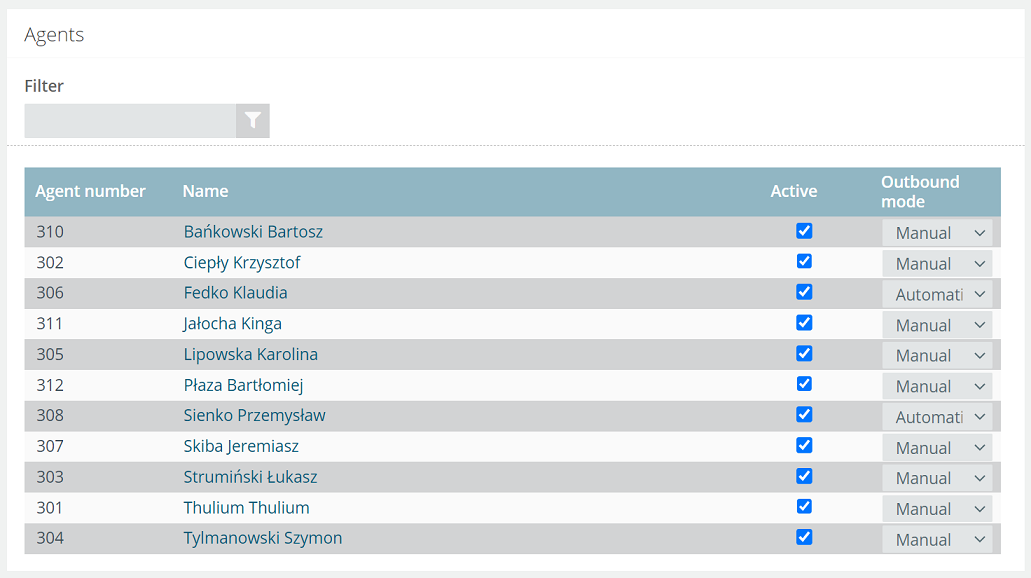
- Agent number - this is the agent's number by which he is uniquely identified in the system,
- Name - the surname and first name of the agent,
- Active - the state that determines whether the agent is active in the system (by default the agent is active),
- Outbound mode - mode of outgoing calls.
After clicking on the user's name, you will have the ability to assign and write off the user from infoline, chat and ticket queues.
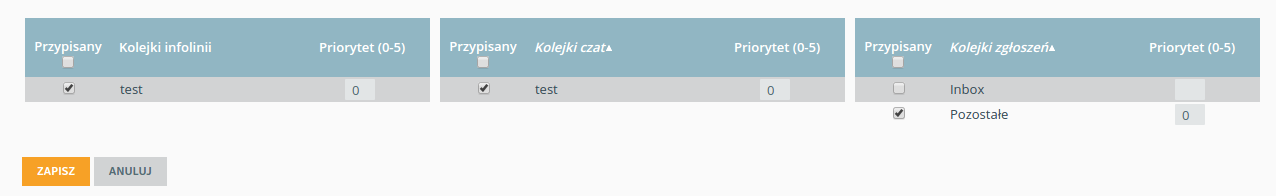
Calls can be made manually by the agent or automatically by the Thulium system.
- Manual - in this mode the agent can determine himself when he will make the call and manually dial the number he wants to call.
- Automatic - in this mode the agent has no influence on the calls made, it is automatically connected to the agent by the system. You can define, for example, the time the agent has to read the record, after which a call to the customer is set up.
You can also set the agent mode when you create or edit use in Administration (Users) → Users.
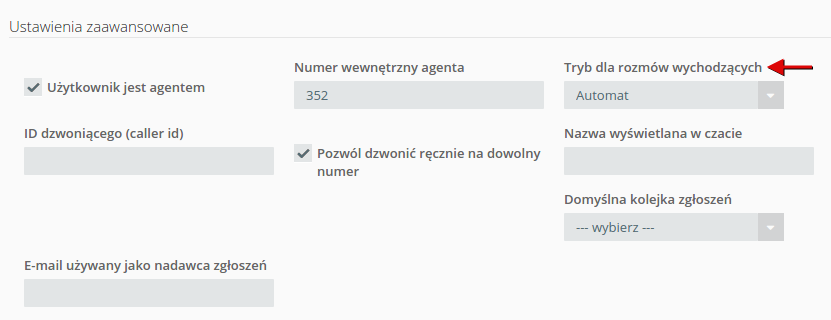

Share your opinion with us